Let's talk about your phone.
There are a lot of ways to interact with the digital world. For many of us, the majority of our online or electronic interaction takes place through our smart devices. Our phones, our tablets, our laptops, even some of our cars! Right now, we live in an age where we expect every smart device with a touch screen to respond blazingly fast - to be able to reach out and literally "touch" what we want, and have it respond immediately. An age where user-interface designers will base some, or all of their product for use with a touch screen. But, not so very long ago, touch screens were those awkward, weird and often frustrating to interact with systems. Hard-to-navigate UI, multiple presses, impossible-to-press presses, ghost taps, stylus-through-your-phone "accidents", and butt-dials galore.
Today, we're going to take a short walk through the different kinds of touch screens, and at the end, we can remind ourselves that our multi-touch, pressure sensitive, highly accurate touch screen is pretty nice - even when Siri auto-corrects to 'duck'.
Resistive
Lets start off with one that we definitely know - resistive touch screens. These touch screens are still very common today. They're most often found in devices that require a level of sensitivity, but also require a level hardiness. Resistive touchscreens are multi-layered panels with spacing in between them. Two of the several sheets that make up the panel, are comprised of transparent electrically resistive layers which face each other. One layer has circuits running from left to right, and the other has circuits running top to bottom, effectively creating a grid over your screen. When sufficient pressure is applied to the panel, the two layers are connected at that point, where the panel then begins to act as a pair of voltage dividers - taking note of the input voltage sent by one side of the screen, and measuring the resulting change on the other side.
These types of screens are great in scenarios where they need to hold up against dust or contaminants, or where their operators can't put their actual finger to the screen, like hospitals and factories. They also hold up pretty well against children, as this type of screen is the kind used in the Nintendo DS, 3DS and the Wii U gamepad. The downside, is that because it is an actual physical grid laid over the screen, is that the screen image quality tends to dip with the number of circuits applied over the screen.

Infrared Grid
While this one isn't so common in the wild, it is still in use for certain industrial applications. While resistive touch screens have layers applied over the actual display, an infrared grid touch display has no such layering. Instead, there are a series of infrared beam emitters along one of the X and Y axis, with corresponding IR receivers on the opposite sides of those axis. When the light is interrupted by the user, the corresponding interruption along the X/Y axis are measured and are translated into the touch event. A great benefit to this is that because it's a screen-edge monitoring device, is that the image you see is not distorted by any sort of etching overlay that needed to be applied. However, this isn't a good choice if you're thinking about putting it into a factory, as even dust can interrupt the IR signal. Actually, this one probably isn't the choice you'd want at all if you're like me and have an impossible time picking something from the menu, as even the light reflection from your skin as you hover over the display can cause erroneous touch events on the detection grid.
Acoustic Pulse Recognition
Taking a plunge into the "this is weird but it's really cool" approach, acoustic pulse recognition touch panels have a drastically different take on how to measure location data. Rather than measuring a location by a change in signal, or by an interruption event, acoustic pulse recognition functions entirely off sound, and doesn't require additional controllers just for the display to operate it. Instead, the panel itself generates a sound wave in the substrate of the overlay that, when pressed, produces a unique sound signal representing that exact location on the panel. That sound data is then sent through a simple look-up method against a list of all X-Y coordinate sounds to see where the event occurred. The really neat bit about this, is that any additional sounds that come through are ignored entirely by the system, as all sounds associated with touch events are already stored in sound profiles. Additionally, it is very scalable, and doesn't interfere with the image quality, as all sensors are attached to the edges of the screen, rather than laid over the panel. This makes it very good for pretty much any application where resistive screens would fall short.
Capacitive
This is the form of touch screen we are most familiar with today. This is the touch screen that is present on your phone, your tablet, and your laptop trackpad! Imagine for a moment, an idyllic lake. Perfectly flat, with no ripples, no disturbances. At rest, the screen operates with an even electrostatic field, which is a neat term for the branch of physics that studies electric charges at rest. When you toss a rock into that idyllic lake, the capacitance of that electrostatic field is disturbed, and the resulting measurable change in capacitance is then measured by the system controller data to determine the location of the event - so you can imagine the ripples of the lake hitting the x-axis and y-axis. As those ripples travel to the end of the screen bounds, the time since disturbance is recorded, as well as the amplitude of the wave form, giving the touch data pressure sensitivity and location data. The best part about these screens is that the insulator used to coat the glass surface can be applied in a very thin layer, and adds minimal distortion to the screen display, allowing for a much "closer" touch perceived by the user. This insulator is susceptible to outside magnetic/electrical interference though, so just like any other electrical conductor (like you), it can be activated by a sufficient conductive interrupt.

Conclusion
We've covered a few different types of screens, some weird, some standard by what we know and expect today. In each of their own ways effective, but each ingenious in their own right.


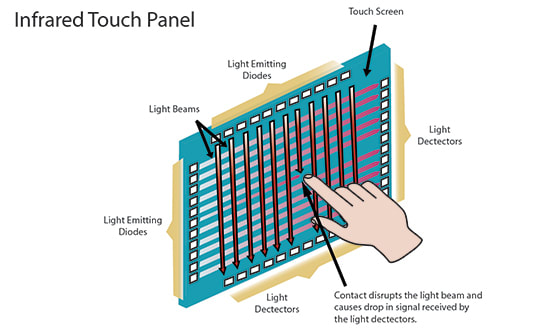


Top comments (0)