Introduction
In this step-by-step tutorial, we are going to learn how to develop a React web application from scratch using some of the most popular tools in the React ecosystem.
Specifically, we will use:
- Zustand for global state management
- React Query for data fetching and caching
- React Hook Form for form handling
- React Router for navigation
- React Hot Toast for showing notifications
The application we will build will simulate a hotel booking system, with a page to list hotels and a details page to book rooms in a specific hotel.
Here are some of the features we will implement:
- Fetch and display a list of hotels from an API
- Navigate to the detail page of a specific hotel
- Form to select dates and book a room
- Global state management for bookings
- Notifications on errors or successful bookings
- Form validations
So without further ado, let's get started!
Preparing the project
The first thing we need to do is prepare our React project. For this, we will use create-react-app which will allow us to bootstrap quickly:
npx create-react-app hotel-reservations
This will generate the basic React project structure in a folder called hotel-reservations.
Next, we install the dependencies by running npm install inside that folder.
The dependencies we will use in this project are:
- zustand
- react-query
- react-hook-form
- react-router-dom
- react-hot-toast
So we install them by running:
npm install zustand react-query react-hook-form react-router-dom react-hot-toast
Our project is now setup and ready! We can now start coding.
Global state with Zustand
First we are going to configure our global state using Zustand.
Zustand is a lightweight library for managing global state in React. It allows us to have a centralized store that can be accessed from any component to read and update state.
For this, we create a store.js file and add the following:
import { create } from 'zustand'const useStore = create(() => ({reservations: [],addReservation: (hotel, dates) => {set(state => ({reservations: [...state.reservations, { hotel, dates }]}))}}))export default useStore
Basically we are creating a useStore hook that gives us access to the reservations global state and an addReservation action to add new bookings.
We can import and use this hook from any component in our app.
Data fetching with React Query
Now we are going to take care of fetching data from an API. For this we will use React Query.
React Query allows us to perform data fetching, caching, and updating. It also handles loading, error and automatic revalidation states.
First, we create a db.json file with mock data:
{"hotels": [{"id": 1,"name": "Hotel Sunshine","description": "Beachfront hotel with pool","image": "hotel-1.jpg"},{"id": 2,"name": "Hotel Mountain Spa","description": "Luxury hotel in the mountains","image": "hotel-2.jpg"}]}
Then, we create a script in package.json to spin up a dev server with that data:
"server": "json-server --watch db.json --port 3001"
Now we can create our fetching function:
// hotels.js
const fetchHotels = async () => {const response = await fetch('http://localhost:3001/hotels')if (!response.ok) {throw new Error('Network error')}return response.json()}export { fetchHotels }
And use it in our HotelsList component:
// HotelsList.js
import { fetchHotels } from './hotels'import { useQuery } from 'react-query'export default function HotelsList() {const { data, error, isLoading } = useQuery('hotels', fetchHotels)// display data or loading/error statereturn (// JSX to display hotels)}
That's all we need to implement data fetching with React Query!
Forms with React Hook Form
Now let's implement the booking form with React Hook Form.
React Hook Form allows us to build forms easily in React, with validations, error handling and state management.
First we create our BookingForm component:
// BookingForm.js
import { useForm } from 'react-hook-form'function BookingForm() {const { register, handleSubmit, formState: { errors } } = useForm()const onSubmit = (data) => {// submit form}return (<form onSubmit={handleSubmit(onSubmit)}><input{...register('checkinDate', { required: true })}/>{errors.checkinDate && (<p>Checkin date required</p>)}// ...more inputs and validations</form>)}
We are registering the inputs so React Hook Form controls them, handling submit, and displaying any validation errors.
And that's all we need for powerful form handling with React Hook Form!
Navigation with React Router
Now we are going to configure navigation between different views using React Router.
First, we wrap our app with a <BrowserRouter> in index.js.
Then, we create the routes in App.js:
import { Routes, Route } from 'react-router-dom'function App() {return (<Routes><Route path="/" element={<h1>Hotels</h1>} /><Route path="/hotel/:id" element={<HotelDetails />} /></Routes>)}
Finally, we use the useNavigate hook inside our HotelsList to navigate to a hotel's detail view when clicked.
And that's all we need for navigation with React Router!
Notifications with React Hot Toast
Lastly, we are going to add notifications using React Hot Toast.
React Hot Toast allows us to show popup messages very easily.
We import it in our BookingForm component:
import { toast } from 'react-hot-toast'
And show a success notification when booking:
// inside onSubmit
toast.success('Booking successful!')
We also wrap it in <Toaster> to make it work app-wide.
And that's all we need to show notifications! React Hot Toast handles the UI.
Summary
In this article we have seen how to develop a React web application from scratch using:
- Zustand for global state
- React Query for data fetching
- React Hook Form for forms
- React Router for navigation
- React Hot Toast for notifications
We have learned how to:
- Setup a global store with Zustand
- Fetch data from an API with React Query
- Create a form with validations using React Hook Form
- Add navigation between views with React Router
- Show notifications to the user with React Hot Toast
These tools have allowed us to quickly build a React application in a straightforward, declarative way with great practices.
You can find the code in this GitHub Repository (You can give a Star ⭐️ if you like it)
 carlosazaustre
/
hotel-reservation-app
carlosazaustre
/
hotel-reservation-app
Hotel booking application, using React along with some of the most popular and powerful libraries in the ecosystem: React/TanStack Query, Zustand, Wouter, React Hooks Forms, React Hot Toast, and Material UI
hotel-reservation-app
Code from the ReactJS Video Tutorial on YouTube
You will learn:
- How to set up a React JS project from scratch.
- Integration and use of React/TanStack Query to manage queries and mutations.
- Global state with Zustand.
- Navigation with Wouter.
- Forms with React Hooks Forms.
- Notifications with React Hot Toast.
- Design and styles with Material UI.
This tutorial is perfect for both beginners looking for a detailed "react js tutorial" and experienced developers wanting to expand their knowledge and learn about new libraries.
You don't need to download anything beforehand; I'll show you how to do everything from the beginning.
So, prepare your development environment and join me on this exciting journey through the world of React JS!
Also, you can find this tutorial in video format (in spanish)
I hope you found this tutorial useful! Don't forget to share it and follow me for more web development content. See you next time!


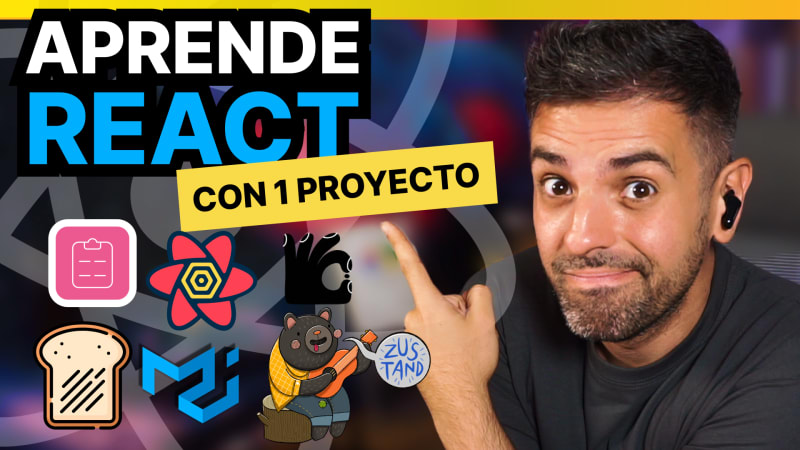
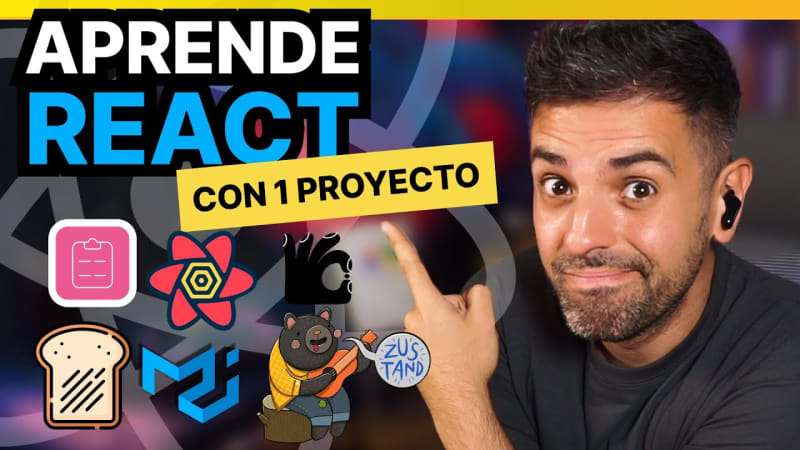

Top comments (0)