In this tutorial you will learn how to start another activity when a button is clicked. We will begin from scratch(starting a new android studio project)
Start a new Android Studio Project
On the activity_main.xml add a textView and a button. Here is is what you can use
<TextView
android:id="@+id/textView"
android:layout_width="292dp"
android:layout_height="63dp"
android:layout_marginEnd="60dp"
android:text="Click on the button to open another activity!"
android:textSize="18sp"
app:layout_constraintBottom_toBottomOf="parent"
app:layout_constraintEnd_toEndOf="parent"
app:layout_constraintHorizontal_bias="0.446"
app:layout_constraintLeft_toLeftOf="parent"
app:layout_constraintRight_toRightOf="parent"
app:layout_constraintTop_toTopOf="parent"
app:layout_constraintVertical_bias="0.459" />
<Button
android:id="@+id/button"
android:layout_width="159dp"
android:layout_height="63dp"
android:text="Click Me!!"
app:layout_constraintBottom_toBottomOf="parent"
app:layout_constraintEnd_toEndOf="parent"
app:layout_constraintStart_toStartOf="parent"
app:layout_constraintTop_toBottomOf="@+id/textView"
app:layout_constraintVertical_bias="0.197" />
Create a new second activity
app>>java>>new>>activity>>Empty activity
From the second activity you can add an imageView and textView
You now have two activities, the main activity and the second activity. Now all we have to do is to add functionality to the button in the (MainActivity.kt)
override fun onCreate(savedInstanceState: Bundle?) {
super.onCreate(savedInstanceState)
setContentView(R.layout.activity_main)
val button = findViewById<Button>(R.id.button)
button.setOnClickListener{
val intent = Intent(this, second::class.java)
startActivity(intent)
}
}
Now run your app on your emulator or hardware device
You will get something like this
Check out the Source Code on GitHub
That’s a wrap for this post. We have learnt how to start another activity on button click for our app’s first time users.
My ‘images’ don’t quite match with the ones you see on the Drive app 😄. But I’m sure you can come up with something better! Drop ’em in the comments below.

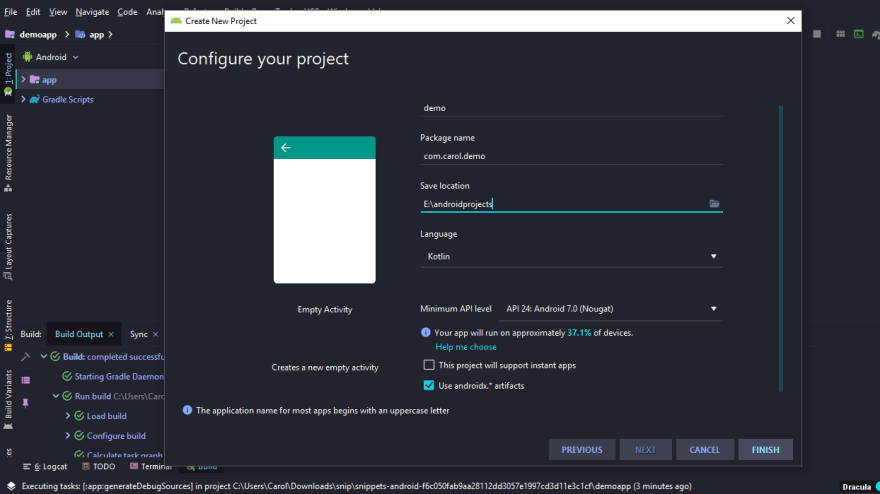

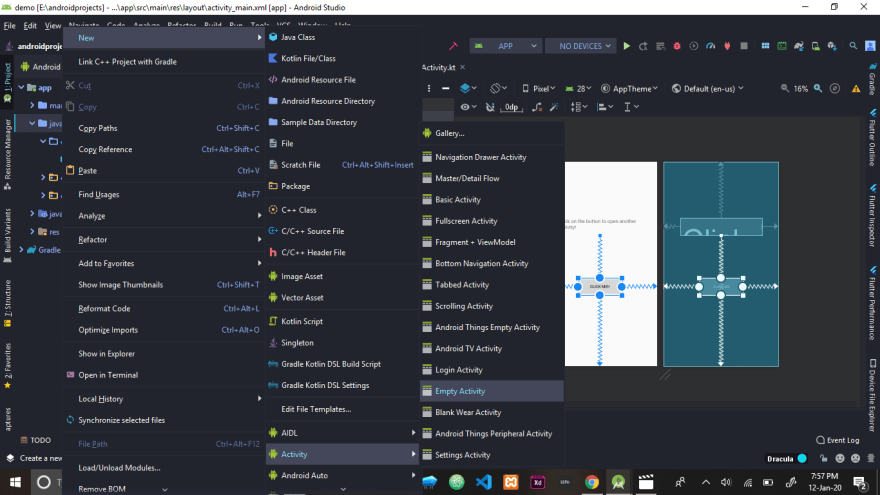
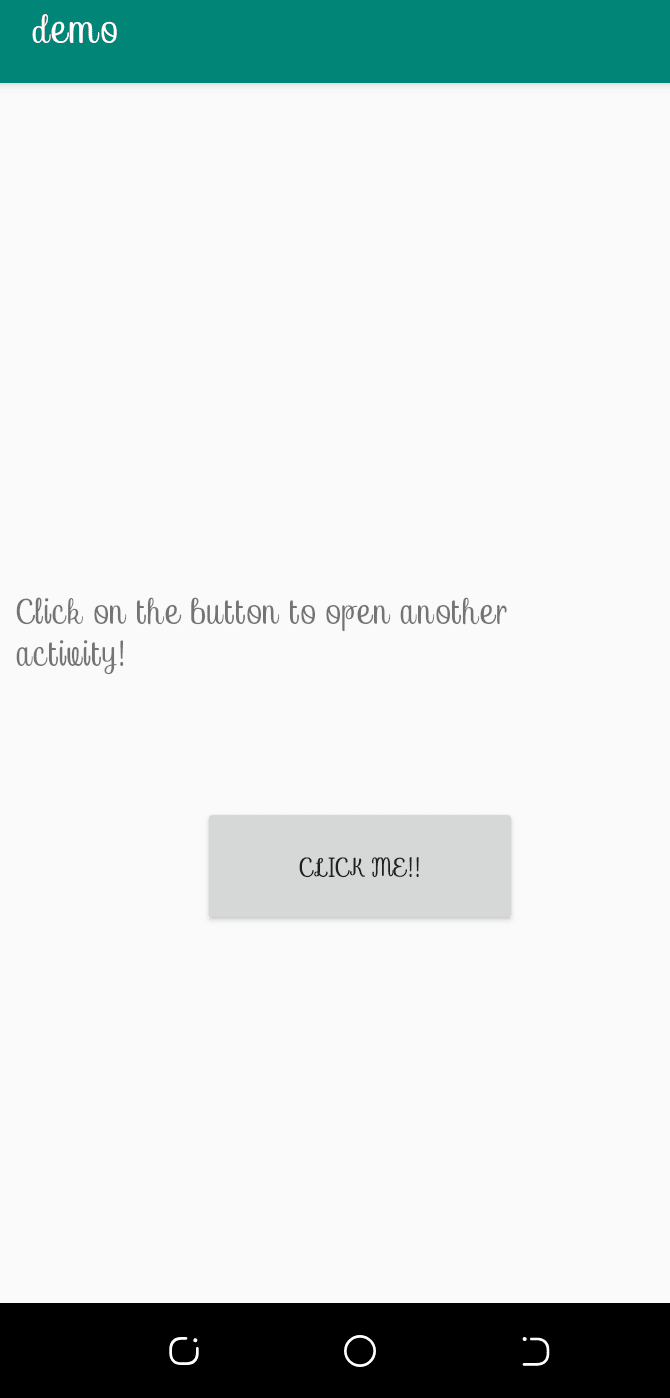






Oldest comments (5)
Hi, Carol thank you for your post. i have done the steps and i have a button on my main page taking me to the second activity. but i am trying to make a second button go to a third activity following these steps but changing button id but it wont do anything when testing. i dont know how to proceed. please help.
Hi. Can you please send me a link to that project on github?
Can you please send me a link to that project on github??
😐Hello, I don't seem to have it. Is there any other way I can help?
thanks for sharing.