What is Tailwind css
Tailwind CSS is a utility-first CSS framework intended to ease building web applications with speed and less focus to writing custom CSS, without leaving the comfort zone of your HTML code, yet achieve awesome interfaces.
However, even though Tailwind is considered a framework it doesn't fit under the same philosophy as the others. Tailwind is primarily a utility 🛠 framework or rather a utility bundle.
Utility-class as building complex components from a constrained set of primitive utilities.
Other CSS frameworks like Bootstrap present you with diverse predefined components (such as modals, buttons, alerts, cards). But with Tailwind CSS, you get to make your own, or you’re forced to make your own depending on your project model. Another way to put it, you actually own the components, and you get to harness your customization power on any component of your choice.
This means that there is no more need to fight against the framework, and trying to figure out which classes need to be overridden in order to get results you initially aimed for.
Example
To help you get started, I've included a component example built with utility classes that might be helpful for inspiration on how to create UI interfaces.
Here is the source code is on my Codepen.
<div class = "max-w-sm mx-auto bg-gray-300 shadow-lg rounded-lg overflow-hidden">
<div class="sm:flex sm:items-center px-6 py-4">
<img class = "block mx-auto sm:mx-0 sm:flex-shrink-0 h-16 sm:h-24 rounded-full"src="https://res.cloudinary.com/drrzwqvfh/image/upload/v1590779925/profile-pic-7b90c94f567c1a6c63b5873983d557e4_tact1l.jpg" alt="jeff">
<div class ="mt-4 sm:mt-0 sm:ml-4 text-center sm:text-left">
<p class ="text-xl leading-tight text-white-100"> Jeff Ubayi</p>
<p class ="text-sm leading-tight text-gray-700"> Software Developer</p>
<div class = "mt-4">
<button class ="text-blue-600 hover:text-white hover:bg-blue-300 border border-blue-400 text-xs font-semibold rounded-full px-4 py-1 -normal"> Hire me</button>
</div>
</div>
</div>
</div>
In the above example, we have used;
- The max-width and margin utilities (
max-w-smandmx-auto) to constrain the card width and center it horizontally - The background color, border radius, and box-shadow utilities (
bg-gray-300,rounded-lg, andshadow-lg) to style the card's appearance - The width and height utilities (
w-12andh-16) to size the profile image - The font size, text color, and line-height utilities (
text-xl,text-gray-700,leading-tight, etc.) to style the card text - The margin and padding utilities (
mt-4andpx-6) to position the card text
Now I know what you're thinking, "this is an atrocity, what a horrible mess!" and you're right, it's kind of ugly. In fact it's just about impossible to think this is a good idea the first time you see it — you have to actually try it.
But once you've actually built something this way, you'll quickly notice some really important benefits in terms of:
Responsive design, using predefined design systems and styling with Pseudo-classes.
Why use Tailwind
1. Component friendly
Tailwind provides tools for extracting component classes from repeated utility patterns, making it easy to update multiple instances of a component from one place:
2. No naming conventions
One of the most stressful parts of writing custom CSS is having to name classes. At every point, you’re pondering which class should be generic or specific. How do you organize them and ensure they’re cascaded? Tailwind CSS solves those problems seamlessly by providing utility-based classes that can be used all the time.
3. Designed to be customized
Tailwind is written in [PostCSS] and configured in Javascript making it easy to customize colors, border sizes, font weights, spacing utilities, breakpoints, shadows, and tons more.
4. Cache benefits
When writing custom CSS, you always have to make changes to your CSS files when making changes in your designs. With Tailwind CSS, you need not worry a bit about that since you’re using the same classes over and over again within the markup
5. Responsive
Tailwind uses an intuitive {screen}: prefix that makes it easy to notice responsive classes in your markup while keeping the original class name recognizable and intact.
-
sm: small screen -
md: medium screen -
lg: large screen -
xl: extra large
Creating your first project using Tailwind playground
Tailwindcss playground,is a simple starter project for playing around with Tailwind in a proper PostCSS environment.
To get started:
Clone the repository:
git clone https://github.com/tailwindcss/playground.git tailwindcss-playground
cd tailwindcss-playground
Install the dependencies:
Using npm
npm install
Using Yarn
yarn
Start the development server:
Using npm
npm run serve
Using Yarn
yarn run serve
Now you should be able to see the project running at localhost:8080.
Open public/index.html in your editor and start configuring your project to your expectations!
Configure your Tailwindcss file
You can easily generate a config file using Tailwinds CLI utility.
`npx tailwind init`
It generates a 'tailwind.config.js' file which looks like this.
module.exports = {
theme: {
extend: {},
},
variants: {},
plugins: [],
}
The theme section of your tailwind.config.js file is where you define your project's color palette, type scale, font stacks, breakpoints, border radius values, and more.
Conclusion
I think the idea of utility first approach is the way forward. This gives flexibility to the engineers to build UI's how ever they choose while leveraging the power of the utility. The utility updating under the hood allows to better browser support.
With Tailwind CSS, you get to create the components that suit what you want or what you are working on. These components can be created by harnessing the power of the utility-first prowess of Tailwind CSS. If you are tired of making use of Bootstrap and its likes, you’ll find Tailwind CSS a good fit for working on beautiful interfaces as you implement the designs you need using the utility classes it provides



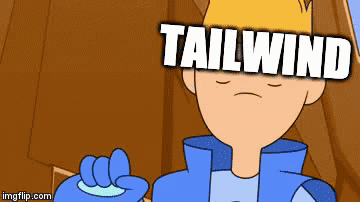



Top comments (4)
Why use Tailwind CSS?
Minimal CSS Bloat: By using only the necessary utility classes, Tailwind CSS helps keep the CSS file sizes to a minimum. This is beneficial for website performance, ensuring quicker loading times and an improved user experience, especially in regions with slower internet connections.
Customization Options: Tailwind CSS provides flexibility through customization. Developers can tailor the framework to suit specific project needs by extending or modifying the default configuration, allowing for a balance between convenience and project-specific requirements.
Hi in your opinion which one is better taiwind vs bootstrap?
tailwind is better