setting up terminal theme
First thing that needs to be done is how to manage terminal theming. But for the full experience (inactive window dimming) this is an important first step.
What's important here is setting index color 18.
alacritty-shell option 1
Follow the instructions for installing alacritty-shell
alacritty theme manual update option 2
Copy a 256 color theme from alacritty-themes into alacritty.yml file.
setting up tmux
Add the following snippet to tmux.conf file.
NOTE if using alacritty-shell use colour247 instead of colour18
- Note
fg=colour2is terminal green - Note
bg=colour18is using the index color set from the theming above. It is important that colour18 is a lighter/darker shade of the background color. Usually by about 5-10 lightness values.
set -g pane-active-border-style fg=colour2,bg=colour18
set -g pane-border-style bg=colour18
set-window-option -g window-active-style bg=terminal
set-window-option -g window-style bg=colour18
see it in action
also using walh vim theme for dimming with vim screens.

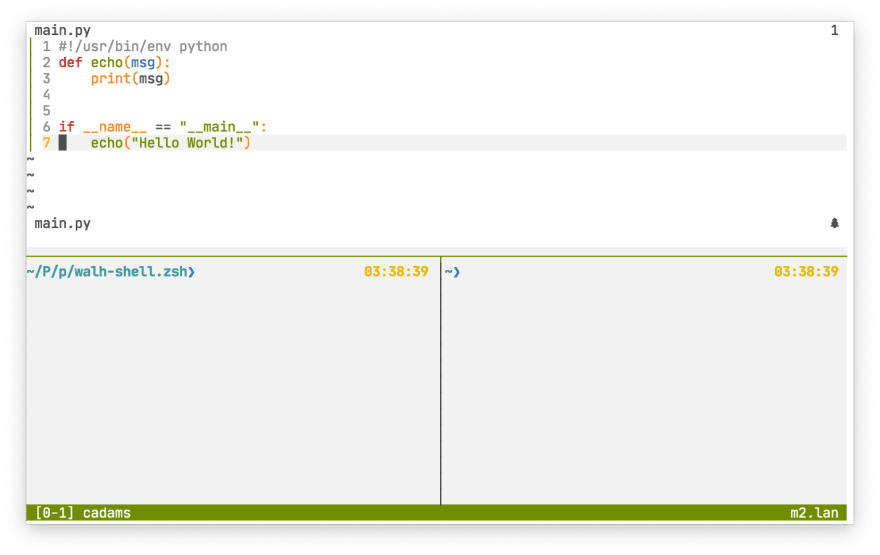

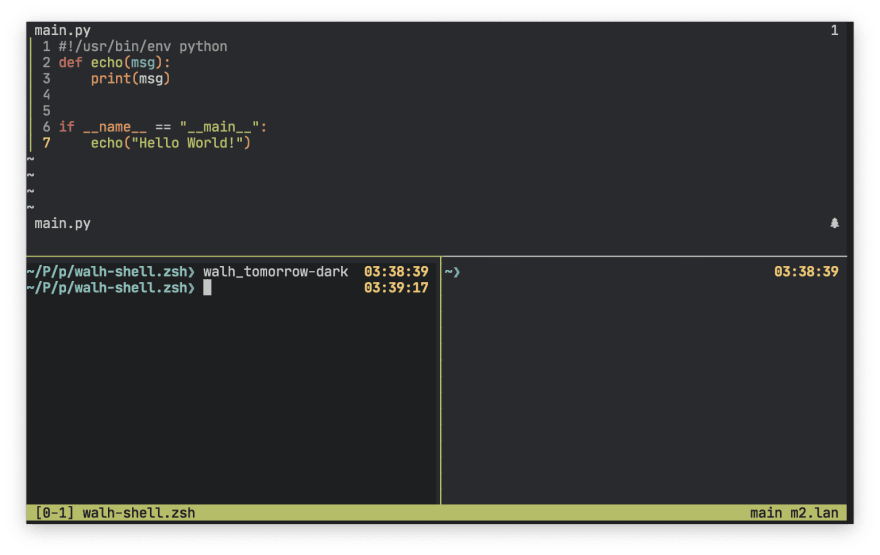






Oldest comments (0)