Brief introduction
- Quickly view all Kafka clusters, including Brokers, Topics and Consumers
- Support for various authentication modes: PLAINTEXT, SASL_PLAINTEXT, SSL, SASL_SSL
- Perform health checks on Kafka clusters
- View the content of messages in partitions and add new messages
- See which topics consumers are subscribed to and to which consumers the partition is assigned; when there is a backlog of messages, Kafka Assistant helps you quickly pinpoint the problem
- With data templates and timers, you can send thousands of messages at a time for performance testing to see how your system handles the load
- Display messages in beautiful formats such as JSON, AVRO, XML, MessagePack, hexadecimal, etc.
- Support for converting AVRO format to JSON to help your debugging process
- Add and remove topics, reset consumer offsets, and other administrative features
Download at: http://www.redisant.cn/ka
Software screenshots
Quickly connect to your Kafka cluster and start working
Kafka Assistant supports various authentication modes, including PLAINTEXT, SASL_PLAINTEXT, SSL, SASL_SSL
Real-time view of your Kafka health metrics
Kafka Assistant provides a dashboard feature that allows you to visualize a variety of common health metrics in real time, including incoming and outgoing bytes per second, message volume, request processor idle rate, and more
Support for rich data formats
Kafka Assistant automatically recognizes and formats different data formats, including Text, JSON, AVRO, XML, HEX, MessagePack, and various integer and floating point types
Quickly consume and publish messages
Can consume messages and filter messages from the very beginning of a topic, at a specified timestamp or at a specified offset; publish messages with data templates sending thousands of messages at a time for performance testing to see how the system handles the load
View and update Kafka configuration in real time
Using Kafka Assistant, you can quickly view and update Broker, Topic configurations; manage consumer groups, reset offsets, or see which topics and partitions they are subscribed to
Generate topology maps
Generate topology maps with one click for applications that use Streams API for streaming, with support for exporting to png, svg, pdf, tk, dot, etc.
Plot the collected messages as a diagram
If the messages in your topic are in a consistent format and contain fields that can be plotted, Kafka Assistant will automatically parse these fields and plot them, allowing you to see the data at a glance over time

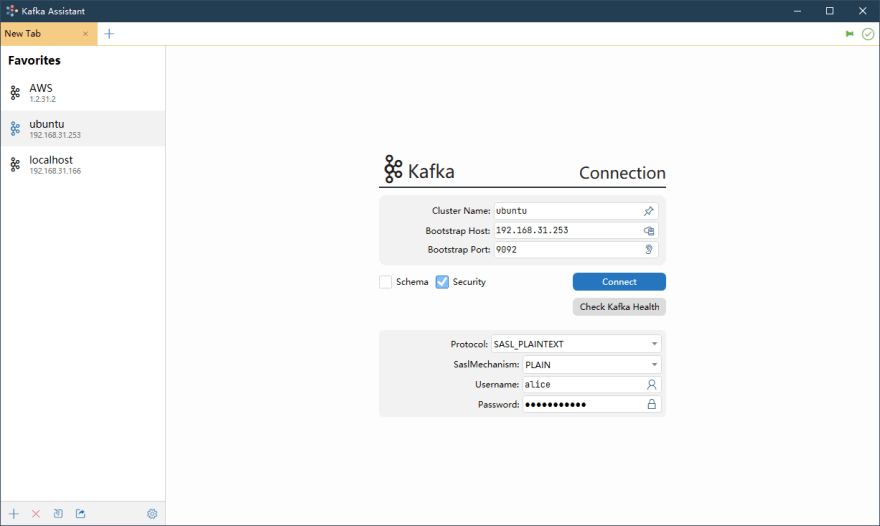
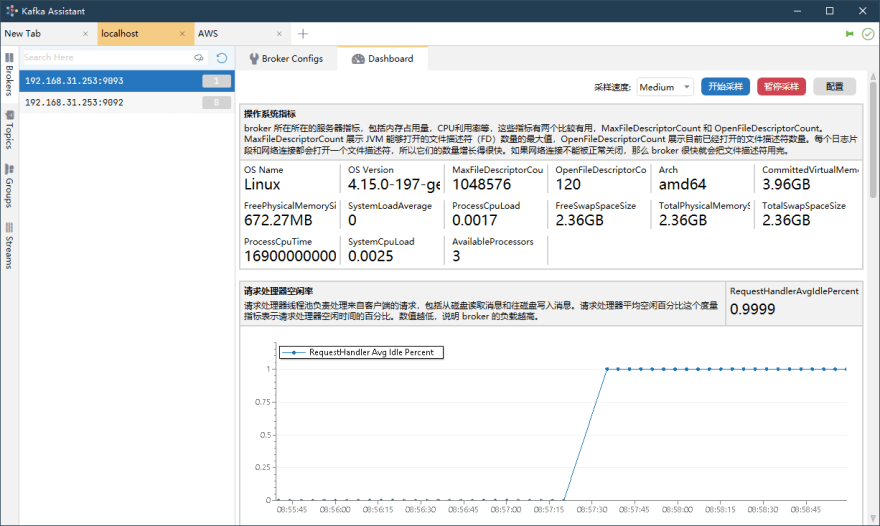



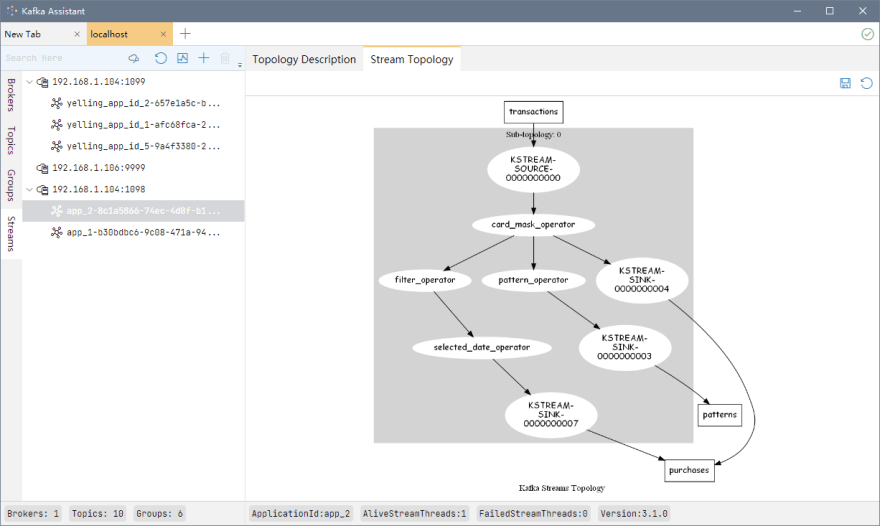
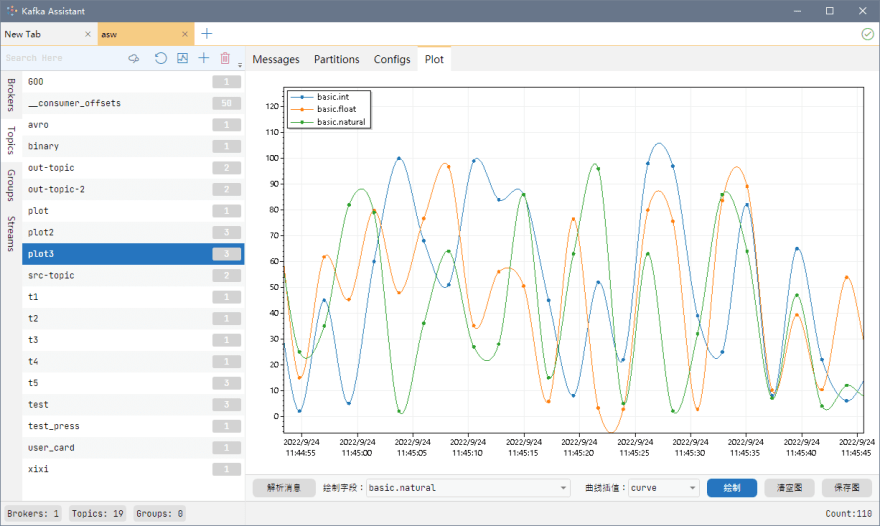





Top comments (0)