As a professional software developer, you're likely familiar with VSCode - one of the most popular and versatile code editors in the industry. But have you tried using the CodeGPT extension to enhance your coding experience? If not, you're missing out on some serious time-saving and productivity-boosting features. Here are some tips to help you get started:
1. Understand what CodeGPT does
CodeGPT is an extension for VSCode that uses OpenAI's GPT (Generative Pre-trained Transformer) language model to provide auto-completion and code generation suggestions. In simpler terms, it can help you write code faster and more accurately by suggesting code snippets based on what you've already written or what you're currently typing. It's like having a coding assistant at your fingertips.
2. Install and set up CodeGPT
Installing CodeGPT is easy - just search for it in the VSCode extensions marketplace and click "install". Once you've installed it, you'll need to sign up for an OpenAI API key and configure it in the extension settings. Don't worry, it's a quick and painless process.
3. Learn the keyboard shortcuts
CodeGPT is designed to be as unobtrusive as possible, so you'll need to learn a few keyboard shortcuts to take advantage of its features. Here are some of the most useful ones:
ctrl+shift+space - activate CodeGPT and display code generation suggestions
ctrl+space - display auto-completion suggestions based on what you've already written
tab - accept a suggestion and insert it into your code
esc - dismiss the suggestion window
4. Customize the settings
CodeGPT comes with a variety of settings that you can tweak to suit your coding style and preferences. For example, you can choose whether to display function arguments in the suggestion window, or whether to use camelCase or snake_case for variable names. Take some time to explore the settings and experiment with different configurations.
5. Practice, practice, practice
Like any tool, CodeGPT requires some practice to get the most out of it. Start by using it for simple tasks, such as writing boilerplate code or filling in repetitive sections. As you become more familiar with its capabilities, you can start using it for more complex tasks, such as refactoring code or implementing algorithms. With practice, you'll soon find that CodeGPT is an indispensable part of your coding workflow.
Still not convinced? Below is just one of the many very simple examples a developer might run into while doing code review or coding something perhaps while feeling exhausted from long hour works and not being oneself.
Here is what I get from CodeGPT by asking it to help refactor for me. Not only does it reformat into something I feel better with, but also explains what are not so good to have in the first place.
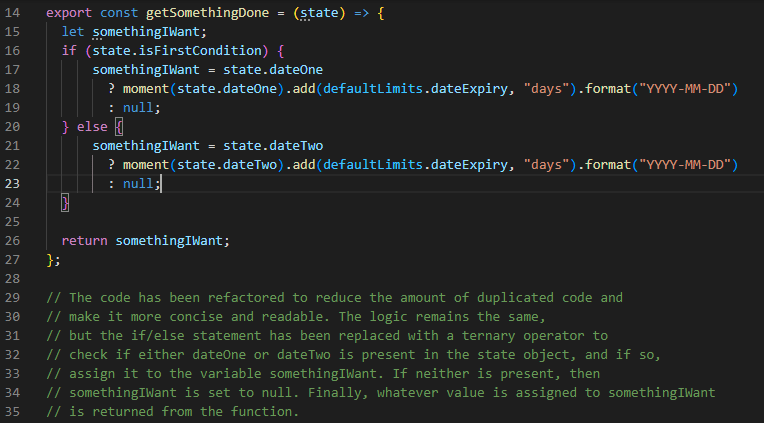
In conclusion, CodeGPT is a powerful extension that can help professional software developers write code faster and more accurately. By following these tips, you'll be able to take full advantage of its features and become a more productive coder. Happy coding!


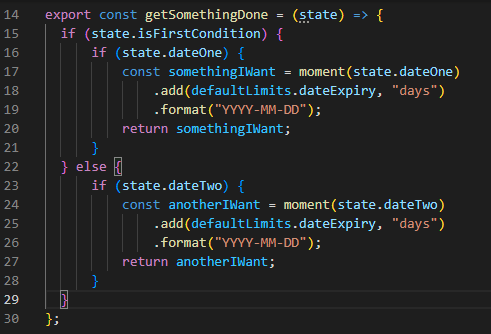

Top comments (0)