Intro
I've been participating in Hacktoberfest, as both contributor and maintainer, for 3 years. I'm a computer science professor, and I've been open sourcing much of my research code recently. I also maintain several projects completely unrelated to my research, various utilities, etc, including several GitHub Actions.
I haven't blogged at all about my research. But I do post here on DEV about the GitHub Actions and other utilities that I maintain, and occasionally posts with tips on using GitHub Actions, and other random things.
I'm also a tag moderator for the Java and showdev tags, as well as a DEV trusted member.
Pledge
I'm not totally sure about how this whole pledge thing is supposed to work since it is a new part of Hacktoberfest, but here goes....
On participating as a contributor.... Since I'm on GitHub several times a week anyway, it's a bit hard to distinguish what is really different in the month of October relative to the rest of the year. Within my own repositories, I will likely use Hacktoberfest to get to things I've been putting off doing. For those new to Hacktoberfest, yes contributions in your own repositories count. But I will also seek out at least one project of someone else's to help.
On participating as a maintainer.... I've opted in one of my repositories, welcoming Hacktoberfest contributions, the same repository as last year. I've chosen this one because it is relatively easy for first time contributors, and has several open issues. I've opted in only one repository because Hacktoberfest tends to significantly increase contributors relative to the rest of the year, and I want to make sure I can respond to PRs in a timely manner.
I'm going to post in more detail within the next day or two about the open issues, etc, but here's the repository:
 cicirello
/
user-statistician
cicirello
/
user-statistician
Generate a GitHub stats SVG for your GitHub Profile README in GitHub Actions
user-statistician
Check out all of our GitHub Actions: https://actions.cicirello.org/
The cicirello/user-statistician GitHub Action generates a detailed visual summary of your activity on GitHub in the form of an SVG suitable to display on your GitHub Profile README Although the intended use-case is to generate an SVG image for your GitHub Profile README, you can also potentially link to the image from a personal website, or from anywhere else where you'd like to share a summary of your activity on GitHub. The SVG that the action generates includes statistics for the repositories that you own, your contribution statistics (e.g., commits, issues, PRs, etc), as well as the distribution of languages within public repositories that you own. The user stats image can be customized, including the colors such as with one of the built-in themes or your own set of custom…

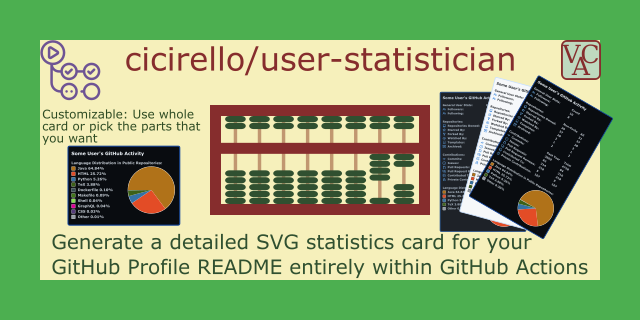









Top comments (0)