Welcome to the magical world of terminal commands, where the keys are your friends and the mouse is your mortal enemy!
If you're new to the terminal, it can be a bit overwhelming at first. But fear not! With these tips, you'll be navigating your way around like a pro in no time.
1. Learn the Basic Commands (Because You Gotta Crawl Before You Can Run):
The first step to becoming a terminal ninja is to learn the basic commands. Think of it as learning to walk before you can run. These commands include:
-
ls(list files in a directory) -
cd(change directory) -
mkdir(make a new directory) -
touch(create a new file) -
mv(move a file or directory) -
rm(remove a file) -
rmdir(removes a directory)
Memorizing these will make you feel like a terminal superhero.
2. Use Tab Completion (Because Ain't Nobody Got Time for all That):
Tab completion is like having your own personal assistant, ready to finish your sentences for you. With tab completion, you can quickly complete a command or file name by typing the first few letters and then hitting the Tab key. This can save you a lot of time and help you avoid typos.
Pro tip: If you're not sure what to type next, try using double tab to see a list of available options. It's like having your own personal cheerleading squad, rooting you on to victory.
3. Customize Your Shell (Because Why Be Basic?):
Customizing your shell is like redecorating your room, but instead of paint and wallpaper, you're using code and command line tricks. It's like adding some bling to your pet rock - suddenly, it's way cooler than before! You can create a prompt that flashes neon lights, invent hilarious nicknames(aliases) for your favorite commands, and even automate your entire to-do list with a few clever functions. So, let your creative juices flow and make your terminal a reflection of your unique style (or lack thereof). Who knows, maybe your customized shell will become the envy of all your tech-savvy friends!
4. Use Keyboard Shortcuts (Because Who Needs a Mouse?):
Using a mouse in the terminal is like wearing a helmet while taking a bath, it's unnecessary and might actually get in the way. Instead, use keyboard shortcuts to save time and impress your friends.
-
Ctrl+Ccancels the current command. -
Ctrl+Dexits the shell. -
Ctrl+Rsearches through your command history -
Ctrl+Zsuspends the current process. -
Ctrl+Lclears the screen.
The more shortcuts you know, the more impressive you'll be.
5. Practice, Practice, Practice (Because Elon Musk Didn't Build SpaceX Overnight):
The final step to becoming a terminal master is to practice, practice, practice. Try to use the terminal for as many tasks as possible, even if it takes a little longer at first. The more you use it, the faster you'll become. And who knows - maybe one day you'll be so fast that you'll make Usain Bolt look like a slowpoke.
Good luck, and may the terminal gods smile upon you!

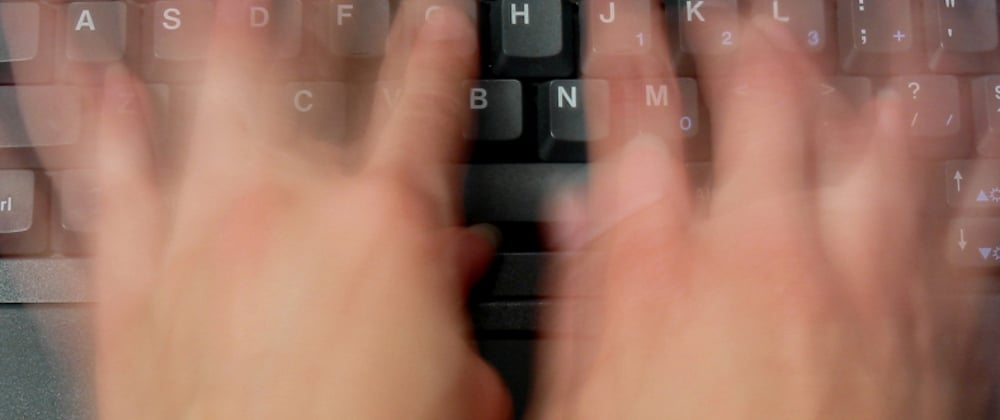





Latest comments (2)
Thanks for this… i recently started learning bash for my project, this will for sure help me.
good to hear man, best of luck ✨