This article was originally published on Codica blog
Given that university education is getting more and more expensive, online courses are gaining momentum. You have probably heard about such eLearning websites like Udemy or Coursera. Millions of users enroll in different courses to obtain new knowledge. For example, the number of registered students on Udemy exceeds 50 million.
In this article, we offer a detailed guide on building an online education marketplace. It covers such important aspects as the required functionality, development approach, and technical stack.
Udemy and Coursera: leading eLearning providers
Udemy - the world’s biggest online education platform
The history of Udemy dates back to 2007 when Eren Bali came up with an idea of creating software for a live virtual classroom.
The first attempt at launching an online education marketplace was not successful. So Bali and his friend Oktay Caglar moved from Turkey to Silicon Valley where they gave their project another try. Firstly, the idea did not seem appealing for the investors. Finally, in 2010 the platform saw the light of the day.
Today Udemy has over 57,000 instructors offering courses in 65 languages.
As of January 2020, there were over 150,000 courses in the website library.
Udemy and Coursera success factors
So what makes them the leading online learning platforms? Let’s find out.
Advanced technology to offer students a better learning experience.
The competition-based pricing policy for courses offering free educational options.Rating system. It helps evaluate both the expertise of the educators and the quality of content.
Educational content in different languages. Students get a unique opportunity to learn from the most qualified experts from all over the world.
Course-creation toolkit for making free and premium courses.
Extensive database of experts willing to share their experience.
How to build an eLearning website like Udemy or Coursera
1. Define your niche
Before you proceed to build an e-learning platform, think about the courses that you will offer. Will they encompass various subjects from blogging and podcast creation to filmmaking and photography? Will your website be an industry-specific education marketplace?
We recommend that you focus on the most common niches for a start. The following categories are highly popular among students. They will make your platform increasingly profitable.
- Business and entrepreneurship
- Health
- Fitness
- Arts and crafts
- Education
- Personal development
- Computer and technologies.
2. Select functionality
Let’s discuss the basic functionality of educational platforms that brings learning experience alive.
- Search with autocomplete.
This feature helps find the desired course.
Filters. Allow students to choose classes based on such criteria as topic, level, language, ratings, price, features, and duration.
Udemy can boast of multiple search filters:
- Recommendations.
The lists of trending courses, most popular certificates, and best selling authors will help learners discover new things.
FutureLearn invites students to explore their top online courses:
- Categories.
An extensive system of categories, allows students to quickly find the desired classes.
edX provides its users with a great number of categories:
- Easy sign-up for both students and educators.
Allow users to sign up via Facebook or Google to save their time.
- Student profile.
Enable students to view the chosen courses, accomplishments, wishlists and purchase history.
- Teacher profile.
It should include a forum for communication with students, the instructor community, and articles on teaching.
- Сourse page.
Provide users with general information about courses, their syllabus, reviews, and enrollment options.
- Dashboard.
It displays analytical data including the number of students, ratings, traffic, and conversions.
- Course creation.
This specific functionality allows building online courses. Give trainers an opportunity to define the structure of classes, upload learning materials in different formats.
- Multiple payment options.
Provide students with convenient and secure payment gateways.
- Admin panel.
This functionality is required for managing both content and users. You can add students to blacklist, produce statistics reports, and assign user roles there.
3. Define the required technology stack
Let’s discuss programming languages, frameworks, and tools that are used by Udemy and Coursera. Thus, you will be able to choose the right technologies for your eLearning website.
The stack of technologies used by Udemy
- Backend
When it comes to the server-side, there are a great number of programming languages to choose from. For example, the Codica team creates fast-loading, user-friendly, and scalable online marketplaces with the help of Ruby.
As for Udemy, at first, it used PHP together with a custom MVC framework. However, later the company switched to Python and the process has not completed yet.
Regarding databases, MySQL is the ultimate choice for Udemy. Also, ElasticSearch is a great tool for search and analytics.
- Front-end
JavaScript, AngularJS, HTML5, CSS3 are the core front-end technologies for Udemy.
- Third-party tools and integrations
Udemy uses lots of applications and tools to achieve different business goals. They include Trello, Dropbox, Slack, Salesforce, and Zendesk
The stack of technologies used by Coursera
- Back-end
According to Brennan Saeta, an infrastructure engineer at Coursera, the first lines of this e-learning platform were written on PHP. Then the engineering team grew, and Python and Go were used for a short period of time. Finally, Coursera settled upon Scala, which is still used by platform developers together with the Play framework.
Similar to Udemy, Coursera manages relational databases with the help of MySQ. Also, the web-server called Nginx and such Cloud storage as Amazon S3 are widely used by the company.
- Front-end
Regarding the client-side technologies, Coursera opted for JavaScript, ReactJS, and Bootstrap.
- Third-party tools and integrations
Finally, Coursera uses various collaboration and productivity applications including Jira, Slack, G Suite.
Summing up
Given that online courses become a great alternative to traditional education, building a website like Udemy or Coursera seems a good business idea.
We hope that the guidelines discussed above will help you create an outstanding and successful eLearning website.
If you want to get additional information about online education marketplace development, read the full version of our article: How to Build an eLearning website like Udemy or Coursera.


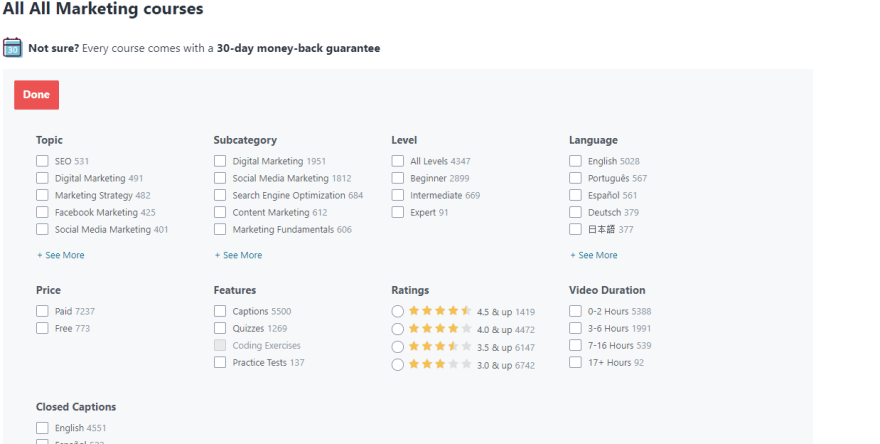
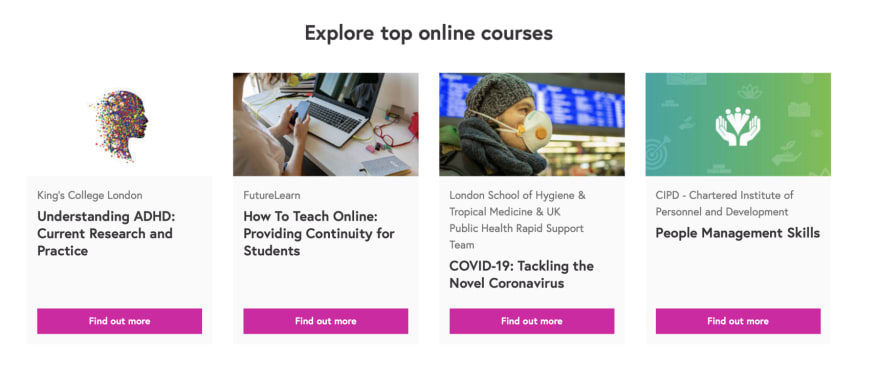
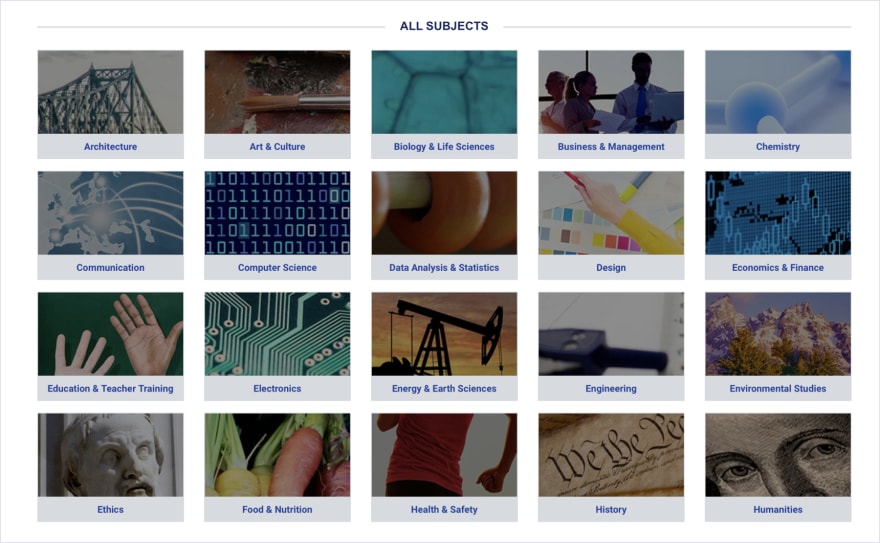
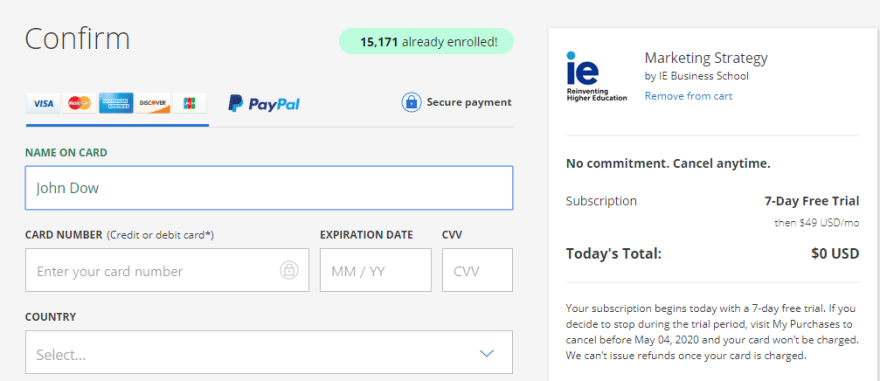

Top comments (5)
Hey Guys,
I have been working on developing an eLearning platform called 1oh1.
Instead of being structured courses of text and video like other sites, it’s designed so you can learn anything from anyone by booking time and having a live, one-on-one video conversation with the experienced individual to get specific help.
Think coffee with a mentor, office-hours at university, or, as we suggest, the Uber of education.
This looks interesting. Good luck with your project!
Thanks @Codica
This is really cool Paras! I love the personal approach you took for e-learning. +1 users :)
Thanks Ashton, can you please share about your experience on our website and give us some feedback.
Some comments may only be visible to logged-in visitors. Sign in to view all comments. Some comments have been hidden by the post's author - find out more