OK, that title sounds fancy and complicated. What did I actually do? First I should probably explain why I did anything in the first place.
Background
I’ve been using uhabits for years. I noticed a new numeric habit type was added in v2.0.0. Previously you could only track habits in a boolean way. Now instead of a checkbox per day, you had a numeric input to track how many times per day you did something.
I had lots of habits in the old boolean format that would benefit from the new format. E.g. I was tracking my coffee and alcohol consumption using days per week, rather than number of units per week. I looked around, but couldn’t find a way to convert between the habit types. I found this feature request, but no replies yet. I had a quick look through the codebase, and realized it’d be a lot of work to make a pr since I didn’t know the main language, kotlin. So I decided to try and make my own little utility to convert between the habit types.
I know uhabits supports importing / exporting it’s internal sqlite database. I don’t know kotlin, but I do now SQL, so instead of trying to figure out the logic from the sourcecode, I created a few habits with the new numeric type, and exported everything. I opened up the exported db and compared the differences between the old and new habits.
Reverse engineering the datamodel
I could see the tables and fields pretty easily, but that didn’t tell me what they were actually used for. I figured out that the habits and repetitions tables were what I needed to work on, because the others were either empty (events), or metadata tables (android_metadata, sqlite_sequence). 

I needed to start messing with the data to see what would happen. I started with the habits table.  I noticed
I noticed type is 0 for boolean habits and 1 for numeric habits. freq_num only changes for boolean habits. For numeric habits, it’s always 1. That makes sense since target_value is generally 0 for boolean habits, but can be any number for numeric habits. freq_den seems to refer to the time unit. e.g. If I make a boolean habit with a target of 5 times per week I’d get the following for each type:
// boolean, aim to do something 5 days every 7 days
{freq_den: 7, freq_num: 5, target_value: 0, type: 0}
// numeric, aim to do something 5 times every 7 days
{freq_den: 7, freq_num: 1, target_value: 5, type: 1}
Next I looked at the repetitions table. I noticed boolean habits generally got a value of 2 when checked, while numeric habits went up in multiples of 1000. It looks like 1000 is used to represent 1.00, so decimals can be added too. e.g. 1.5 would be 1500. 
Once I had identified the differences between habit types in the 2 main tables, I was able to create some python functions to convert from the old boolean type to the new numeric type.
After converting and re-importing my habits, I noticed that the graphs for boolean and numeric habits didn’t quite match. I decided to add 2 options; 1 to try to preserve the graphs, and another to preserve the data the way uhabits would generate it.
Creating a CLI to convert between types
After I was confident my converter worked, I made a little CLI layer to call it from, and published it on github. https://github.com/ConorSheehan1/uhabits_converter
The end results look like this:
| Before | After |
|---|---|
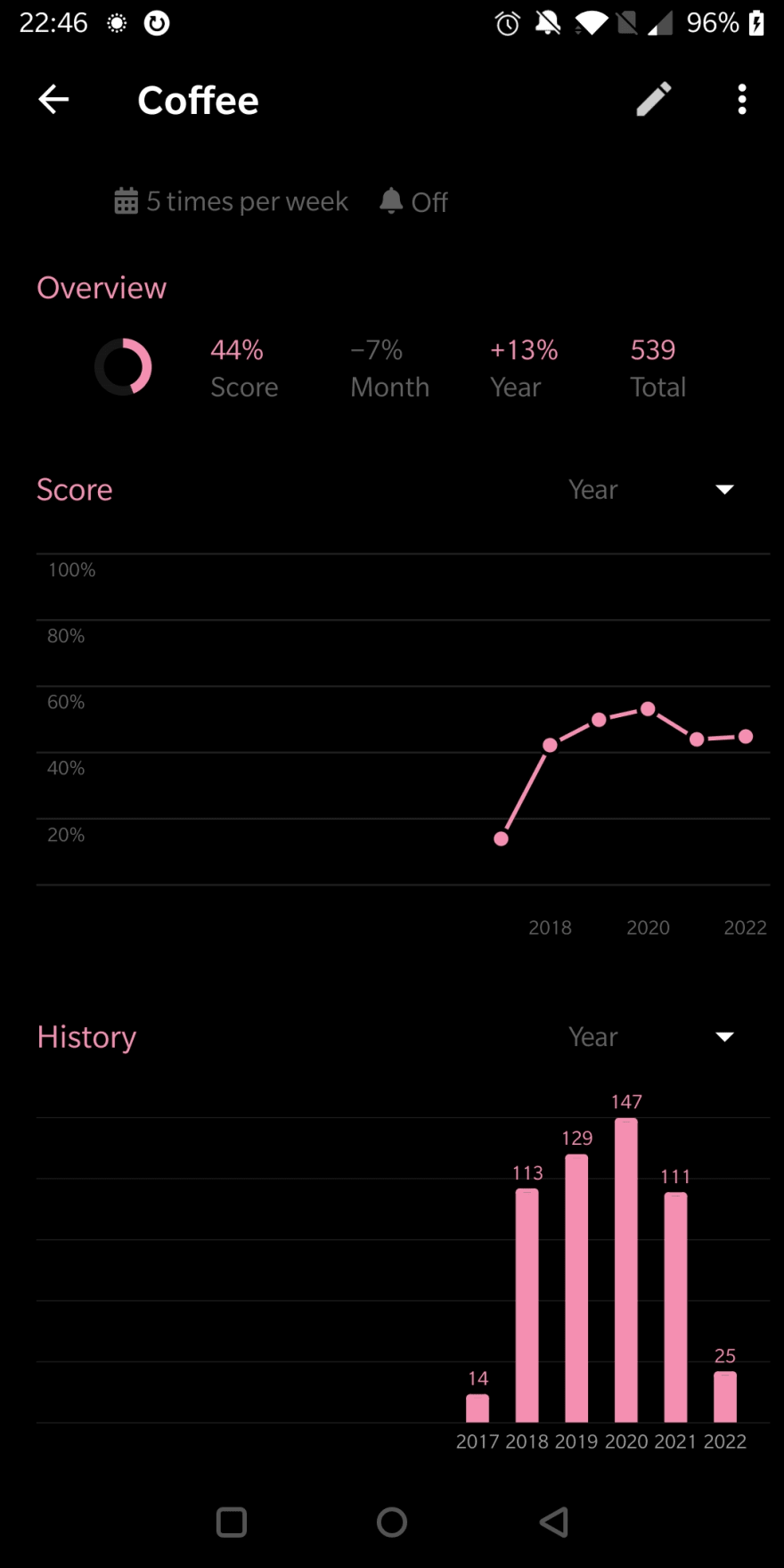 |
 |


Top comments (2)
Some comments may only be visible to logged-in visitors. Sign in to view all comments.