There's eCommerce, and then there's eCommerce CMS.
When you start looking into eCommerce platforms to grow your online store, you'll be immediately greeted by countless platforms touting their accessibility and vying for your business.
But have you thought about a content management system? How will you easily manage content and grow your website?
Spoiler alert. A lot of well-known commerce platforms don't make great CMS platforms. So we're diving into what makes a CMS great versus not so great to make things easier.
Choosing an eCommerce CMS? Here’s what you’ll learn in this article:
Why some popular eCommerce platforms don't make the best CMS platforms
eCommerce CMS checklist: Features that make the best content and eCommerce CMS
- Customer attribute features
- Site attribute features
- Administrator attribute features
- Integration attribute features
- Scale attribute features
- Security attribute features
- Return on investment features
- Questions to ask your eCommerce CMS vendor
- Bonus guide: 100+ questions to ask your eCommerce CMS vendor
- From pricing to site management, this list has every question and more you should be asking yourself and the eCommerce CMS vendor.
Why some popular eCommerce platforms don't make the best CMS platforms
A content management system lets you (the shop owner) create, edit and publish digital website content without being a JavaScript connoisseur or a Python genius. While all CMS systems don't require the users to write any code, crucial eCommerce capabilities can differ.
Here's why some of the most well-known platforms drop the ball when it comes to content management.
1. Some platforms rely on 3rd party "plugins" and "apps," which they don't have control over
Third-party apps and services are created by companies or developers that are not the commerce platform you're working with. These 3rd party "plugins" and "apps" may pose a security threat - which leads us to the question, is it time for platforms to ditch third-party apps altogether?
2. CMS and Commerce should be separated
eCommerce functionalities and CMS functionalities are different. CMS is there to help you manage content, and the eCommerce platform is there to allow you to sell online.
CMS strives to handle everything from content and comments to themes and reviews on your website. Many major commerce platforms cannot allow you to manage everything specific to your online store on a single platform.
Read this next: Content and Commerce: Exploring The Secrets of High-Growth eCommerce Brands
**3. Most popular eCommerce platforms are exactly what they sound **like - commerce-first platforms
They are not CMS systems from the get-go. To create the best possible content and user experience, look for an eCommerce platform that already serves as a reliable CMS.
eCommerce CMS checklist: Features that make the best content and eCommerce CMS
When trying to narrow down the options, eCommerce CMS software can make or break your online business. Not sure which must-have features you should consider when choosing a CMS? When you break it down, here's what you should look for in a great CMS platform.
- Single Customer View (SCV)
- Group or segment users
- Personalized content creation
- Intuitive site navigation & search function
- SEO basics
- Personalization
- Multi-language and multi-site
- Schedule posts & pages
- Content workflow
- Preview content
- Rich text & HTML editor
- APIs
- Integrations with other apps or software
- Synchronize with your CRM
- Workflow trigger
- Consistency
- Shared data (CDN)
- Flexibility
- Omnichannel
- Load balancing
- Patched and maintained by the CMS vendor
- Web Access Firewall (WAF)
- Bug bounty program
- Penetration testing
- SSL certificates
- Multi-layer infrastructure
- Log analysis
- Consistent integration
- Out-of-the-box features
- Single codebase
- Consistent architecture
Customer attribute features
How much do you know about your customers? Your CMS platform should make collecting and using visitor data simple, easy, and effective. Be sure your CMS includes the following.
1. Single Customer View (SCV)
Imagine a single view of customer data. Now, imagine how much easier a single view across CMS and eCommerce platforms will make your life. SCV collects data from various sources and matches and merges the data to create a single, accurate record for each customer.
2. Group or segment users
Get to know your customers better. User segmentation separates your audience into distinct groups or segments based on common characteristics.
Common types of customer segmentation:
- Demographic segmentation: Gender, age, occupation, marital status, income
- Geographic segmentation: Country, state, or city of residence
- Technographic segmentation: Preferred technologies, software, or mobile devices
- Psychographic segmentation: Attitudes, interests, or personality traits
- Behavioral segmentation: Actions, spending habits, usage frequency, browsing history, order value
- Ecommerce CMS: User group

Each segment is unique. Once you have this group of people lumped together, you can use it for marketing purposes.
3. Personalized Content Creation
Create a target market for your product or service. Once you have market segments, you can personalize content and/or price based on user groups. A good CMS will use visitor data to your advantage to provide relevant content that increases user satisfaction.
4. Intuitive site navigation & search function
Without site navigation, your users can't figure out where anything is. Website navigation allows your browsers to find what they're looking for quickly.
If it takes more than a couple of seconds to find something, rest assured they'll move on to a competitor site.
And another insider's tip; people love search functions. Consumers expect to do a quick search on your site and immediately find what they're looking for.
(One of our customers, Randy’s, their users are care mechanics and engineers, so they’re making it easy for them to find the parts they’re looking for)
Read this next: eCommerce Web Design: A 36-Point Checklist to Create The Best eCommerce Site
5. SEO basics
SEO capabilities are essential to boost your ranking on search engines. Google should crawl your website's pages, understand what your site is about and link the pages to relevant keywords.
If you want your website to rank on Google's top 10, look for these top 3 SEO basics in a CMS.
Customizable URLs: You should have the opportunity to make your URL SEO-friendly.
Canonical tagging: You should add a canonical tag if you have similar content on your site. For example, let's say you have an eCommerce store that sells T-shirts. Most of your products are similar but have slight differences; canonical tags allow search engines to know there's a similar copy to avoid "duplicate" content appearing on multiple URLs.
Image optimization: Make sure your site looks good! Optimized web images provide top-quality images in the proper format, dimension, and size.
Read this next: Is SEO Dead? The Answer Is Yes, And No
6. Personalization
Showcase your products or services according to the needs of your target audience. Content personalization offers a better user experience while targeting specific content to specific people.
Just like you probably wouldn't buy your vegan friend a burger, you can tailor experiences and communications based on what your audience cares about.
[Read this next:] eCommerce Personalization: Why Demographic-Based Personalization is on Its Way Out (And What to Do Instead)
7. Multi-language and multi-site
Your CMS platform should be able to reach global audiences with multilingual sites. Connect with your global audience in their native language.
If your websites have various languages, a good CMS will configure the languages of each site when you edit the languages of all of your sites at once.
Read this next: Multi-Store eCommerce: Why You Need It, And How to Manage It
Administrator attribute features
As the site owner, you want a CMS platform that will make administrative tasks manageable and straightforward. Below are the features that will make your day-to-day a whole lot easier.
8. Schedule posts & pages
Your CMS system should help you organize your workflow. Set posts and pages to be automatically published. Admins can select a specific date and time in the future for the post to be published.
9. Content workflow
With a content workflow, you can set roles and permissions for various users. Regardless of the type of content that needs to be delivered, you should be able to create workflows for Approval, Approved, Published, and Archived content.
10. Preview content
Never blindly publish content. A good CMS platform will have a preview feature so you can see what any piece of content will look like for the end-user before you hit the publish button.
11. Rich text & HTML editor
If you're not a coder, WYSIWYG (What You See Is What You Get) allows you to edit content as it would look when printed or displayed as a finished product on your website. Look for a CMS with a modern WYSIWYG editor that is extendable.
Integration attribute features
As customers go through their shopping journey on your website, every interaction matters. You want to edit and manage content on every page of your store to create a tailor-made, pleasant experience. The following will help you achieve it.
To read the other 20 tips, click here




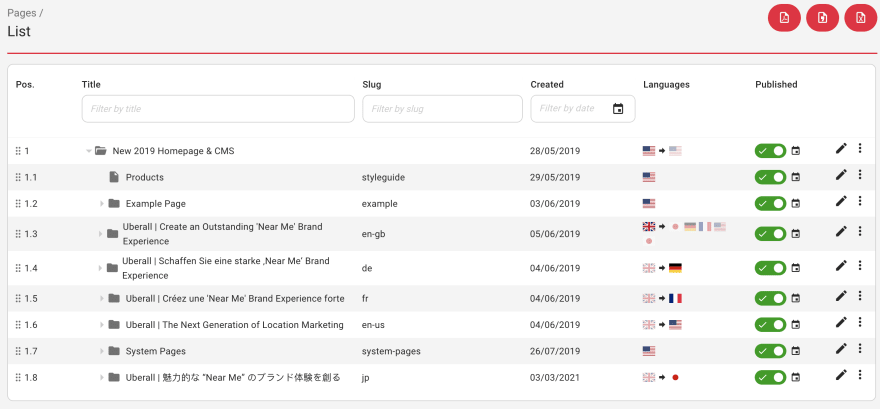


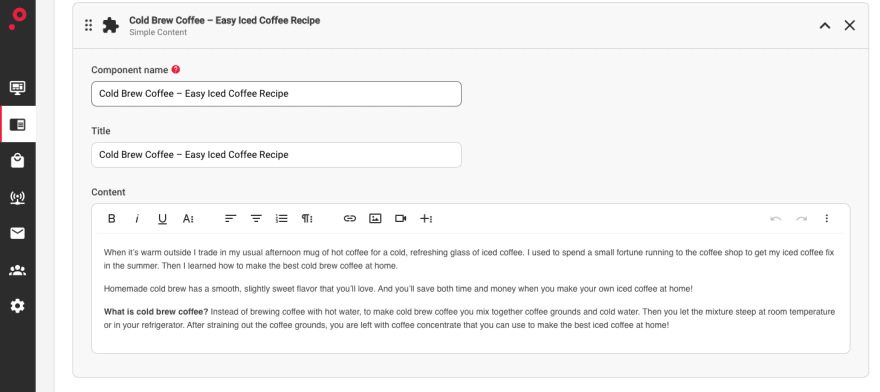

Top comments (0)