Disclosure: This post includes affiliate links; our team may receive compensation if you purchase products or services from the different links provided in this article.
The Arduino is an open-source computer hardware/software platform for building digital devices and interactive objects that can sense and control the physical world around them.
For many years now, people have been improving their tools, studying the forces of nature, and bringing them under control, using the energy of nature to operate their machines. The last century is noted for the creation of machines that can operate other machines. Nowadays the creation of devices that interact with the physical world is available to anyone.
One such creation is the Arduino. Using simple integrated circuit boards, users can build high-end IoT projects like smart homes, robotic arms, drones, and the likes in a matter a few hours.
Arduino is a prototype platform (open-source) based on easy-to-use hardware and software. It consists of a circuit board, which can be programed (referred to as a microcontroller) and a ready-made software called Arduino IDE (Integrated Development Environment), which is used to write and upload the computer code to the physical board.
The key features are −
Arduino boards can read analog or digital input signals from different sensors and turn it into an output such as activating a motor, turning LED on/off, connect to the cloud, and many other actions.
You can control your board functions by sending a set of instructions to the microcontroller on the board via Arduino IDE (referred to as uploading software).
Unlike most previous programmable circuit boards, Arduino does not need an extra piece of hardware (called a programmer) to load new code onto the board. You can simply use a USB cable.
Additionally, the Arduino IDE uses a simplified version of C++, making it easier to learn to program.
Finally, Arduino provides a standard form factor that breaks the functions of the micro-controller into a more accessible package.
- Microcontroller: ATmega328.
- Operating Voltage: 5V.
- Input Voltage (recommended): 7-12V.
- Input Voltage (limits): 6-20V.
- Digital I/O Pins: 14 (of which 6 provide PWM output)
- Analog Input Pins: 6.
- DC Current per I/O Pin: 40 mA.
- DC Current for 3.3V Pin: 50 mA.
Best Arduino Courses
1. Arduino Step by Step: Getting Started
The original comprehensive course designed for new Arduino Makers
Course rating: 4.6 out of 5.0 ( 5,052 Ratings total)
In this course, you will :
Build simple circuits around the Arduino Uno, that implement simple functions.
Write simple Arduino sketches that can get sensor reading, make LEDs blink, write text on an LCD screen, read the position of a potentiometer, and much more.
Understand what is the Arduino.
Understand what is prototyping.
Understand analog and digital inputs and outputs
Understand the ways by which the Arduino can communicate with other devices
Use the multimeter to measure voltage, current, resistance, and continuity
Use protoboards to make projects permanent
be productive with the Arduino IDE, write, compile and upload sketches, install libraries
Understand what is Arduino programming, it's basic concepts, structures, and keywords
Detect and measure visible light, color, and ultraviolet light
Measure temperature, humidity, and acceleration
Measure the distance between the sensor and an object in front of it
Detect a person entering a room
Detect a noise
Make noise and play music
Display text on a liquid crystal display
You can take Arduino Step by Step: Getting Started Certificate Course on Udemy.
2. Building Arduino robots and devices
Our course consists of a series of practical problems on making things that work independently: they make their own decisions, act, move, communicate with each other and people around, and control other devices.
Course rating: 4.3 out of 5.0 ( 95 Ratings total)
In this course, you will :
- Demonstrate how to assemble such devices and program them using the Arduino platform as a basis.
- After this course, you will be able to create devices that read the data about the external world with a variety of sensors, receive and forward this data to a PC, the Internet, and mobile devices, and control indexing and the movement.
- The creation of such devices will involve design, the study of their components, the assemblage of circuit boards, coding, and diagnostics.
- Along with the creation of the devices themselves, you will perform visualization on a PC, create a web page that will demonstrate one of your devices, and figure out how an FDM 3D-printer is configured and how it functions.
- Besides those keen on robotics or looking to broaden their horizons and develop their skills, the course will also be useful to anyone facing the task of home and industrial automation, as well as to anyone engaged in industrial design, advertising, and art.
- The entire course is dedicated to practicing, so the best way for you would be to get hold of some electronics, follow the illustrated examples, and experiment on your own.
You can take the Building Arduino robots and devices Certificate Course on Coursera.
3. Arduino Programming and Hardware Fundamentals with Hackster
Learn electrical engineering basics to build circuits and program Arduino to make wearables, robots, and IoT devices
Course rating: 4.6 out of 5.0 ( 2,816 Ratings total)
In this course, you will :
Master the fundamentals of Arduino programming with C/C++
Build functioning circuits on a breadboard
Control sensors, robots, and the Internet of Things (IoT) devices using Arduino
Write programs that perform basic math, light up LEDs, and control motors
Design circuits and write code for your project
Learn to program in Arduino (C/C++)
Build electronics that sense and react to the environment
Remotely log data to an Internet of Things (IoT) platform
Use the Internet to control your Arduino from anywhere in the world
You can take Arduino Programming and Hardware Fundamentals with Hackster Certificate Course on Udemy.
4. The Arduino Platform and C Programming
You will also learn about shields, which are smaller boards that plug into the main Arduino board to perform other functions such as sensing light, heat, GPS tracking, or providing a user interface display.
Course rating: 4.6 out of 5.0 ( 711 Ratings total)
In this course, you will :
- Learn how the Arduino platform works in terms of the physical board and libraries and the IDE (integrated development environment).
- You will also learn about shields, which are smaller boards that plug into the main Arduino board to perform other functions such as sensing light, heat, GPS tracking, or providing a user interface display.
- The course will also cover programming the Arduino using C code and accessing the pins on the board via the software to control external devices.
Upon completing this course, you will be able to:
Outline the composition of the Arduino development board
- Describe what it means to program the board's firmware
- Read board schematics
- Install Arduino IDE
- Describe what "shields" are and how they are used
- Specify the role of libraries in the use of shields
- Compile and run a program
- Name C Variables and Types
- Name common C operators
- Use conditionals and loops
- Explain functions, their definition, and invocation
- Explain the implications of global variables
- Undertake the Arduino build process
- Describe the role of the tools behind the IDE
- Describe how to invoke functions in classes
- Explain the structure of an Arduino sketch
- Access the pins of the Arduino
- Differentiate between digital and analog pin
- Debug embedded software
- Explain the importance of controllability and observability in the debugging process
- Describe common debugging architectures for embedded systems
- Explain how the UART Serial communication protocol works
- Describe how the Arduino Serial library performs serial communication
You can take The Arduino Platform and C Programming Certificate Course on Coursera.
5. Arduino Programming For Beginners
Learn Arduino Programming step-by-step, and become more confident to write Arduino programs that rock!
Course rating: 4.4 out of 5.0 ( 621 Ratings total)
In this course, you will :
Create structured and efficient Arduino programs
C and Arduino programming (+best practices)
Become more autonomous when programming on Arduino, and rely less on copying/pasting
Write code and practice instead of just sitting and watching
Build a very basic Arduino circuit
Get more confidence for your next Arduino projects
Install the Arduino IDE and upload a program to your Arduino board
C programming in the Arduino environment
Setup a basic Arduino circuit
Use digital and analog pins to control external hardware components
Communicate with the outside
Store values on your Arduino board
Create a multitask program
Separate your program into reusable blocks of code
You can take Arduino Programming For Beginners Certificate Course on Udemy.
Glad to see, that you have made it till the end. If this article added some value to your learning or if you liked it then like, upvote, and share it in your network. In case you want to explore more, you can take the Free Arduino Courses.
In case you liked this article, you can also visit the following posts
- Best GraphQL Courses
- Best Tensorflow Courses
- Best PWA Courses
- Best AWS Certification Courses
- Best Kotlin Courses
- Best Laravel Courses
- Best React Native Courses
- Best Data Science Tutorials
- Best Python Courses
- Best Git & Github Courses
- Best Docker Courses
- Best Spring Courses
Also, I would love to hear any feedback and review from you. Please tell me what you liked in the comment section below. Happy Learning!✨


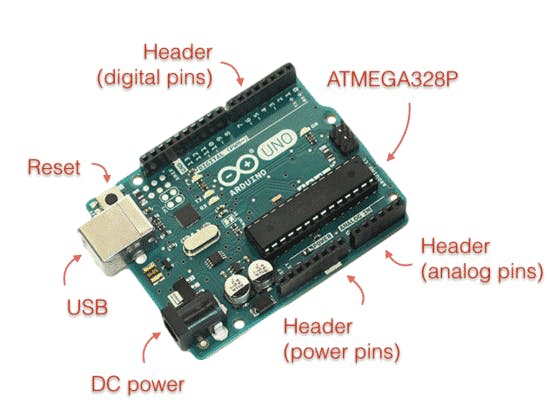




Latest comments (1)
Be aware that the course "2. Building Arduino robots and devices" is Russian only after week 3.
The instructors say it's english but it's only subbed. Week 1-3 is very very bad english dub.