Introduction
MongoDB is a NoSQL database solution that focuses on availability and scalability. The data is structured and stored in collections of JSON documents.
By not using a fixed data structure, MongoDB provides a comprehensive solution for high-volume storage in a modern distributed system.
Let's start with this tutorial
Step 1: You can sign up for MongoDB Atlas and create an online database for free here.
Step 2: Accept Privacy Policy & Terms of Service
Step 3: Answer the following questions according to your needs.
Step 4: Deploy your database. Next, leave the default settings, this is if you are using a free account.
You can change the cluster name if you wish.
Once inside, wait for the cluster to finish configuring, and then click on create user
Connect from local environment.
Now you can finish by clicking on the finish button.
Now go to the database section and you can manage your databases.
Press the connect button and it will show you the different types of connection.
You can use whatever you need, in my case I am going to use visual studio. This will generate the connection string for me.
Now just copy the connection string to your project and you can connect to the database.


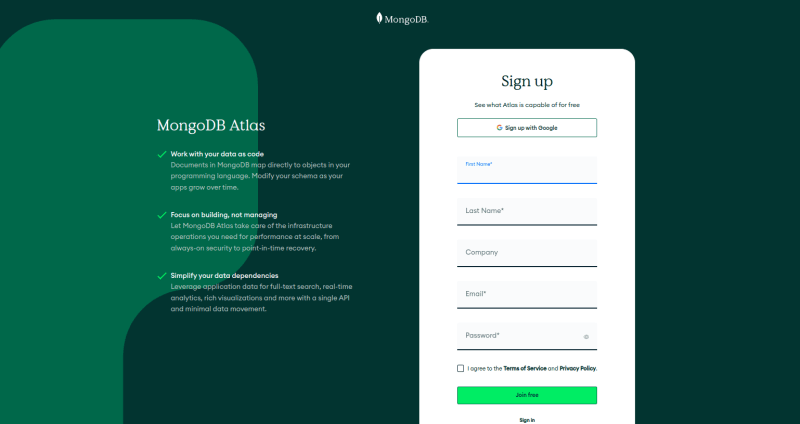












Top comments (0)