The task of the browser is to load and display the page:
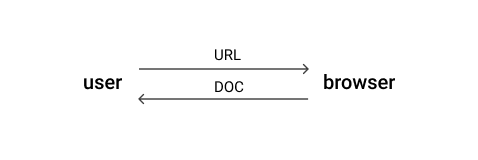
URL (Uniform Resource Locator) is a pointer to a resource: a website, a document, an image, a video.
What happens when a user requests a resource?
0. The browser splits the URL into parts:
1. DNS Resolution
Using DNS browser converts habr.com to the IP address:
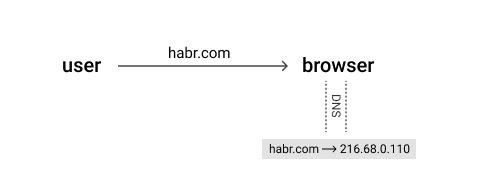
DNS (Domain Name System) is a system that
converts a domain name (google.com, habr.com) to the IP address.
2. TCP connection:
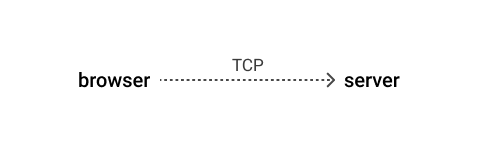
Using the IP address the browser establishes a connection with the host to start exchanging traffic.
TCP (Transmission Control Protocol) is a protocol that establishes a reliable connection between two hosts.
3. The browser can request the necessary resource from the server using HTTP:

HTTP (Hypertext Transfer Protocol) is a specific format of messages between the client (browser) and the server.
The server receives the request, then sends it to the database to take the requested data from there, forms it in a certain format (HTML, XML, JSON) and gives it to the browser.
Or returns an error:
- 1xx — informational answer
- 2xx — successful execution (200 OK)
- 3xx — redirection
- 4xx — client error (400 — bad request, 404 — not found)
- 5xx — server error


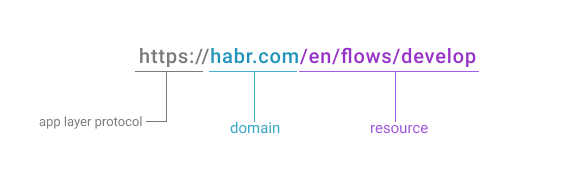

Top comments (0)