
As you may know, the internet of things is currently a growth industry, with an estimated $1.9 trillion in sales by 2020 and over 50 billion connected devices by 2030. The Raspberry Pi 4 is perfect for those who want to build their own IoT projects and don't want to spend a fortune doing so — the latest iteration is only $34. It makes it perfect for teenagers and college students without access to huge funds. But first, let's get the one thing out of the way that many of you are wondering. Yes, it can play games.
What are the speeds?
The launch of the Raspberry Pi 4 marks the start of a new generation of credit-card-sized computers. The latest incarnation comes with an upgraded processor that is up to 50 percent faster than its predecessors while being backward-compatible with older models. It also has USB 3.0 connectivity.
All of this combines to give it a processing speed that is significantly faster than any other computer in its class, making it perfect for 3D rendering, machine learning, and video editing among other things. If you are a gamer, it won't make much difference, but if you are working on anything that involves math or graphics it is massively impressive.
How small is the new model?
If you are familiar with the Raspberry Pi 2, then the new model will appear quite small. The size of the board itself is 85 x 56mm, compared with 82 x 54mm for its predecessor. But if you have not used a Pi before it may seem smaller. However, because its circuit boards have been moved closer to the outside edges of the board, this makes for a somewhat larger footprint than before.
What about the different versions?
The Raspberry Pi 4 board is available in two versions. The $35 Starter Kit includes a USB power supply, metal case and heatsinks for the processor and board, and a single microSD card. To get the whole kit and caboodle for $50, you will need to order a full kit that comes with an SD card, HDMI cable, HDMI adapter, and two microSD cards of either 16GB or 64GB. These can be used to install OS on your Pi or can be used to add more memory. Both kits come with a small SD card preloaded with the latest version of Linux, and it is recommended that you download the Raspbian OS onto them before they are used.
Which operating systems can I use?
The Pi 4 is capable of running many different operating systems (OSes), including the latest version of Raspbian, Armbian, and Ubuntu. But you can run other OSes such as Windows 10 IoT and QNX. You may also want to create your distributions. The Pi 4 has the same dimensions as the Raspberry Pi 3 Model B+, despite its faster CPU. It is because of its upgraded connectivity - onboard Gigabit Ethernet and USB 3.0.
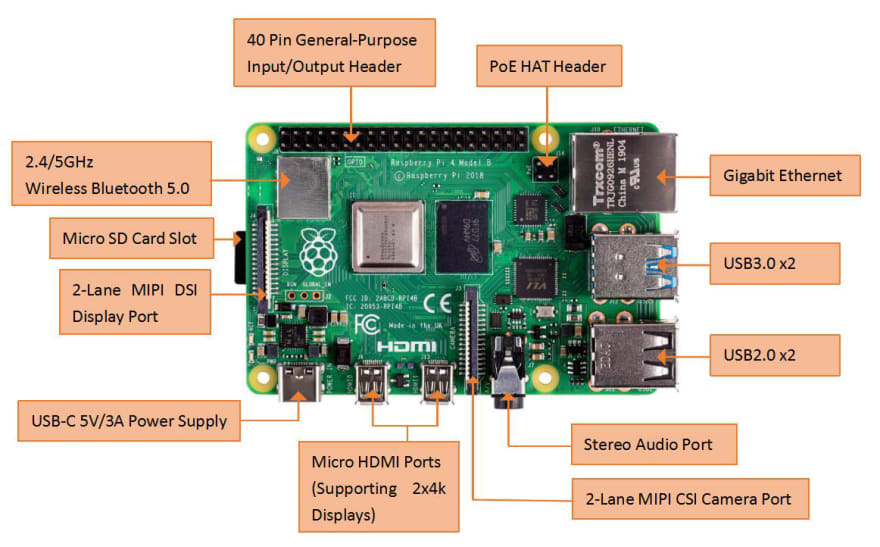
The first thing you will notice about this product is that it comes with far fewer ports than previous versions. There are no built-in WiFi or Bluetooth options, but obviously, these can be added externally. You also don't get an infrared receiver or camera connector, if you rely on this for the projects you may want to buy an adapter separately.
Which peripherals are compatible with the Raspberry Pi 4?
The Raspberry Pi 4 can connect to a keyboard, mouse, display, and SD card reader. It is compatible with all of the standard monitors including DVI, HDMI, VGA, or composite. The Pi 4 can be used in combination with USB hubs for keyboards and mice. The only downside you have to take is that if you lose one of these extra peripherals they will not work on another device.
What are the connectivity options?
The new board has brought with it many improvements in its connectivity options which include USB 3.0, Gigabit Ethernet (802.3az), Bluetooth 4.2, and a new wireless LAN with a built-in antenna. Whether you are in a classroom, at home, or anywhere in between the Pi 4 will use 802.11ac to connect to wireless LANs when there is no wired option available.
What can I do with the Raspberry Pi 4?
If you have been looking for the perfect IoT kit for your home or school, then you should look no further than the Pi 4. It has been built with intelligence in mind, allowing you to create complex projects that will have a huge impact on your world, and for this reason, it is being adopted by numerous institutions worldwide including NASA, NASA Space X, and Philips Lighting.
The Raspberry Pi is perfect for beginners who are just starting on their educational journey. Because of its small form factor, low cost, and huge connectivity options, it has become one of the most popular entry-level computer kits on the market. You can build your project or connect it to existing systems like Arduino or Raspberry Pi.
Raspberry Pi has evolved over the years with each model getting more powerful and easier to use. The release of the Pi 4, one of today's most popular open-source computers has hit yet another milestone in its history that will make it even more accessible for young ones.
How do I connect it to my TV?
As with all of the previous models, the Pi 4 has an HDMI output that allows you to connect your Pi to your TV or monitor. You can then run your OS on your TV. As with all multimedia devices, if you are not happy with it, you can always switch the OS on the Pi 4 off and swap it for something else.
How do I connect it to my computer?
For those of you who want to use your Pi as a complete computer, you can use an HDMI cable and an HDMI adapter to connect it directly to your computer. The Pi 4 has a microSD card slot that makes this connection possible. If you want more space on your microSD card then you should purchase the SD card and SD adapter separately. You can either look for these items on Amazon or ask your local store. The average cost of these will be around $25, but if you buy them online the price may be slightly cheaper.
If you have a Mac or a Windows computer, insert your microSD card into the SD adapter. You can then connect it to your USB port and start downloading the OS onto it. If you have a Linux computer then insert your microSD card into the SD adapter and mount it as a removable drive from its file system.
What's included with the Pi 4?
In addition to the blank microSD card that comes with each Pi 4, you will also receive a user guide, an HDMI cable, and a full set of accessories including a heatsink for the CPU and a case. You can purchase other items separately such as an HDMI adapter or USB hub for your keyboard, mouse, or large display.
How do I get started with the Raspberry Pi 4?
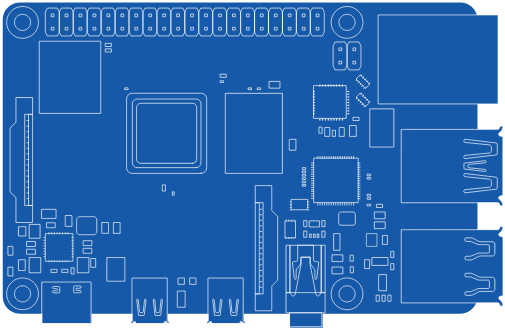
The Raspberry Pi 4 is a powerful computer that is designed to run Linux operating systems. There are many tutorials available online to help you create your OS to run on the Pi, or you can simply install Raspbian OS, which has been preloaded onto the Pi's SD cards. You will also need to connect a power supply via micro USB and an ethernet cable for an internet connection or connect it to your home router via WiFi. You can find out more about this powerful new computer on the Raspberry Pi website.



Top comments (0)
Some comments may only be visible to logged-in visitors. Sign in to view all comments.