This guide is to install Zsh and Oh My Zsh with the zsh-autosuggestions and zsh-syntax-highlighting plug ins.
Zsh
Zsh is most likely present on a distribution repository. In Ubuntu the command is sudo apt install zsh -y.
Once install, we can proceed to the next step.
Oh My Zsh
To install Oh My Zsh we need Curl.
Once Curl is installed, run sh -c "$(curl -fsSL https://raw.githubusercontent.com/ohmyzsh/ohmyzsh/master/tools/install.sh)"
Plugins
zsh-autosuggestions
git clone https://github.com/zsh-users/zsh-autosuggestions.git $ZSH_CUSTOM/plugins/zsh-autosuggestions
zsh-syntax-highlighting
git clone https://github.com/zsh-users/zsh-syntax-highlighting.git $ZSH_CUSTOM/plugins/zsh-syntax-highlighting
Enable the plugins
In the .zshrc file, in the home directory, replace the plugins=(git) with plugins=(git zsh-autosuggestions zsh-syntax-highlighting)


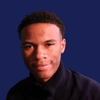



Top comments (1)
The list of useful plugins is here github.com/ohmyzsh/ohmyzsh/wiki/Pl...