It's the 2020s, and React.js is the most popular frontend framework. Everyone's using it. Everyone's hiring for it.
And everyone has no idea how it really works.
But not you. Why? Because, way back in 2010, you accidentally invented React...
Everything that follows is real code. Play with it in CodePen here!
It's 2010...
Bieber is in full swing, you definitely don't have a crush on your friend Alejandra, and web dev looks like this:
<div id="root">
<div class="seconds-container">
<span class="seconds-number"></span>
<span style="font-style: italic">seconds</span>
</div>
</div>
<script>
var root = document.getElementById('root')
var secondsNumber = root.getElementsByClassName('seconds-number')[0]
secondsNumber.innerHTML = (new Date()).getSeconds().toString()
</script>
... and produces something like this (with the number varying based on when you load the page):
Here's what you ❤️ about it:
- HTML is super declarative: it shows you exactly the structure of the page.
- JS is event-driven & composable. You can update stuff on the fly.
And here's what sucks about it: 😤
- HTML is static. And repetitive. Want 20 images? Get ready to copy and paste. Want to update them dynamically based on data? No can do. Ahh, but isn't that where JS comes into play? Sure, but it sucks...
- Writing & executing JS feels like being a surgeon who blindly reaches into her HTML patient's body, slices stuff up, and hopes it works.
Then you have an 💡: let's do everything in JS!
But can we create HTML elements with only JS?
We can!
... and it's an imperative, ugly mess 😱
const secondsContainer = document.createElement('div')
secondsContainer.setAttribute('class', 'seconds-container')
const secondsNumber = document.createElement('span')
secondsNumber.setAttribute('class', 'year')
secondsNumber.innerText = (new Date()).getSeconds().toString()
secondsContainer.append(secondsNumber)
const secondsText = document.createElement('span')
secondsText.setAttribute('style', 'font-style: italic')
secondsText.innerText = ' seconds'
secondsContainer.append(secondsText)
const root = document.querySelector('#root')
root.append(secondsContainer)
TO CAREFUL READERS: I realize I'm using JS features not yet available in 2010 here. I'm just focusing on the big ideas and using familiar, modern syntax. Rest assured this all can be done in pre-ECMAScript 2015, too. :)
Turns out your 💡 wasn't so great. 😥
Then you squint at your code and something hits you -- you're doing 4 things over and over again:
- creating a DOM element of a certain type
- setting its properties
- inserting its children (if needed)
- ... and appending it an parent element which already exists in the DOM
So let's create a little library that abstract those 4 things!
You imagine the API should look something like this, with properties like class listed as className to avoid collision with protected JS class keyword and CSS specified as an object with camelCase property names:
const props = {
className: 'seconds-container',
style: {backgroundColor: 'blue'}
/* etc */
}
const secondsContainer = createElement(
'div',
props,
/* any children */
)
render(
secondsContainer,
document.querySelector('#root')
)
After a few hours, you work out the details of these two functions in a generalized way:
1. A function for DOM element creation:
const createElement = (tagName, props, ...children) => {
// (constants and helper functions)
const PROTECTED_PROP_NAMES = { className: 'class' }
const kebabifyCase = str => str.replace(/([a-z0-9]|(?=[A-Z]))([A-Z])/g, '$1-$2').toLowerCase()
const cssifyObject = (object) => Object.keys(object).reduce((accumulator, prop) => `${kebabifyCase(prop)}: ${object[prop]}; `, '')
// Create a new element, unattached to any other elements or the DOM itself
const element = document.createElement(tagName)
// Set the elements attributes (called "properties" when the element lives in the DOM, or "props" for short)
Object.keys(props || {}).forEach(
propName => {
const propValue = propName === 'style' ? cssifyObject(props[propName]) : props[propName]
element.setAttribute(PROTECTED_PROP_NAMES[propName] || propName, propValue)
}
)
// Append any child elements that should exist within this element. These could be just text or an element.
children.forEach(child => {
if (typeof(child) === 'string') {
element.innerHTML += child
} else {
element.append(child)
}
})
return element // ... all done!
}
2. A function to hook your top level element into the existing DOM:
const render = (container, root) => root.append(container)
Wow, this is starting to feel like a legit library. What should it be called?
This is a "re-hacked" version of web dev, so how about Rehact.js?
You split the library in two: Rehact for element creation and RehactDOM for rendering into the existing DOM*:
const Rehact = {
createElement: (tagName, props, ...children) => {/* etc */}
}
const RehactDOM = {
render: (container, root) => root.append(container)
}
*Astute readers will recognize that ReactDOM was actually split out of React only with the advent of ReactNative and other non-DOM rendering environments.
And my! look how much cleaner your library make your code:
const secondsNumber = Rehact.createElement('span', {className: 'seconds-number'}, [(new Date()).getSeconds().toString()])
const secondsLabel = Rehact.createElement('span', {style: {fontStyle: 'italic'}}, [' seconds'])
const secondsContainer = Rehact.createElement('div', {className: 'seconds-container'}, [secondsNumber, secondsLabel])
RehactDOM.render(
secondsContainer,
document.querySelector('#root')
)
Great, you've abstracted away the repetitive details of DOM creation. But can you get the re-usable, declarative feel of HTML?
For example, what if you wanted to use a standard SecondsContainer abstraction throughout your codebase?
You decide to wrap Rehact.createElement in a simple functions you can re-use, and which are easier to read when nested inside each other similar to HTML:
const Text = (props, ...children) => Rehact.createElement('span', props, ...children)
const Container = (props, ...children) => Rehact.createElement('div', props, ...children)
RehactDOM.render(
Container({className: 'seconds-container',},
Text({className: 'seconds-number',},
(new Date()).getSeconds().toString()
),
Text({style: {fontStyle: 'italic'}},
' seconds'
)
),
document.querySelector('#root')
)
👀 Wahoo! Just as you'd hoped, your JS is now seriously reminding you of the original HTML. The Container function wraps its two indented Text children, just like div did for its span children:
<div class="seconds-container">
<span class="seconds-number"></span>
<span style="font-style: italic">seconds</span>
</div>
The spirit of HTML now lives in JS! 😁 ✨
... except it's a tangle of parentheses and no one wants to use it.
Including your best friend and coding mentor Alejandra.
You: "Alejandra, I re-invented web dev! It's all JS now!"
Alejandra: "You mean you wrecked web dev. It's all ugly now."
You: "... uh, so what's the best way to send you the Rehact library? your hotmail?"
Alejandra: $('#rehact').forgetIt()
Forget Alejandra. She wasn't that cool anyway...
But after blocking Alejandra on Myspace (and then un-blocking her to get some debugging help), you realize she was onto something:
If the user interface sucks, your product fails.
That goes for websites, devices, and (it turns out) programming libraries.
So you send Alejandra another message:
You: "I get that Rehact is a tangle of parens and nested functions. But it's powerful. How might I make it more enjoyable to code with?"
Alejandra: "Make it HTML"
You: "I hate you"
Alejandra: "Anytime"
Forget Alejandra!!
😤!
... 🤔 ...
... no, wait, actually that's brilliant! 💡
It's true: people already know and love HTML. And Rehact is largely just a JS-flavored way of specifying HTML.
So what if you let people just write HTML inside your Rehact functions, and then just transpiled it back to valid Rehact JS code for execution?
Not only could you let people write HTML elements like div or h2, but you could also let people represent Rehact functions as if they were HTML. For example, re-writing Container({className: 'container'}) as <Container className="container" />.
You could call the transpiler JSH: JS + HTML. (Or maybe JSX, for JS + XML.)
This would be a programming "user interface" that'd make Rehact a joy to adopt!
But before you can begin on the JSX transpiler, you get a message from Alejandra:
"Oh, and please stop messaging me on Myspace. It's the 2020s, for gosh sakes get on a platform that's actually relevant."
You freeze.
You've been known to be absent-minded, but how did you accidentally miss a decade of web dev evolution?
But surely, even in a decade, no one's thought of something as genius as Rehact: it's declarative, component-based, and easy to learn once and write anywhere.
Scanning the web for popular libraries, React.js catches your eye, and you open the homepage:
Then you scroll down and see:
you toggle off JSX and to your amazement find React.createElement() transpiled underneath!
Your head is spinning. You grab distribution links to React, ReactDOM, and JSX, throw it into your Rehact HTML file, delete the 'h' from Rehact, refresh your browser and...
... everything still works.
const Text = (props, ...children) => React.createElement('span', props, ...children)
const Container = (props, ...children) => React.createElement('div', props, ...children)
ReactDOM.render(
Container({className: 'seconds-container',},
Text({className: 'seconds-number',},
(new Date()).getSeconds().toString()
),
Text({style: {fontStyle: 'italic'}},
' seconds'
)
),
document.querySelector('#root')
)
... even your JSX "user interface" idea:
const Text = (props) => <span {...props}>{props.children}</span>
const Container = (props) => <div {...props}>{props.children}</div>
ReactDOM.render(
<Container className="seconds-container">
<Text className="seconds-number">{(new Date()).getSeconds().toString()}</Text>
<Text style={{fontStyle: 'italic'}}>{' seconds'}</Text>
</Container>,
document.querySelector('#root')
)
You lean back in your chair and smile.
"Oops," you chuckle, "I guess I invented React.js..."
An email notification chimes. Alejandra's inviting you to some platform called "Facebook." You scoff.
Who needs "Facebook" when you've got React.js?
This post is a distillation of a talk I gave at an Inland Empire Software Development meetup.
The code was directly inspired by Kent C. Dodds' talk, "The introduction to React you've been missing," and the story was based loosely off this account by React's creator (no, not Dan Abramov, silly)
Please note this article is meant as an incomplete, rough introduction to React's origin. While all the code really works, it completely skips over many things that were core to its original vision, most glaringly state management and React's "virtual DOM."
However, omitting class-based components was intentional. Let's please forget those ever existed. 😉 Checkout Hooks for state management and more!


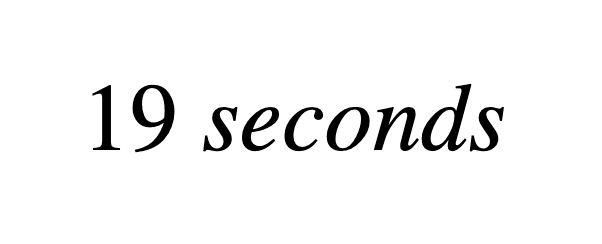
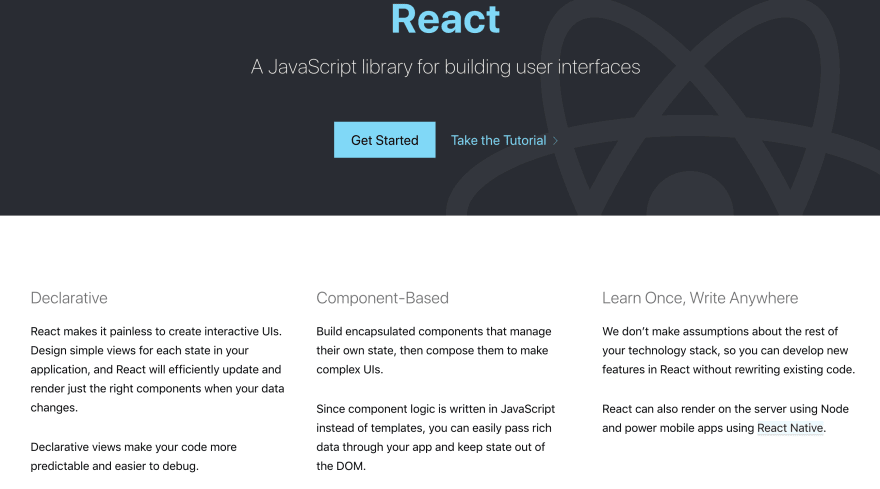
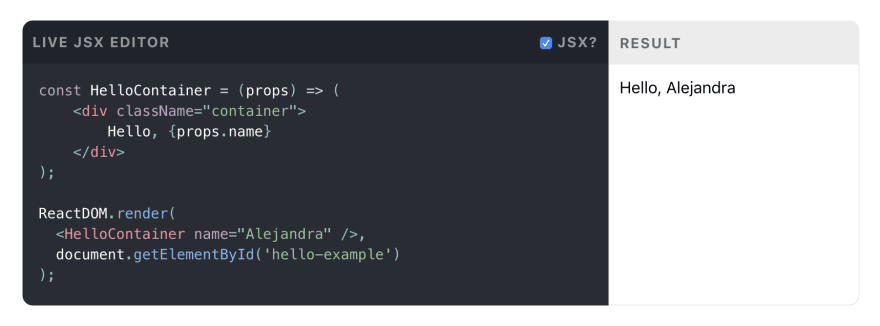
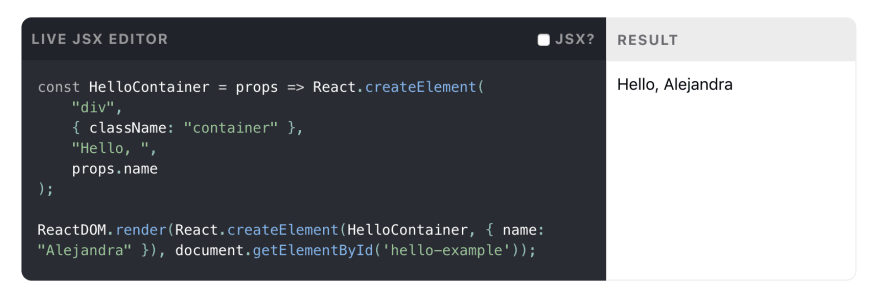

Top comments (0)