If you’re designing modern, interactive UI/UX, you’ve likely debated:
Framer or Adobe XD?
🤔 Both are powerful, but which one is the best choice in 2025? Let’s break it down! 🚀
🟣 Framer: The Future of Interactive Design?
Framer is known for high-fidelity prototypes with real-time interactivity—perfect for designers who love to code micro-interactions and animations.
✅ Why Choose Framer?
🔹 No-code & code-based design flexibility (Great for designers & devs!)
🔹 Live interactive prototypes that feel like real apps 🚀
🔹 AI-powered tools for faster design workflows 🤖
🔹 Seamless Figma & Webflow integration
⚠️ Challenges:
❌ Learning curve if you’re new to coding-based interactions
❌ Web-based—offline access is limited
🔵 Adobe XD: The UI/UX Design Classic
Adobe XD has been a staple in UI/UX design, offering a smooth, familiar interface and seamless collaboration with Adobe Creative Cloud.
✅ Why Choose Adobe XD?
🔹 Easy learning curve—perfect for beginners 🎨
🔹 Seamless integration with Photoshop, Illustrator & After Effects
🔹 Cloud collaboration for team-based design projects
🔹 Auto-animate for simple micro-interactions
⚠️ Challenges:
❌ Limited advanced prototyping vs. Framer
❌ Slower updates & less innovation compared to competitors
⚖️ The Verdict: Which One Wins in 2025?
✔️ Go with Framer if you want cutting-edge interactivity, AI-powered design, and advanced animations 🚀.
✔️ Go with Adobe XD if you prefer an intuitive UI, Creative Cloud integration, and an easy learning curve 🎨.
📌 Pro Tip: Many designers use both—XD for UI design & Framer for advanced prototyping!
💬 Which one do you prefer—Framer or Adobe XD? Drop your thoughts below!
📌 Follow DCT Technology for more design & tech insights!

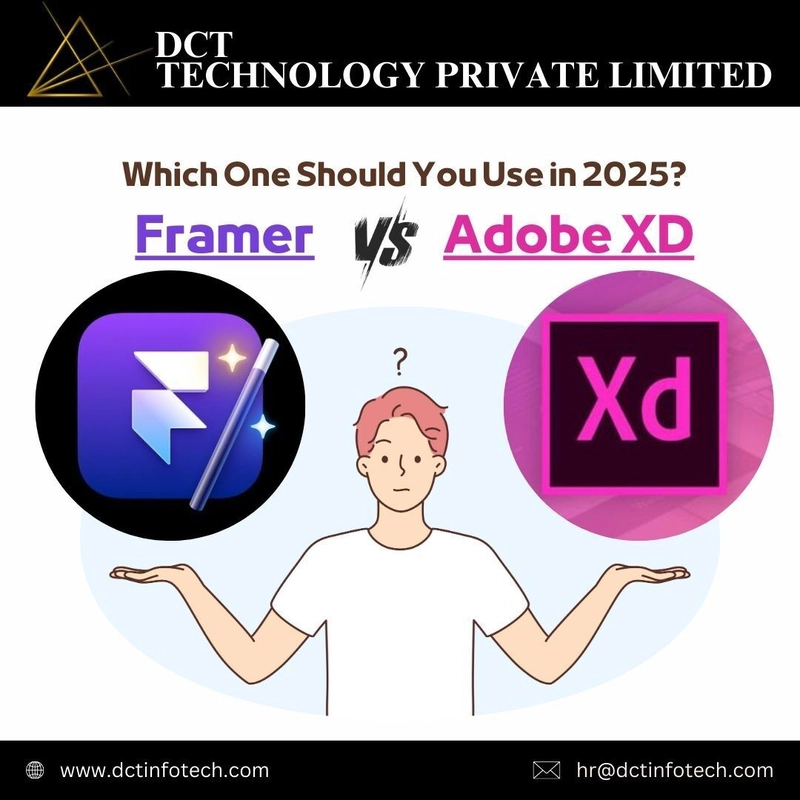

Top comments (0)