Apache ZooKeeper is a centralized service that maintains configuration information, names, and provides distributed synchronization and group services. If you're installing ZooKeeper on Ubuntu, there are several important factors to ensure a smooth and secure setup. Let's break them down:
1. System Requirements and Compatibility
Before installation, ensure your Ubuntu version is compatible with the ZooKeeper release. Most ZooKeeper versions work well with Ubuntu 18.04 or later, but it's always best to check the official documentation. Also, make sure your system has enough memory and disk space. ZooKeeper is lightweight but can grow significantly depending on usage.
2. Java Installation
ZooKeeper is a Java-based application, so Java 8 or later must be installed. You can check your Java version using:
java -version
If not installed, use:
sudo apt install openjdk-11-jdk
Ensure JAVA_HOME is correctly configured in your environment.
3. Dedicated User and Permissions
For security purposes, it's recommended to create a dedicated user for ZooKeeper:
sudo useradd -m -s /bin/bash zookeeper
Avoid running ZooKeeper as root. Also, ensure proper file and directory permissions are set for configuration and data directories.
4. Data Directory Setup
ZooKeeper requires a directory to store its data (dataDir) and transaction logs. These should be stored on a non-volatile, high-speed disk to improve performance and durability. You can specify this directory in the zoo.cfg configuration file:
dataDir=/var/lib/zookeeper
- Configuration File (
zoo.cfg) The ZooKeeper configuration file needs to be customized for your environment:
tickTime: Basic time unit (ms) used by ZooKeeper.
dataDir: Path to the ZooKeeper data directory.
clientPort: Port where ZooKeeper listens for client connections (default: 2181).
initLimit and syncLimit: Parameters for leader election and synchronization in clustered setups.
If you're setting up a multi-node cluster, define each server like:
server.1=zoo1:2888:3888
server.2=zoo2:2888:3888
6. Networking and Firewall
Ensure the necessary ports (usually 2181, 2888, and 3888) are open and not blocked by a firewall. If you're working in a cloud environment (like AWS or Azure), update the security group or network rules accordingly.
7. Running ZooKeeper as a Service
Instead of starting ZooKeeper manually, it's best to set it up as a system service. This ensures it starts on boot and can be monitored easily:
sudo nano /etc/systemd/system/zookeeper.service
Add service details pointing to your ZooKeeper installation and enable it using:
sudo systemctl enable zookeeper
sudo systemctl start zookeeper
8. Monitoring and Logging
ZooKeeper logs important events to files that can be found in the logs/ directory. Make sure log rotation is enabled and monitor performance using tools like zkCli.sh, the mntr command, or external services like Prometheus exporters.
9. Security and Access Control
ZooKeeper offers authentication and ACLs (Access Control Lists) for node access. Configure authProvider.1=org.apache.zookeeper.server.auth.SASLAuthenticationProvider in the config file if needed. Also, avoid exposing ZooKeeper to the public internet.
10. Backup and Recovery Strategy
Always plan for disaster recovery:
Take regular snapshots of the data directory.
Monitor for latency or increased size in transaction logs.
Use ZooKeeper's built-in backup options or schedule periodic filesystem-level backups.
Conclusion
Installing ZooKeeper on Ubuntu isn't just about running a few commands — it's about ensuring a stable, secure, and scalable setup. By considering these factors, you'll lay the foundation for a robust distributed system that can support your applications with high availability and consistency.

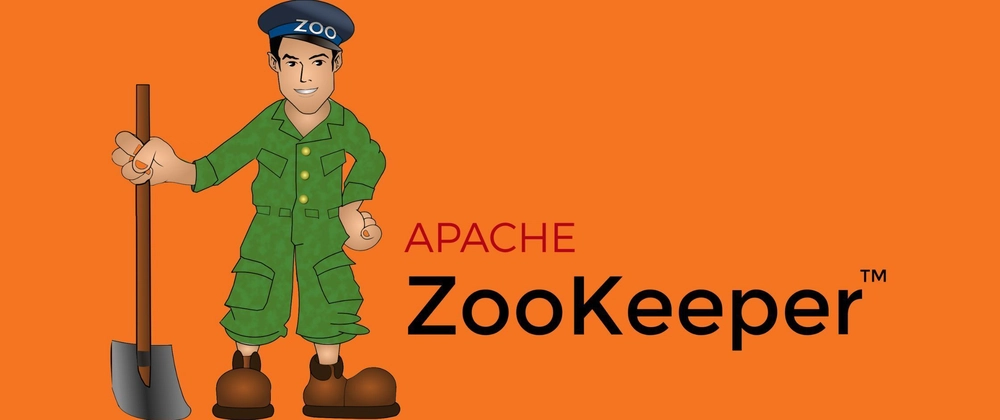

Top comments (0)