What Is Open Source Software?
Open Source software is software written by people who share a common goal towards achieving a specified result. The goal of Open Source to publicly continue to improve the source code of a software throught public contribution thus helping to solve the problem of users of the software. We have people with various skillset come together to put their skill to test by inspecting, modifying, and enhancing the source code of a software for better performance.
Why Open Source Software?
Open Source authors make the source code of the project available to entire public who would like to view that code, copy it, learn from it, alter it, or share it. Vue.js , Webpack , and PublicLab are examples of Open Source software. Hence making it readily available to the public and also free to use.
Becoming an Open Source Contributor
In this article, I will be walking you through how to start making your Open Source contribution. To get started with this I will be making use of PublicLab since they present us a lot of fresh-timers-only issues. Also if you are looking at other options you can find them here .
Requirements
Version Control System Git
Join GitHub
Text Editor of choice
Getting Started
To get started on contributing to PublicLab , we will visit their website and proceed with the following steps:


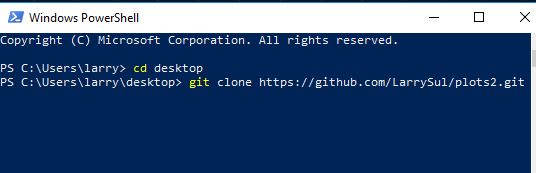
We should have something of such in our terminal now.
Looking for an Open Issue to Fix
On PublicLab they are constantly welcoming first timers who are looking to get started with contributing to Open Source.
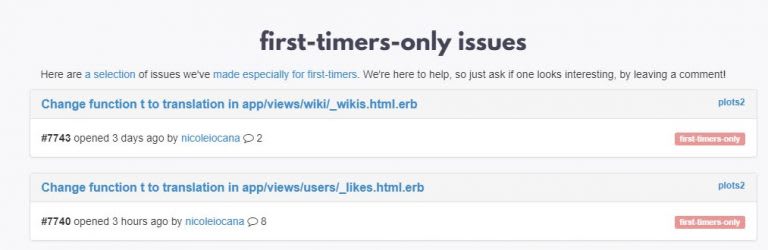
There is a section for that sole purpose, thus clicking on the issues title will redirect to a page where we have a detailed description of what should be done. Link to below image can be found here .

After indicating interest and you have been assigned the issue as shown above, carefully analyze and understand what should be done before proceeding to working on it on your local machine using your favourite Text Editor of choice.
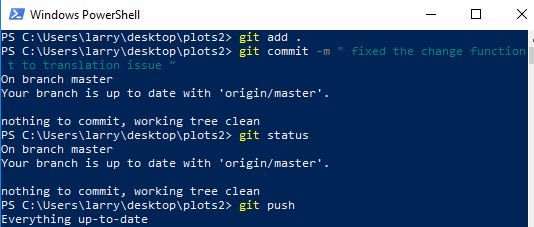
Creating a Pull Request
A pull request (PR) is a method of submitting contributions to an open development project. It occurs when a developer asks for changes committed to an external repository to be considered for inclusion in a project’s main repository after the peer review.
Once you have initiated the PR you can go back here to signify on completing the task and await your work to be merged. Finally that’s how to go about making your first Open Source contribution.


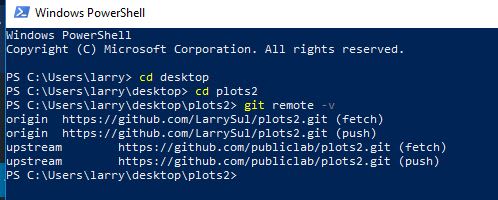
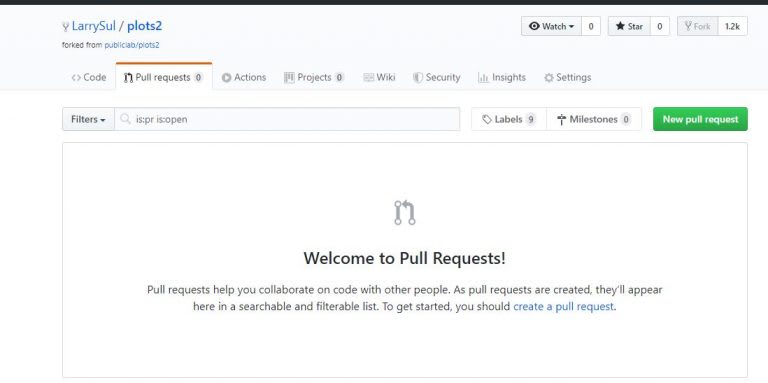

Top comments (0)