Web Browser Extension are everywhere and quiet helpful and most of us use on a daily basis for many of the specific reasons such as Privacy, Productivity, Customization. The question is What is Web Browser Extension ? How it Work and What are Those Browser Extension for which you are writing this article?
Start With Basic and Common Question which is Browser Extension. Its a small software application that adds a capacity or functionality to the web browsers. A browser extension, also called a plug-in, can take advantage of the same APIs that JavaScript can on a web page, but the extension can do more because it also has access to its own set of APIs. A Browser Extensions adds a lot of useful features to the browsers and enhance the web service functionality and at the same time, extensions can be both convenient and dangerous and it poses threats to both privacy and security too. Almost all of the popular web browser supports Extensions and You can easily Install on Your browsers like Chrome, Chromium, Firefox, Edge, Brave, Safari, Opera and Many More on Internet. Almost Browsers have thousands of extensions on their specific Web Stores.
The browser companies themselves make some of these extensions, make really good recommendation for users to install the best Extension and They Responsible for Their Extension while third-party software development shops are responsible for many others. Browser extensions are usually written in HTML, CSS or JavaScript. Like other types of software, browser extensions can be coded for undesirable behaviors and be misused to deliver malware. There are many incidents that show User A has been Hacked Through some Browser Extensions using backdoor, malware, botnets and There are many ways to manipulated any user’s privacy or data on their device through browser extension.
So always keep one thing in your mind that what are the type of resources that the extension can access and where it’ll send the data it collects. Treat with extreme caution because any extensions can do anything. Always Check Extensions has been verified from your Specific browser company before installing any new one.
The List of Useful and recommendable browser extensions for many purpose, but mostly for privacy and data protection. Here are the list of Good Extension for Your Browser :
PRIVACY BADGER
Privacy Badger is a browser extension that stops advertisers and other 3rd party trackers from secretly tracking where you go and what pages you look at on the web. If an advertiser seems to be tracking you across multiple websites without your permission, Privacy Badger automatically blocks that advertiser from loading any more content in your browser. To the advertiser, it’s like you suddenly disappeared.
HTTPS EVERYWHERE
HTTPS Everywhere is a browser extension that encrypts your communications with many major websites, making your browsing more secure. Its forcing HTTP site which is usually insecure, to HTTPS and it ensures the entire user experience is safe from online threats. The term simply refers to using HTTPS — the secure web protocol enabled by SSL/TLS across your entire website instead of selectively.
UBLOCK ORIGIN — AN AD BLOCKER
uBlock Origin is a free and open-source, cross-platform browser extension for content-filtering, including ad-blocking and pop up. uBlock Origin has received praise from technology websites and is reported to be much less memory-intensive than other extensions with similar functionality. uBlock Origin’s stated purpose is to give users the means to enforce their own content-filtering choices.
CLEAR URL
This extension will automatically remove tracking elements from URLs to help protect your privacy when browse through the Internet. Nowadays, Website are using encoded tracking URLs to track users activity but this extension is not gonna let them do that. All that tracking code in URL is not necessary for a website to be displayed or work correctly and can therefore be removed by this extension and that is exactly what ClearURLs does.
LASTPASS
LastPass is a secure password manager that stores all of your usernames and passwords in one safe place, called a Vault. After you save a password to your Vault, LastPass always remembers it for you. When you need to log in to a website, LastPass enters your username and password for you. LastPass is inbuilt Password Protected which allow user to enter master password to enter their vaults.
NO SCRIPT
NoScript are must have Browser Extension which disables things like JavaScript from running on web sites you visit. There is a small but vocal subset of users that disable JavaScript. Many of these people do so because of a perceived security benefit. There have been a few browser vulnerabilities that were exploited via JavaScript. However, this is extremely uncommon and the rare security holes in JavaScript engines have been patched very quickly. Most websites use JavaScript which makes the web we have today possible. Disabling JavaScript also prevents some types of ads from loading. But Most of websites won’t work properly so if you disable JavaScript then you may be unable to use certain features on a website. In other cases, the website may even break completely and that’s the reason that most of the website break the ability to log in, post comments, or dynamically request content, which has become incredibly common on the web today.
ADBLOCKER ULTIMATE
AdBlocker Ultimate is a web browser extension, which blocks all annoying ads, malicious websites and online trackers with no exceptions. It is available on all popular web browsers with no exceptions. Unlike its rivals it doesn’t come with a predefined whitelist. The extension provided by the company uses extensive filters to stop all kind of advertisements.
CONCLUSION
That’s All of 7 Browser Extensions which is Quite Useful for Safe and Better Web Browsing. I’m not adding more extension which is later gonna be worthless and irrelevant. You must have seen, Many of User installed a dozen of Browser Extension for Their Purposes but Most of are still Irrelevant and less useful sometime.



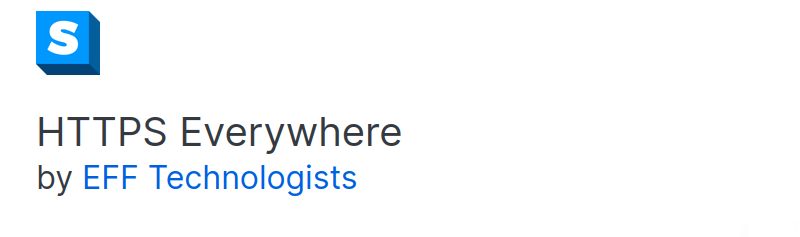


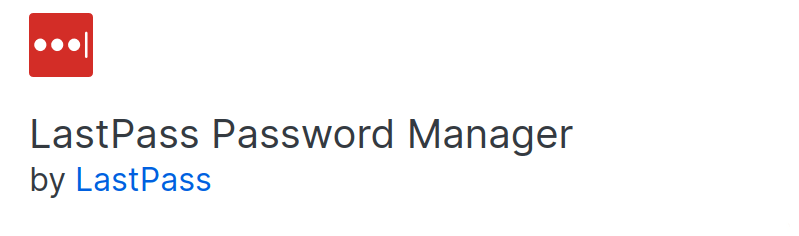



Top comments (0)