Java and null share a unique bond. Almost all of the Java developers get trouble with the NullPointerException and this is the most infamous fact about null and Java. In this journal, we will be understanding null in Java.
Null was there for a long time and we all know that null creates more problems than it solves. So, let‘s try to learn more about the concepts of null and make sure that we use it correctly.
Many of the developers are already familiar with null but for those who are not, they can learn some old and new things about null keyword.
What is null?
null is a very important concept in Java. The original intention of inventing null was to denote the absence of something. But over the years it has troubled Java developers with the nasty NullPointerException.
Read More: How to Handle Null Pointer Exception in Java
Before we start, let’s recall and understand what is variable and what is a value? Variables are basically the containers that store the value inside them. Every time we declare a variable, we need to specify the type that will define the kind of value which will be stored in the variable.
In Java, there are two major categories of types: primitive and reference. Variables that are declared of type primitive store values whereas variables declared as reference types store references. Given below is a basic example of variables and value assigned to those variables.
package in.developersjournal;
public class Main {
// Uninitialised variable of reference type.
// Hence it will store null in it.
private static Object djObject;
// Uninitialised int. It is of primitive type.
// Hence it will store 0 until initialised.
private static int firstInt;
public static void main(String[] args) {
// Initialised integer with value 10.
int secondInt = 10;
System.out.println(secondInt);
System.out.println(firstInt);
System.out.println(djObject);
}
}
The above code snippet declares 3 variables:
- Object djObject – Reference Type
- int firstNumber – Primitive Type
- int secondNumber – Primitive Type
Here the first two variables are not initialized while declaring them and the third variable is initialized with the number 10. Since the Object is of reference type thus it stores null in it and the firstNumber stores 0 as the default value. The output of the above code snippet is shown in Figure 1 shown below.
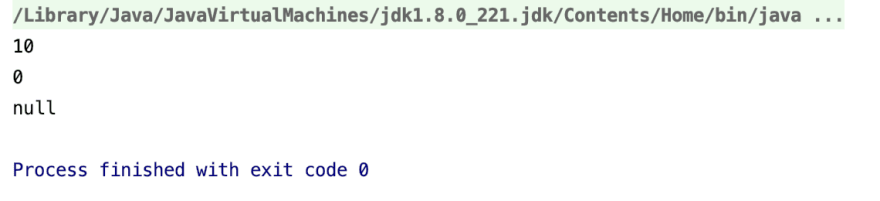
Figure 1: OUTPUT of the code snippet written above.
Properties of null
#null Keyword / Reserved Word
In Java, null is a reserved word (keyword) for literal values. It seems like a keyword, but actually, it is a literal similar to true and false. The reserved word null is case sensitive and we cannot write null as Null or NULL, the compiler will not recognize them and give an error.
Object djObject1 = NULL; // Not Ok - Compile time error
Object djObject2 = null; // Ok
#null used as a default
Every primitive type of variable has a default value (e.g. int has 0, boolean has false) if not initialized at the time of declaration. Similarly null is the default value of any reference type variable which is not initialized at the time of declaration. This is true for all kinds of variables, instance variable or static variable, except that compiler will warn you if you use a local variable without initializing them.
#null – Casting to other types
null is not an Object or neither a type. It’s just a special value, which can be assigned to any reference type. Typecasting null to any reference type is fine at both compile-time and runtime and it will not throw any error or exception.
// Typecasting null to String type
String myStr = (String) null;
// Typecasting to an Integer class
Integer myItr = (Integer) null;
// Typecasting to a Double class
Double myDbl = (Double) null;
An important point to remember here is that null can only be assigned to reference types. We cannot assign null to primitive variables e.g. int, double, float or boolean. If we try to do so, then the compiler will complain.
// incompatible types : required int found null
int i = null;
// incompatible types : required short found null
short s = null;
// incompatible types : required byte found null
byte b = null:
#null – instanceOf operator
instanceof operator will return false if used against any reference variable with null value or null literal itself. We can see it in action in code snippet below
public class NullInstanceOfExample {
public static void main(String[] args) {
Byte nullReferenceVariable = null;
System.out.println("Checking instanceof with Byte type variable with null stored");
if (nullReferenceVariable instanceof Byte) {
System.out.println("nullReferenceVariable is instance of Byte");
} else {
System.out.println("nullReferenceVariable is NOT an instance of Byte");
}
}
}
NullPointerException (NPE)
NullPointerException is a runtime exception. In Java, a special null value can be assigned to an object reference. NullPointerException is thrown when an application attempts to use an object reference with a null value.
To get more understanding on NullPointerException, please have a look at the below mentioned journal where we have tried to explain the NPE in more details.
Read More: How to Handle Null Pointer Exception in Java
Conclusion
Conclusion
That’s about null in Java. Common scenarios around the null have been tried to cover: how to use it, where to use it, and how it can be used as the placeholder for reference type variables.
Always remember, null is the default value of any reference variable and you cannot call any instance method, or access an instance variable using null reference in Java.
Originally Published at Understanding null in Java - Developers Journal



Top comments (11)
Glowing Smiles Dental offers expert dental implants in Doncaster, providing a permanent solution for missing teeth. Our experienced team uses advanced technology to restore your smile with natural-looking, durable implants. We ensure patient comfort and tailored care throughout your journey. Trust Glowing Smiles Dental for reliable, high-quality dental implants in Doncaster that enhance both your confidence and oral health. Book a consultation today!
Dar Al Marjaan Translation Services in Dubai offers professional and accurate translation solutions for businesses and individuals. Our team of certified translators ensures precise translations across various languages, including legal, technical, medical, and financial documents. We are committed to delivering high-quality, reliable, and timely services tailored to meet the unique needs of our clients. Trust Dar Al Marjaan for all your translation requirements in Duba
Dar Al Marjaan Translation Services offers reliable and fast attestation services to simplify your legal and official processes. Whether you need certificate attestation for educational, personal, or commercial use, our experts ensure smooth attestation services in Dubai. We specialize in certificate attestation in Dubai, degree attestation UAE, and marriage certificate attestation. We also handle UAE embassy attestation efficiently to save your time and effort. Trust our team for complete, affordable attestation solutions in the UAE.
dubaiattestations.com/
Find the best Yiddish jobs in Boro Park with YiddishJobs.com. Whether you're looking for part-time, full-time, or freelance opportunities, we connect Yiddish speakers with trusted employers in the community. From office roles to customer support and teaching positions, discover jobs that match your skills. Visit YiddishJobs.comtoday and find your next career move. Your future starts here.
ToothFairyAI delivers advanced AI solutions in Australia, empowering businesses with autonomous AI agents that boost productivity and streamline operations. From financial analysis and AI research to customer retention and compliance, our agents work 24/7 with seamless integration and real-time insights. Designed with privacy-first intelligence, our AI agents in Australia help companies scale without growing headcount. Unlock smarter, custom AI today with ToothFairyAI.
toothfairyai.com/
This article provides valuable insights and practical advice for readers. The clear structure and engaging tone make it easy to follow. Great work in delivering such a well-rounded piece!
Ensure your boating adventures are safe and secure with ForBoat.eu's comprehensive range of marine safety equipment. From approved life jackets and fire extinguishers to first aid kits and life rafts, we offer essential gear for vessels of all sizes. Our products are designed to meet rigorous safety standards, providing peace of mind on the water. Whether you're a seasoned sailor or a recreational boater, trust ForBoat.eu to equip you with the necessary tools for a safe journey.
// Typecasting null to String type
String myStr = (String) null; run 3
// Typecasting to an Integer class
Integer myItr = (Integer) null;
// Typecasting to a Double class
Double myDbl = (Double) null;
thankyou!
Nice article on null. Thanks
Some comments may only be visible to logged-in visitors. Sign in to view all comments.