Hello there again!
It passed 2 months since my last article, so I decided to write a new one.
Today we will focus on RabbitMq and what we can do with it using Camel.
Dependencies
Maven repository -> Camel RabbitMq
Connection to RabbitMq
When using SpringBoot:
- Create a class with @Configuration annotation.
- Create a method which will return ConnectionFactory and annotate it with @Bean.
- Instance a connection factory and set properties.
@Bean
public ConnectionFactory rabbitConnectionFactory() {
ConnectionFactory connectionFactory = new ConnectionFactory();
connectionFactory.setHost("localhost);
connectionFactory.setPort(5672);
connectionFactory.setUsername("Username");
connectionFactory.setPassword("Password);
return connectionFactory;
}
*note: You can use application properties to connect to the server.
If you are using pure Camel:
Using RabbitMq
Now that we successfully connected to RabbitMq it's time to start consuming/producing messages to queue/exchange.
Camel RabbitMq component documentation.
Consuming Message from the queue:
- We will set the rabbitMq component to fetch from the queue which is bind to exchange.
- Log message body received.
public void configure() {
from("rabbitmq:exchangeA?queue=QueueA&declare=true")
.routeId("RabbiqMqConsumer")
.log("Message received: ${body}");
Producing Message to exchange:
- We will create a route.
- Set message body.
- Send a message to the exchange.
public void configure() {
from("timer:fooo?period=10000")
.routeId("RabbiqMqProducer)
.setBody().constant("{\"foo\":\"bar\"}")
.log("Message to be sent: ${body}")
.to("rabbitmq:exchangeB");
Aand that's all folks, if anyone have some question, feel free to ask me via DM or just leave a comment.


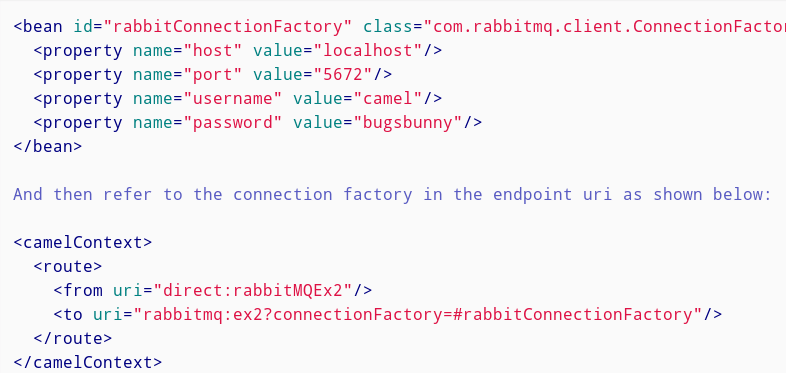


Top comments (0)