Over the last couple months, I've created a pretty sweet setup for running meetups -- including the IBM Developer SF Meetup -- and the ForwardJS conference series from my home. Let me show you how!
Table of Contents
- Desk
- External Monitor(s)
- Webcam
- Lighting
- Headphones
- Microphone
- Wireless Charger
- Desk Chair
- USB Hub
- Water Bottle
ℹ️ Note: There are no affiliate links on any of these products, and I have not been compensated to recommend any of them. Buy what you want! Use what you have! Buy secondhand if you can! Support Black-owned businesses!
Desk
When I first started working from home, I used a desk familiar to many work-from-home warriors: the dining room table. It's expansive, the appropriate height for a keyboard, has easy access to electricity and an abundance of natural light. However, I have four roommates, and the socialization that comes with everybody working around the same table could sometimes be distracting, especially when one or more of us took a video meeting.
Enter: the desk. I purchased a smaller model off Amazon to fit in my small bedroom. Since I'm average height and I don't have any specific ergonomic constraints, this worked well for me. When my mom started working from home, she needed a desk that would support her if she was sitting or standing, so I got her a slightly more expensive model. For each desk, remember to get something with a thin surface under your keyboard; no drawers, no keyboard trays, and nothing else that could cause an obstruction or raise/lower your hands more than necessary. When purchasing a standing desk, you have three options to adjust the height:
- Manually-set height (pins or friction)
- Manual Crank
- Manual Counter-balance
- Electric Motor
I would not recommend a manually-set height desks if you want to switch quickly between sitting and standing, as you'll have to clear the desk surface in order to re-set the height -- and let's face it, you are not going to do that.
Additionally, I would not recommend manual cranks or counter-balances (where you have to apply pressure to raise/lower the desktop) unless you are particularly fit and able-bodied.
Option 1: Inexpensive Fixed-Height Desk
Option 2: Standing Desk
External Monitor
When I was working at the office, I never used an external monitor, but now that I'm running meetups from home, I consider it essential. One amazing benefit of having an external monitor:
Screen Sharing Improvements
Now, I can share my laptop screen, while still having my speaker notes, chat session and webcam stream on my external monitor. This makes it easy to monitor what people are saying (including private messages from my coworkers) without taking up valuable screen real estate.
Productivity Improvements
When I'm not actively running a meetup or conference, I can also use my extra screen real estate to view my email, Slack, to-do list and other applications which are lower-priority but which I like to keep an eye on.
ℹ️ Note: Make sure you purchase a monitor that won't look too pixelated. After using a 27" monitor with 1080p resolution, it ended up looking much more pixelated than my Macbook Pro, and I returned that monitor in exchange for a 32" 4K display. The resolution on the 4K display was indistinguishable from my Macbook Pro. Don't go cheap -- you'll be staring at this for hours a day!
32" External 4K monitor: Monoprice
Webcam
I know what you're thinking: "I already have a camera, Dave -- built into my laptop, FOR FREE!" Yes, you do! But beware free things: sometimes they are worth just what you've paid for them.
Here is a comparison of my Macbook Pro's picture of my face, versus my external USB webcam's picture:
I emphasize: these were taken at the same time, in the same location, under the same lighting conditions. However you'll notice that in the webcam shot, I look sullen, bored and tired (my friends will probably tell you this is what I look like in real life, but then my friends are jerks.) The quality of the webcam picture, however, is quite good. As long as I'm making recordings that will live on the internet forever, I think investing in an external webcam is a good idea.
ℹ️ BONUS: Invest in a small tripod to hold your webcam.
Vitade 1080p Webcam
Lighting
As good as your camera is, you will still look like a gray blob if your face is not properly lit. In fact, in some ways, lighting is even more important than your camera.
Even if you are blessed with an office with excellent natural light, it may suffer from issues regarding angle and color temperature. The angle that light hits your face can create shadows and light/dark contrasts; the color temperature of daylight is quite high (~6000K,) and sometimes you may like to balance that with a warmer color temperature (2700K) which can make you appear less zombie-like and reduce the appearance of bags under your eyes.
I originally bought this lighting kit to illuminate my speakers at in-person conferences, but these days I use it to illuminate my own mug. Probably overkill, but I'm sure you can find a 2700K light that costs less -- this could even be a lamp with a directional light bulb.
External Lighting Solution
Neewer 3 Pieces Bi-Color 660 LED Video Light and Stand Kit
Headphones
Anybody who has spent time on conference calls knows that attendees who don't use headphones produce the most feedback. Annoyingly, they don't hear that feedback themselves, so most of these people don't realize that they are the culprit.
When I first started working from home, I used a pair of AirPods Pro to participate in calls. However, these would run out of power after a few hours and I would have to recharge them.
Eventually, I plunked down for a gaming headset. This contains an integrated microphone boom that you can use during conference calls, and over-the-ear headphones that won't press your ears against your head for the entire day.
Dave's Headphones:
SteelSeries Arctis 5 - 2019 Edition
ℹ️ Tip: American Express Business Platinum cardmembers who purchase these headphones through the Dell store can get them for free, utilizing the Dell $100 credit. You'll need to follow the link from the AmEx benefits center and use your AmEx card to complete the transaction.
ℹ️ Tip: If you do continue to use AirPods Pro, set the noise cancellation setting not to Noise Cancelling, not to Transparent, but to Off. You will extend the battery life of your AirPods before they need to be recharged.
Microphone
I mentioned that the headphones I purchased came with an integrated microphone, but there is some benefit to the sound quality that comes with a dedicated condenser microphone. This is the type of microphone that you see radio personalities and podcasters use, and it actually requires an external power source in order to be sensitive enough to use.
Dave's Condenser Mic Setup
Aokeo 48V Phantom Power Supply Powered by USB
Zingyou Condenser Microphone Kit
Wireless Charger
You probably already have one of these, but I've found myself spending more time making sure my phone is plugged/unplugged as I walk around my house during the day. I also want to be able to look at my phone to see notifications, or potentially use it as a third screen. The solution? A wireless, slanted charger. You can keep your eye on your phone while it charges, and you can grab it immediately if you need to go for a walk. It's the perfect parts of both worlds!
Dave's Phone Charger
Ubio Labs Wireless Charging Station
Desk Chair
I'm so happy that I'm no longer sitting on the chairs in my dining room! I purchased a very inexpensive desk chair since I don't have many ergonomic requirements. I've found that I don't need adjustable armrests, and I don't need many adjustments on the angle or height of the back. My main goal was to get a chair on casters (rollers) that had an easy height adjustment and comfortable seat. You can probably find an acceptable one at your local home office store for well under $100.
USB Hub
Now that you'll be plugging in all these peripherals, it'll be nice to have them all plugged in at the same time. I ended up purchasing a USB hub and an additional Thunderbolt 3 to Dual-HDMI adapter to keep all my peripherals working together without any nasty plugging and unplugging.
In the middle of hosting a meetup, nobody wants to say "Thank you for the comment -- now let me unplug my headset and plug in my microphone so I can respond."
Water Bottle
Finally, and perhaps most importantly, I purchased an insulated water bottle. It's important for me to stay hydrated throughout the day, and a bottle of ice cold water (that doesn't cause condensation!) by my right hand is a constant reminder of that fact. During meetups, having water on hand is absolutely essential to keeping your throat lubricated and stopping your voice from sounding hoarse. Taking a minute to walk to the kitchen and refill it with water and ice is a great way to take a quick break and stand up from your desk, and drinking ice water is a healthy (and inexpensive) alternative to soda.
If you're a cyclist like I am, you can also re-use your cycling water bottle for desktop duty. These bike water bottles often have the added benefit of not spilling when they are tipped over!
Camelbak Podium® Ice 21 oz Bike Bottle, Insulated
Conclusion
That's how I used equipment and technology to conquer hosting meetups and working from home. In a future blog post, I'll cover the non-technical side of things and talk about how to create engaging content and connect with your attendees.
















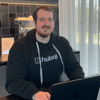


Latest comments (0)