Postman Background
Postman is the perfect tool for quickly testing any API, and continues to be my go-to for sending and inspecting calls to the Dwolla API. Postman has grown over the last several years to offer an abundance of features to support every stage of the API lifecycle. Whether you are an API provider (e.g. Dwolla) or an API consumer (e.g. Dwolla client), there are features that can help with creating/designing APIs as well as testing and debugging. Postman offers an easy-to-use user interface that doesn’t require you to read further documentation to understand. It just works.
At Dwolla, we use Postman across engineering teams to quickly test new features and functionalities as they are rolled out to the API. Since we offer a white-labeled platform by design, it’s often used during internal stakeholder demos to represent the interface displayed to clients to help them visualize how new functionality could be consumed. My team, Developer Relations, offers dedicated developer support to all Dwolla clients. Using Slack we interact directly with developers integrating with the Dwolla API, providing one-on-one collaborative support. Postman is used as a key debugging tool used to help third-party developers work through any roadblocks they may encounter in the integration process.
There are many ways we use Postman internally, but what we value most is how it can be used to help onboard external developers!
Jumpstart Onboarding to the Dwolla API
There are many things that go into offering a quality experience for developers integrating with the Dwolla API. To name a few: Simplified onboarding, clear documentation, a well-designed API, and tools that help you integrate the API quickly and efficiently. Postman is one of these tools that can be used by developers to get to know an API more closely. A while back, I wrote a post about why you should use Postman and published a shared collection of all available calls in the Dwolla API. The intent was to have a holistic view of what you can do with the Dwolla API and jump right in to start making API calls. The collection includes required request details for all endpoints so you don’t have to spend time fiddling around with things like headers and knowing the structure of a certain POST request body.
The Postman collection caters to developers of all skill levels. If you’re a beginner looking to understand how APIs work, the collection doesn’t require you to tweak much out of the box to see how the API behaves. If you’re an experienced developer looking to roll your own API wrapper, the collection can serve as a spec to help define how to implement each method.
In this post, I’m extending the use of collections further and building out a workflow using Postman’s collection runner. Sign up for a Sandbox account, obtain your API keys and see how easy it is to use the Dwolla ACH payment API to send money!
Try the Send Money Collection Runner
Dwolla has various payment workflows that are tailored to each business’s unique use case. Each workflow contains a set of steps that are required prior to actually sending through a payment, which can include tasks like: creation of a Customer record, addition of a bank account and optional bank verification. The Send Money workflow walks through sending a payout, triggering requests along the way to create a receiving Customer record and initiate a payment. Using Postman’s collection runner we can build a workflow to run requests in a sequential order to match this specific payment flow.
Follow these steps to setup the Send Money collection runner:
Click the ‘run with Postman’ button and select Open with to import the collection
-
Click the ‘eye’ icon to edit environment variables in the DwollaSendMoney.template
-
Once your initial variables are updated, you’re ready to run the collection!
Note: If you haven’t already, sign up for a sandbox account to obtain your client_id and client_secret. You’ll want to set your client_id and client_secret in both initial and current value.
Needless to say, I’m a big fan of Postman and am excited to see its progression in the API space. Questions about using Postman or how to integrate with the Dwolla API? Please don’t hesitate to reach out!


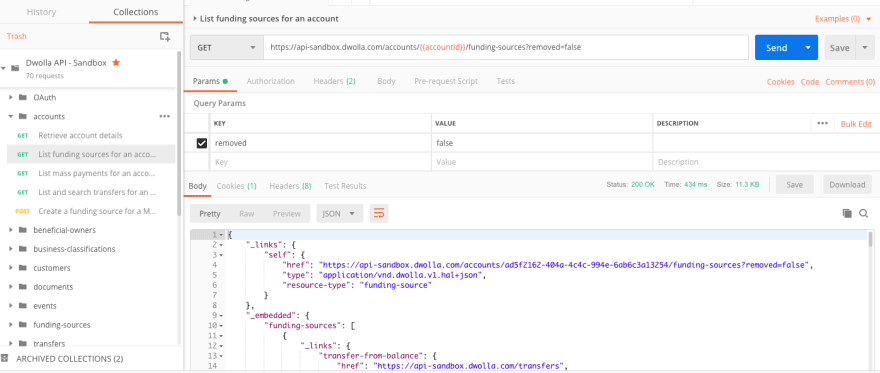


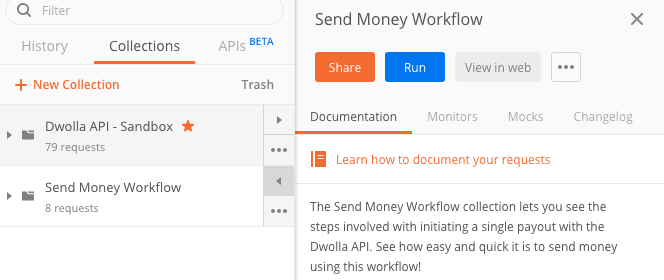


Top comments (0)