I picked up Cyberpunk 2077 on GOG at 50% off for black friday. I had a bit of trouble getting it to work on Linux (POP!_OS), here are my steps in case it helps someone else.
First, I spun up Lutris and the game downloaded and installed fine. But when I tried to launch it, it first crashed, then on second launch it played but felt like I was watching a stop motion video.
After googling, I found proton-tkg which is a patched version of Steam's proton. Downloaded:
wget https://github.com/Frogging-Family/wine-tkg-git/releases/download/6.17.r0.g5f19a815/proton_tkg_6.17.r0.g5f19a815.release.tar.gz
Unpacked it
tar xf proton_tkg_6.17.r0.g5f19a815.release.tar.gz
Then I linked it to the runners and restarted Lutris.
ln -s /home/<user>/Downloads/proton_tkg_6.17.r0.g5f19a815.release/files/ /home/<user>/.local/share/lutris/runners/wine/proton
Selected the proton item under the Runner Options:
I've been playing for an hour now, it's smooth and hasn't crashed. YMMV
Good Luck Have Fun!



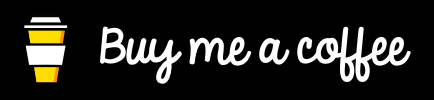

Top comments (0)