NextNav Pinnacle SDK gives you precise, “floor-level” vertical positioning for any geolocation application. This is especially useful for Metaverse experiences that involve stairs, elevators, or services that require vertical triggers. Here’s how to use echo3D and NextNav together to build AR/VR apps that are aware of the device's elevation!
Register
Setup
- Download Unity and install AR Foundation or clone this project from GitHub.
- In your echo3D console, download and import the latest Unity SDK through the Downloads menu on the top right corner.
- In your NextNav account, download and import their Unity Plugin
- Go to the echo3D console and add a few 3D models.
- Add metadata keys called
**z-location**to each model.
Editing Code
- In Unity, modify the echo3D.cs script and set the two variables
**<”YOUR-API-KEY">**and**<”YOUR-SECRET-KEY”>**.
- Your echo3D API Key will appear in the echo3D console once you log in. Also, check your inbox for an automatic welcome email from echo3D with your key.
- Your Secret Key can be found on the left pane of the echo3D console, under the Security page.
- Edit the echo3D.cs script to query only for assets that include the metadata
**z-location**. Change the**serverURL**to get entries based on data by adding**&data=z-location**.
https://api.echo3D.co/query?key=&secKey=&data=z-location
- Change the script to use NextNav’s SDK to set the value of
**z-location**based on the device’s location.
Run
- Build and run the AR application through Unity.
Learn More
Refer to our documentation to learn more about how to use Unity and echo3D.
Support
Feel free to reach out at support@echo3d.co or join our support channel on Slack.
Screenshots
First floor
Second floor
Third floor
Try it out and sign up for echo3D and NextNav here:
More Tutorials
To learn how to make echo3D projects, try one of these:
- Make a Valentine’s Day Slideshow in AR (No code)
- Get a Quarantine Dog…in AR! (No Code and Free)
- Quick and Easy AR Retail Apps with echo3D!
- How to Create 3D Content and See It In AR (No Code and Free)
echo3D (www.echo3D.co; Techstars 19’) is a cloud platform for 3D/AR/VR that provides tools and network infrastructure to help developers & companies quickly build and deploy 3D apps, games, and content.




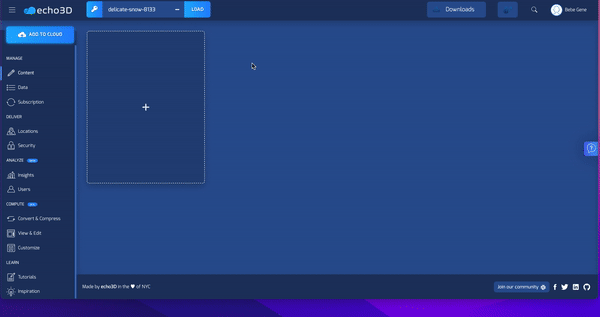








Top comments (0)