Step 1: Initial Setup & Adding a new page
I. SEARCH for and INSTALL the Elementor plugin. If you prefer to use the premium version, you will have to PURCHASE, UPLOAD and INSTALL the Elementor Pro plugin as well.
(If you prefer not to pay you don't have to install the Elementor Pro Plugin, just the Elementor plugin. Keep in mind that the premium version has more features. For more information about the differences between the premium and the free version you can check following link: https://themeisle.com/blog/elementor-free-vs-pro/
II. DOWNLOAD the Hello Elementor theme:
https://github.com/elementor/hello-theme
UPLOAD the theme to Wordpress.
DOWNLOAD the Hello Elementor Child theme:
https://github.com/elementor/hello-theme-child
UPLOAD the child theme to Wordpress and ACTIVATE IT.
GO TO Pages and ADD a New Page.
Step 2: Add full width & Publish page
Step 3: Set page as Homepage & Delete page title and tagline
Step 4: Edit blank page with Elementor
That's it! Now you can edit your site using the Elementor Builder.

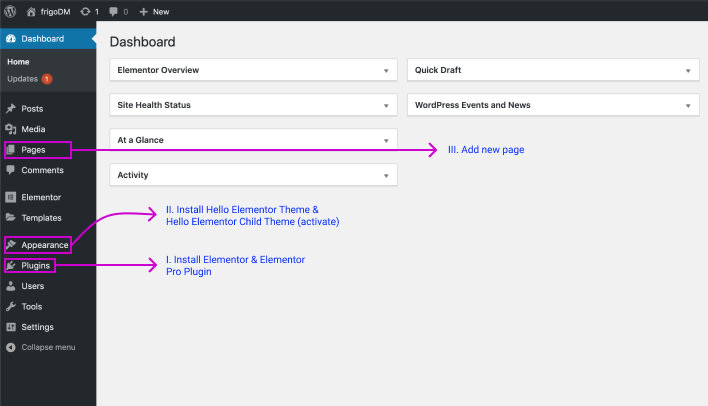




Top comments (1)
Thank you for compiling this tutorial; for anyone beginning Elementor, it saves actual time. Particularly useful was your detailed walk-through of installing the plugin and configuring a fresh blank page. Walking through the procedure clearly makes a great difference as sometimes, when you're new to a system, the easiest chores may seem complicated. One frequently disregarded but a clever addition is the advice on creating a child theme to guarantee integrity of personalization during upgrades.
Your suggestions on cleaning the page—that is, eliminating the title and tagline—may seem little, but they are exactly the type of thing that keeps a layout professional and neat. You have done an excellent job of balancing simplicity of use with knowledge. Perhaps a remark on utilizing the "Elementor Canvas" template for distraction-free creation will offer even more value should the post be expanded in future. Excellent performance all around. To delve deeper into the benefits of our Best Mini PC for Proxmox and discover why it's the perfect solution for you, click this link to access more information.