Excel header and footer gives additional information of a spreadsheet. And it can be in text and image. By default, the headers or footers on odd and even pages are the same. We could also set different heard footer for odd and even pages. This article will show you how to insert header and footer to Excel worksheet in Java applications from the following three parts:
Add image header to Excel
Add text footer to Excel
Add different header footer for Odd and Even pages
Add image header to Excel
import com.spire.xls.*;
import javax.imageio.ImageIO;
import java.awt.image.BufferedImage;
import java.io.*;
public class ImageHeader {
public static void main(String[] args) throws IOException {
String imageFile = "logo.png";
//Create a workbook and load a file
Workbook workbook = new Workbook();
//Get the first sheet
Worksheet worksheet = workbook.getWorksheets().get(0);
//Load an image from disk
BufferedImage image = ImageIO.read( new File(imageFile));
//Set the image header
worksheet.getPageSetup().setLeftHeaderImage(image);
worksheet.getPageSetup().setLeftHeader("&G");
//Set the view mode as layout
worksheet.setViewMode(ViewMode.Layout);
//Save the document to file
workbook.saveToFile("output/ImageHeader.xlsx", ExcelVersion.Version2010);
}
}
Effective screenshot of image header:

Add text footer to Excel
import com.spire.xls.*;
public class TextFooter {
public static void main(String[] args) {
//Create a workbook and load a file
Workbook workbook = new Workbook();
//Get the first sheet
Worksheet worksheet = workbook.getWorksheets().get(0);
//Set center footer
worksheet.getPageSetup().setCenterFooter("Spire.XLS for Java");
//Set the view mode as layout
worksheet.setViewMode(ViewMode.Layout);
//Save the document to file
workbook.saveToFile("output/TextFooter.xlsx", ExcelVersion.Version2010);
}
}
Effective screenshot of text footer on Excel:
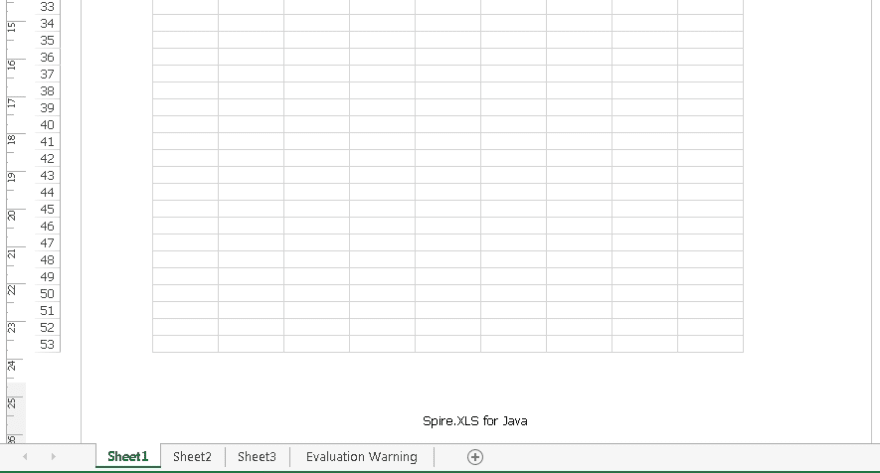
Add different header and footer for Odd and Even pages:
import com.spire.xls.*;
public class HeaderFooter {
public static void main(String[] args) {
//Create a workbook and load a file
Workbook workbook = new Workbook();
//Get the first sheet
Worksheet worksheet = workbook.getWorksheets().get(0);
worksheet.getCellRange("A1").setText("Page 1");
worksheet.getCellRange("J1").setText("Page 2");
//Set different header footer for Odd and Even pages
worksheet.getPageSetup().setDifferentOddEven((byte)1);
//Set the header footer with font, size, bold and color
worksheet.getPageSetup().setOddHeaderString( "&\"Arial\"&12&B&KFFC000 Odd_Header");
worksheet.getPageSetup().setOddFooterString ( "&\"Arial\"&12&B&KFFC000 Odd_Footer");
worksheet.getPageSetup().setEvenHeaderString ( "&\"Arial\"&12&B&KFF0000 Even_Header");
worksheet.getPageSetup().setEvenFooterString ( "&\"Arial\"&12&B&KFF0000 Even_Footer");
//Set the view mode as layout
worksheet.setViewMode(ViewMode.Layout);
//Save the document to file
workbook.saveToFile("output/Different.xlsx", ExcelVersion.Version2010);
}
}



Top comments (0)