If you’re a programmer you probably love automating the daily tasks you do daily, don’t you? Well, if you don’t you probably should.
The current project I work on has a specific Git Branching model that follows the Jira tasks number. In a nutshell, here are the requirements: when I tackle a story/feature task, it has a number, let’s say TASK-1. You move the ticket into in-progress and you also create a first sub-task called “Implement” or “Fix” or something similar.
If you’re like me and like to see the process visually, here’s how it looks:
In addition to the branching model above, the commit messages must follow the following rule for the prefix: MainTask/SubTask: [commit message]. For example for the task in the flow above, the commit message can be TASK-1/TASK-2: Write the first draft.
For me, this was the most cumbersome thing, mainly because I want to commit often, not have a single commit with all the finished code, so whenever I did a commit I had to look up the story number and the sub-task I am working on.
Let’s see how we can automate this prefix.
Part 1 – Git Hooks and config
Git is very extendible: you can have various custom Key-Value configurations for each local repository or for the global Git system itself. We’re gonna be using some custom Git configurations to suit our automation.


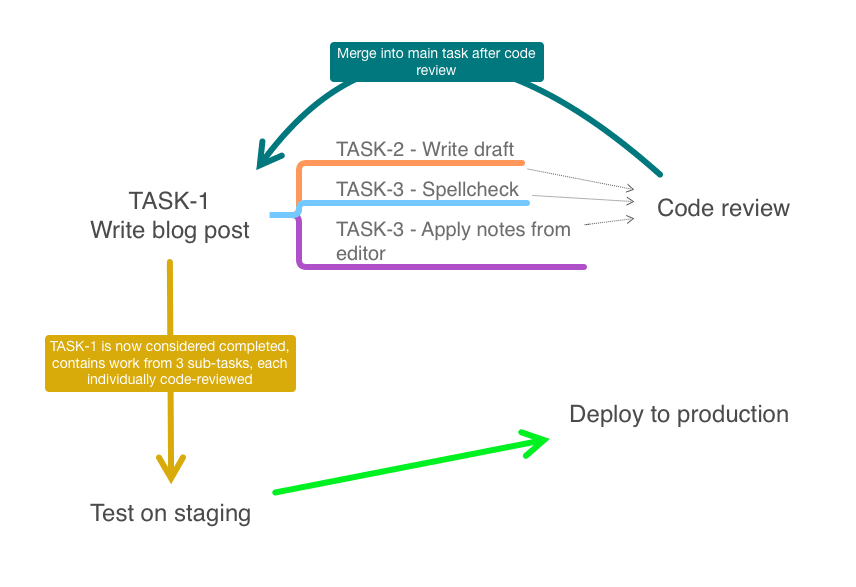

Oldest comments (0)