Requirements
1.Download and install VS code in your machine
Download Link: https://code.visualstudio.com/download
2.Download and install Git
Download Link: https://git-scm.com/downloads
Step 1.
Open your VS code
Click on “file” which you will find on the top left side of your screen
Then click on preferences and then settings.

Step 2.
You will find a lot of options.
Click on terminal.
Scroll down until you find and option written “Edit in Settings.json” and click on it.
It will open on a new window.
Step 3.
Copy this on the edit in settings.json file
"terminal.integrated.shell.windows": "C:\Program Files\Git\bin\bash.exe"
Here is the link to the site for the above command : https://code.visualstudio.com/docs/editor/integrated-terminal.
Step 4.
Copy the command in settings.json file as shown below and save it.
Step 5.
Re-start your VS code .
Congratulations git bash is now successfully intergrated.



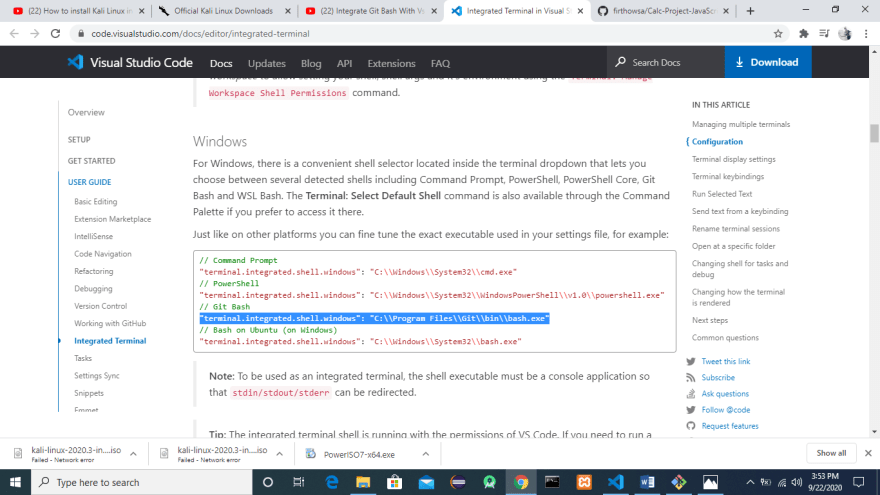



Top comments (0)