Hi everyone!👋
It's been a while since my last post, but I have a good reason: I was on vacations! Yeah! 😁☀️🏖
And now it is time for a new Mint/Crystal recipe: we are going to build a Client/Server application using Mint for the frontend (this post) and Crystal for the backend (the next post)!
So let's start ... but first:
may I have a Crystal Mint Lemonade? ☝️🍹🍃
The Application
We are going to build an application that will list four (not 3, nor 5 but 4!) non-alcoholic summer drinks (as shown in the post 4 Refreshing Summer Drinks)
The Frontend
In this post we are going to build the frontend of our application ... uh oh! wait! We don't have a name for our application ... mmm let me think ... it will be called: Summer drinks! 🍹
And as we already mention, we are going to build the frontend using Mint!
We won't be doing a step-by-step tutorial but instead we are going to show the highlights of the source code.
The Structure
The project's structure is inspired by Mint Realworld and is the following:
mint-front
|
|- public
|- source
| |- components
| |- entities
| |- pages
| |- stores
| |- Main.mint
| |- Routes.mint
|
|- mint.json
Routing
Routing in Mint is really simple. For our application we need 3 routes:
mint-front/source/Routes.mint
routes {
/ {
Application.navigateTo(Page::Home)
}
/drinks {
parallel {
Application.navigateTo(Page::Drinks)
Stores.Drinks.load()
}
}
* {
Application.navigateTo(Page::NotFound)
}
}
What's important here is that when navigating to /drinks:
- we start loading the drinks
- and in parallel we start rendering the view.
In the Application store we are going to save the current page:
mint-front/source/stores/Application.mint
store Application {
state page : Page = Page::Home
fun navigateTo (page : Page) : Promise(Never, Void) {
sequence {
next { page = page}
Http.abortAll()
}
}
}
And the Main component will be responsible for rendering the correct view given the current page:
mint-front/source/Main.mint
component Main {
connect Application exposing { page }
fun render : Html {
<Layout>
case (page) {
Page::Home =>
<Pages.Home/>
Page::Drinks =>
<Pages.Drinks/>
Page::NotFound =>
<div>"Where am I?!"</div>
}
</Layout>
}
}
Entities
We will be working with just one entity: the Drink itself! Here's the definition and the way to create an empty one:
mint-front/source/entities/Drink.mint
record Drink {
id : Number,
icon : String,
name : String,
url : String
}
module Drink {
fun empty : Drink {
{
id = 0,
icon = "",
name = "",
url = ""
}
}
}
Requesting the drinks
Here's an excerpt of the function #Stores.Drinks.load() showing the request we send to the server:
mint-front/source/stores/Drinks.mint
fun load() : Promise(Never, Void) {
sequence {
next { status = Stores.Status::Loading }
response = "https://demo5780178.mockable.io/drinks"
|> Http.get()
|> Http.header("Content-Type", "application/json")
|> Http.send()
newStatus = case (response.status) {
404 => Stores.Status::Error("Not Found")
=> try {
/* parse JSON */
object = Json.parse(response.body)
|> Maybe.toResult("")
/* JSON to Drinks */
drinks = decode object as Stores.Status.Drinks
Stores.Status::Ok(drinks)
} catch Object.Error => error {
Stores.Status::Error("Could not decode the response.")
} catch String => error {
Stores.Status::Error("Could not parse the response.")
}
}
next { status = newStatus }
...
In sequence, we will:
- update the
statustoloading. - send the
request(waiting for the response). - define the
new statusgiven the response. If the response was successful then we try to parse thedrinksin the response. - and finally, we change the
status.
Another important element here is how we implement the different status. We use enums like this:
enum Stores.Status(a) {
Initial
Loading
Error(String)
Ok(a)
}
Notice how easy is to send the request and handle the response (parse and decode the JSON data)! 🤓
Listing the drinks (the Drinks component)
This component will be responsible of showing the list of drinks. So first it needs to connect to the store:
mint-front/source/components/Drinks.mint
component Drinks {
connect Stores.Drinks exposing { status }
...
}
Then the rendering depends on the current status (here we only show the cases Loading and Ok):
component Drinks {
connect Stores.Drinks exposing { status }
...
fun render : Html {
case (status) {
...
Stores.Status::Loading =>
<div::base>
<div::message>
"Loading drinks..."
</div>
</div>
...
Stores.Status::Ok =>
<div>
<{ drinksItems }>
</div>
}
}
}
drinkItems and drinks are computed properties that extract the data from the status:
get drinks : Array(Drink) {
case (status) {
Stores.Status::Ok data => data.drinks
=> []
}
}
get drinksItems : Array(Html) {
drinks
|> Array.map((drink : Drink) : Html { <Drinks.Item drink={drink}/> })
|> intersperse(<div::divider/>)
}
Notice that each drink is rendered by the component Drinks.Item.
The Full Client Application 🤓🍹
Here is the source code of the recipe! And remember that we run the application using: 🚀
$ mint-lang start
Mint - Running the development server
━━━━━━━━━━━━━━━━━━━━━━━━━━━━━━━━━━━━━━━━━━━━━━━━━━━━━━━━━━━━━━━━━━━
⚙ Ensuring dependencies... 279μs
⚙ Parsing files... 19.301ms
⚙ Development server started on http://127.0.0.1:3000/
Mocking the Backend
We still have not implemented the backend but we may use Mockable.io to mock it. Here is the response we need:
{
"drinks": [{
"id": 1,
"icon": "🍓",
"name": "Strawberry Limeade",
"url": "https://www.youtube.com/watch?v=SqSZ8po1tmU"
}, {
"id": 2,
"icon": "⛱",
"name": "Melon Sorbet Float",
"url": "https://www.youtube.com/watch?v=hcqMtASkn8U"
}, {
"id": 3,
"icon": "🍨",
"name": "Raspberry Vanilla Soda",
"url": "https://www.youtube.com/watch?v=DkARNOFDnwA"
}, {
"id": 4,
"icon": "🌴",
"name": "Cantaloupe Mint Agua Fresca",
"url": "https://www.youtube.com/watch?v=Zxz-DYSKcIk"
}]
}
Also notice that the request URL is hardcoded in mint-front/source/stores/Drinks.mint 🙈
Farewell and see you later. Summing up.
We've reached the end of the recipe!👨🍳 We have implemented our second application in Mint🍃:
- using
storesfor saving the state of our application (current pageanddrinks) - using
enumsto implement the differentstatus. - using
componentswith conditional rendering (given thecurrent status)
And remember that, in the next recipe, we will implement the server in Crystal! 💪🤓
Hope you enjoyed it! Until next recipe!👨🍳🍹
Photo by Jamie Street on Unsplash


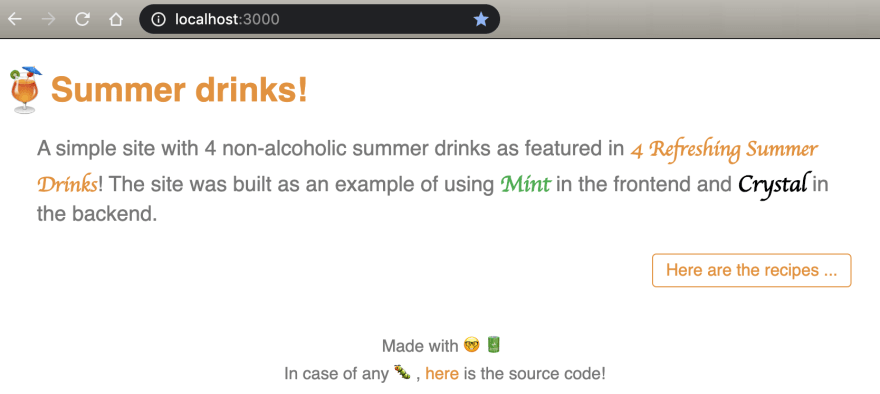

Top comments (1)
Very nice post! I'm always psyched to see posts about Mint 🍃