Web scraping is a technique used to extract data from websites. With Python requests library, you can easily fetch web pages and parse their contents. In this article, we will explore how to use Python requests for web scraping.
Web scraping is a powerful technique used to extract data from websites. With the Python requests library, you can easily fetch web pages and parse their contents to retrieve the information you need. In this comprehensive article, we will delve into the intricacies of using Python requests for web scraping and provide you with a step-by-step guide on how to get started.
Introduction for Web Scraping with Python Requests
To begin, let's understand the fundamental concept of web scraping. It involves fetching the HTML content of a webpage and then using various parsing techniques to extract the desired data from the structure of the page. Python, with its rich ecosystem of libraries, provides an excellent platform for performing web scraping tasks efficiently.
The requests library in Python simplifies the process of making HTTP requests to web servers and retrieving the HTML content of web pages. With just a few lines of code, you can send a request to a website and obtain the raw HTML response. This allows you to access the underlying data and extract relevant information.
To utilize the requests library for web scraping, you first need to install it. Open your command prompt or terminal and run the following command:
pip install requests
You can try doing this on the Python online compiler if you haven't had a Python compiler downloaded on your computer.
Once you have installed the library, you can import it into your Python script using the following line of code:
import requests
Sending HTTP Requests with Requests Library
Now that you have the requests library at your disposal, you can begin fetching web pages. The requests.get() method is commonly used to send a GET request to a specified URL and retrieve the corresponding response. Here's an example:
import requests
url = "https://www.example.com"
response = requests.get(url)
In the above code snippet, we send a GET request to the "https://www.example.com" URL and store the response in the response variable. This response object contains the HTML content of the webpage, which you can access using the .text attribute:
html_content = response.text
Parsing HTML with Beautiful Soup
Now that you have obtained the HTML content, the next step is to parse it and extract the desired data. Python offers several powerful libraries for parsing HTML, such as BeautifulSoup and lxml. These libraries allow you to navigate the HTML structure and extract specific elements or data points.
BeautifulSoup is a popular Python library used for parsing HTML and XML documents. It provides a convenient way to extract data from these structured documents by navigating and manipulating the HTML/XML tree structure.
The library is designed to handle imperfectly formatted markup and provides helpful methods to search, filter, and extract specific elements or data points from the document. BeautifulSoup is widely used in web scraping projects because of its simplicity and powerful features.
To use BeautifulSoup, you need to install it first. You can install it via pip by running the following command:
pip install beautifulsoup4
Using BeautifulSoup, you can extract all the links on a webpage. Here's an example:
from bs4 import BeautifulSoup
soup = BeautifulSoup(html_content, "html.parser")
links = soup.find_all("a")
for link in links:
print(link["href"])
In the above code, we create a BeautifulSoup object by passing the HTML content and the parser type. We then use the find_all() method to locate all the anchor tags (<a>) in the HTML. Finally, we iterate over the found links and print their "href" attribute.
Extracting Data from Web Pages with Python Requests
Data extraction refers to the process of retrieving specific information or data points from a given source, such as a web page or a database. In the context of web scraping, data extraction involves parsing the HTML content of a web page and extracting the desired data elements, such as text, links, images, or any other structured information.
Python, along with libraries like requests and BeautifulSoup, provides a convenient way to extract data from web pages. Here's a step-by-step overview of how to extract data using Python requests:
1.Send an HTTP request: Use the requests library to send an HTTP GET request to the URL of the web page you want to scrape. This will fetch the HTML content of the page. For example:
import requests
url = "https://www.example.com"
response = requests.get(url)
2.Parse the HTML content: Once you have obtained the HTML content, you can create a BeautifulSoup object to parse it. This will allow you to navigate and search the HTML structure. For example:
from bs4 import BeautifulSoup
html_content = response.text
soup = BeautifulSoup(html_content, "html.parser")
3.Extract data using CSS selectors: BeautifulSoup supports CSS selectors, which provide a concise way to locate specific elements in the HTML. You can use the select() method to find elements based on CSS selectors and extract their data. For example, to extract all the links on the page, you can use the following code:
links = soup.select("a")
for link in links:
print(link["href"])
4.Extract data using regular expressions: In some cases, you may need to extract data based on specific patterns or regular expressions. BeautifulSoup provides the find_all() method, which allows you to search for elements using regular expressions. For example, to extract all the paragraphs containing a certain keyword, you can use the following code:
import re
paragraphs = soup.find_all("p", text=re.compile("keyword"))
for paragraph in paragraphs:
print(paragraph.text)
In the above code, we use the find_all() method to locate all
tags that contain the specified keyword using a regular expression.
By combining Python requests, BeautifulSoup, and appropriate data extraction techniques like CSS selectors or regular expressions, you can extract the desired data from web pages efficiently.
It's worth mentioning that the choice of data extraction technique depends on the structure and complexity of the web page you are scraping. CSS selectors are generally recommended for simpler structures, while regular expressions can be useful for more complex data patterns.
Also, remember to always refer to the documentation and terms of service of the website you are scraping to ensure you comply with any restrictions or limitations they may have.
Saving Data to a File
Python provides various built-in modules and libraries that make it straightforward to save data to different file formats. Here's an overview of how to save extracted data to files using Python:
Before saving the data, ensure that you have extracted and processed it in the desired format. This could be a list, dictionary, or any other suitable data structure that represents the extracted information.
Save data in CSV format
CSV (Comma-Separated Values) is a common file format for storing tabular data. Python's csv module makes it easy to save data in this format. Here's an example:
import csv
data = [
["Name", "Age"],
["John Doe", 25],
["Jane Smith", 30]
]
filename = "data.csv"with open(filename, "w", newline="") as file:
writer = csv.writer(file)
writer.writerows(data)
In the above code, we define a list of lists data, where each inner list represents a row of the table. We specify the filename as "data.csv" and open the file in write mode using open(). The csv.writer() object is used to write the data to the file using the writerows() method.
Save data in JSON format
JSON (JavaScript Object Notation) is a widely used format for storing structured data. Python's json module provides functions to save data in JSON format. Here's an example:
import json
data = {
"name": "John Doe",
"age": 25,
"city": "New York"
}
filename = "data.json"with open(filename, "w") as file:
json.dump(data, file)
In the above code, we define a dictionary data representing the extracted information. We specify the filename as "data.json" and open the file in write mode. The json.dump() function is used to write the data to the file in JSON format.
These are just basic examples of saving data in CSV and JSON formats. Depending on your specific needs, you may need to customize the saving process, handle nested data structures, or include additional formatting options.
Other file formats such as Excel spreadsheets (XLSX), SQLite databases, or plain text files can also be used to save data from web scraping or other data processing tasks. Python provides additional libraries and modules to handle these formats, such as openpyxl for Excel files or sqlite3 for SQLite databases.
Web Scraping Best Practices with Python Requests
Web scraping best practices refer to a set of guidelines and principles that help ensure responsible and effective web scraping. By following these practices, you can minimize the risk of legal issues, respect website policies, and maintain a positive scraping experience for both yourself and the website owners.
Read and respect website terms of service
Before scraping a website, it is essential to review and understand its terms of service or terms of use. Websites may have specific policies in place regarding scraping, data usage, or API access. Ensure that your scraping activities align with these policies and respect any restrictions or limitations imposed by the website.
Check for robots.txt
The robots.txt file is a standard way for websites to communicate their scraping permissions. It specifies which parts of the website are open for scraping and which parts are off-limits. Before scraping a website, check if it has a robots.txt file and adhere to the guidelines mentioned within it. Avoid accessing restricted areas or violating the website's scraping policies.
Use proper user-agent headers
When sending requests to websites, it's important to set a user-agent header that identifies your scraper in a transparent and respectful manner. Use a user-agent that accurately represents your script or application and provides contact information in case the website owner needs to reach you. This allows website administrators to understand your intentions and potentially contact you if necessary.
import requests
headers = {
"User-Agent": "Your User-Agent String"
}
response = requests.get(url, headers=headers)
Avoid aggressive scraping
To maintain a good scraping experience and avoid overwhelming the website's server, be mindful of your scraping speed and frequency. Implement delays between requests, so you don't flood the server with too many requests in a short period. Respect any rate limits mentioned in the website's terms of service or APIs.
import time
# Wait for 1 second between requests
time.sleep(1)
Focus on relevant and public data
When scraping a website, focus on extracting data that is publicly available and relevant to your intended purpose. Avoid scraping sensitive or personal data, unless explicitly permitted by the website and in compliance with applicable laws and regulations.
Cache and respect data
If you are scraping data that doesn't frequently change, consider implementing caching mechanisms to minimize unnecessary requests to the website. This reduces the load on the server and helps maintain a positive scraping relationship. Additionally, respect the data you scrape by not misrepresenting or misusing it. Ensure compliance with data privacy laws and regulations.
Handle errors and exceptions gracefully
Implement proper error handling and exception management in your scraping code. This includes handling connection errors, HTTP errors, and unexpected responses. By handling errors gracefully, you can minimize disruptions to your scraping process and avoid potential issues that may arise from repeatedly retrying failed requests.
By following these web scraping best practices, you can ensure that your scraping activities are ethical, respectful, and legally compliant. It's crucial to always be aware of and adapt to the website's policies, legal requirements, and technical limitations to maintain a positive scraping experience.
Remember, web scraping is a powerful tool, but it should be used responsibly and with care. If in doubt, consult legal advice or seek permission from website owners before scraping their content.
I hope these guidelines help you navigate web scraping in a responsible manner. If you have any further questions, feel free to ask!


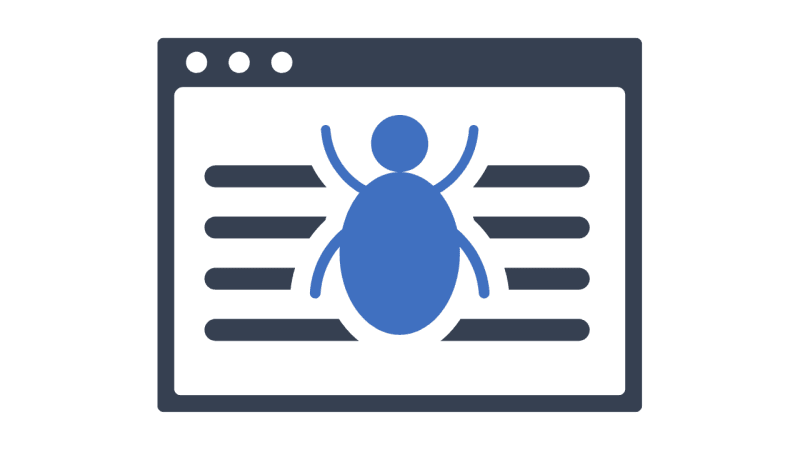


Top comments (0)