Para instalar o Lombok no Eclipse e afins, pode acessar o site cujo conteúdo está em inglês ou continuar e fazer o passo-a-passo. É bastante simples:
- abaixe um lombok.jar (qualquer versão)
- clique duas vezes no 'lombok.jar' (double-click);
Caso não abra a tela de instalação: efetue o comando no terminal ou cmd: java -jar lombok-1.16.18.jar
- Então irá procurar por um eclipse ou variações do mesmo já instalado;
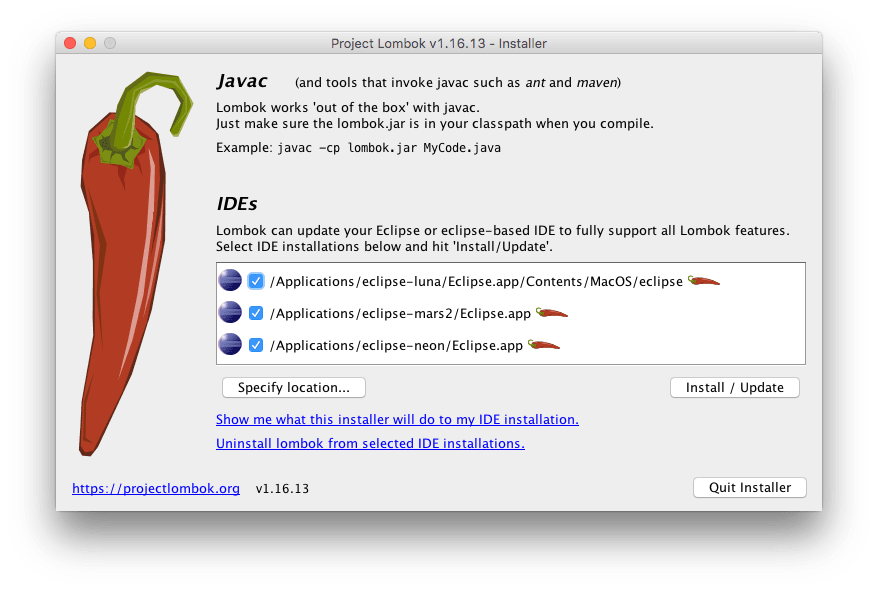
- (Caso não encontre), deverás indicar o caminho da IDE;
- então: a instalação perguntará em qual eclipse deseja instalar (caso haja mais de um);
E por fim:
- Poderá verificar se o lombok foi instalado ao ver o popup "sobre o Eclipse" ou "about Eclipse", conforme a imagem abaixo:
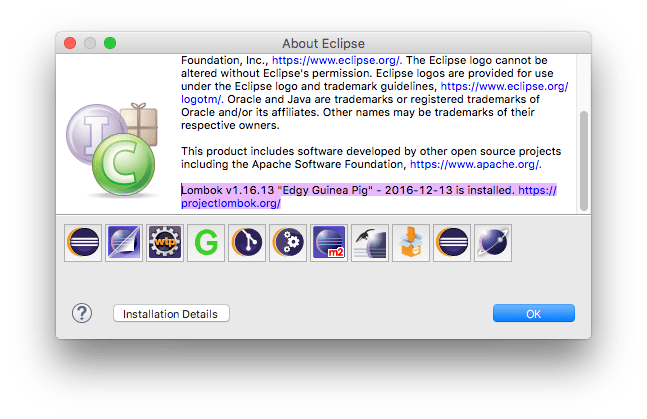 A versão do Lombok estará listada no final do texto de copyright;
A versão do Lombok estará listada no final do texto de copyright;
OBS.:
Fazendo o mesmo procedimento da instalação poderás desinstá-la.
###Caso tenha interesse em conhecer as variações de Eclipse abaixo está algumas mencionadas:
- MyEclipse
- Red Hat JBoss Developer Studio
- JBoss Developer Studio (JBDS)
- Spring Tools Suite (STS)
Veja também:




Top comments (0)