- For Externally accessible websites only – Only works with a hostname, can’t use IP address https://www.ssllabs.com/ssltest/analyze.html
- For Internally and Externally accessible websites – Can use hostname or IP address Sslyze command line tool - https://github.com/nabla-c0d3/sslyze/releases - current version is 4.1.0
Download sslyze-4.1.1-exe.zip and extract sslyze-4.1.0 folder to local drive
Open command prompt and change to the folder where sslyze-3.0.8 was extracted:
o sslyze.exe --regular [hostname or IP address]
o sslyze.exe --regular ep.firstam.com
o sslyze.exe --regular 172.17.22.117

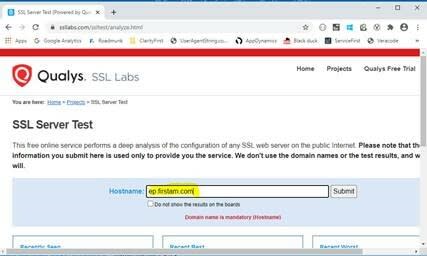


Top comments (3)
I always test the same way my SSL certificates. Due to the vast number of emails, calls and live chat requests being received from SSL users on a daily basis regarding Certificate Signing Request (CSR) generation, which is required in order to obtain a cheap ssl from Certificate Authorities (CA). You can hit search online to find best ssl match.
Check your site with SSL Checker tool that can help you to determine whether a website's SSL (Secure Sockets Layer) certificate is valid and properly configured.
Here is another website [sslcertshop.com/ssl-checker] which has this tool with other SSL tools that can make a purchase to installing of SSL in no time.