March 11, 2025
Introduction
Artificial Intelligence (AI) chatbots are transforming the way we interact with technology, and with tools like DeepSeek, building an intelligent chatbot has never been easier. In this article, we’ll walk through constructing a full-fledged AI chatbot using Ruby and the DeepSeek API. You’ll get a working chatbot, complete with conversation history and a configuration manager, along with code examples to guide you step by step.
 Want to Integrate AI Chat into Your Project?
Want to Integrate AI Chat into Your Project?
Looking to add an intelligent AI-powered chatbot to your application? Whether it’s for customer support, automation, or interactive experiences, I can help you build and integrate a powerful AI chat system.
 Let’s connect! Reach out here: Get in Touch
Let’s connect! Reach out here: Get in Touch
Why DeepSeek for AI Chatbots?
DeepSeek provides a powerful AI-driven language model that can generate human-like responses, making it a great choice for chatbot development. With an easy-to-use API, you can integrate DeepSeek into any application to enable conversational AI capabilities.
Setting Up the Chatbot
1. Install Dependencies
To get started, install the necessary Ruby gems:
gem install faraday json yaml
These libraries help with HTTP requests, data formatting, and configuration management.
2. Create a Configuration Manager
We need a way to store and manage chatbot settings. The following ConfigManager class reads and updates a YAML configuration file:
require 'yaml'
class ConfigManager
CONFIG_FILE = 'deepseek_config.yml'
def self.load
config = { model: "deepseek-chat" }
config.merge!(YAML.load_file(CONFIG_FILE)) if File.exist?(CONFIG_FILE)
File.write(CONFIG_FILE, config.to_yaml) unless File.exist?(CONFIG_FILE)
config
end
def self.update(new_config)
updated = load.merge(new_config)
File.write(CONFIG_FILE, updated.to_yaml)
updated
end
end
3. Implement the DeepSeek API Client
The DeepSeekClient class handles API requests, conversation history, and responses:
require 'faraday'
require 'json'
class DeepSeekClient
API_URL = 'https://api.deepseek.com/v1/chat/completions'
def initialize(api_key)
@api_key = api_key
@conversation_history = []
end
def send_prompt(prompt, temperature: 0.7, max_tokens: 500)
@conversation_history << { role: 'user', content: prompt }
body = { model: ConfigManager.load[:model], messages: @conversation_history }.to_json
response = Faraday.post(API_URL, body, headers)
if response.success?
ai_response = JSON.parse(response.body)['choices'][0]['message']['content']
@conversation_history << { role: 'assistant', content: ai_response }
ai_response
else
handle_error(response)
end
end
private
def headers
{ 'Content-Type' => 'application/json', 'Authorization' => "Bearer #{@api_key}" }
end
def handle_error(response)
case response.status
when 429 then "Error: Rate limit exceeded."
when 401 then "Error: Invalid API key."
else "Error: #{response.status} - #{response.body}"
end
end
end
4. Build an Interactive Command Line Interface (CLI)
To interact with the chatbot, we’ll create a simple CLI interface:
class DeepSeekCLI
def initialize(api_key)
@client = DeepSeekClient.new(api_key)
@config = ConfigManager.load
end
def start
loop do
print "\nYou: "
input = gets.chomp
break if input.downcase == 'exit'
response = @client.send_prompt(input, temperature: @config[:temperature], max_tokens: @config[:max_tokens])
puts "\nDeepSeek: #{response}"
end
end
end
DEEPSEEK_API_KEY = 'your_api_key_here'
cli = DeepSeekCLI.new(DEEPSEEK_API_KEY)
cli.start
Running the Chatbot
- Save the chatbot script as chatbot.rb.
- Create a YAML config file (deepseek_config.yml) with initial values:
:model: deepseek-chat
:temperature: 0.7
:max_tokens: 500
- Run the chatbot:
ruby chatbot.rb
Conclusion
In this guide, we built a fully functional AI chatbot using Ruby and DeepSeek. We covered everything from configuration management to API integration and user interaction via a CLI. This chatbot can be further enhanced with features like memory persistence, custom prompts, and integration into web applications.
Try building your own chatbot today and enhance your AI development skills!
Complete functional Code:
require 'faraday'
require 'json'
require 'yaml'
# Configuration Manager
class ConfigManager
CONFIG_FILE = 'deepseek_config.yml'
def self.load
config = {
model: "deepseek-chat"
}
if File.exist?(CONFIG_FILE)
config.merge!(YAML.load_file(CONFIG_FILE))
else
File.write(CONFIG_FILE, config.to_yaml)
end
config
end
def self.update(new_config)
current = load
updated = current.merge(new_config)
File.write(CONFIG_FILE, updated.to_yaml)
updated
end
end
# AI Client with Conversation History
class DeepSeekClient
API_URL = 'https://api.deepseek.com/v1/chat/completions'
def initialize(api_key)
@api_key = api_key
@conversation_history = []
end
def send_prompt(prompt, temperature: 0.7, max_tokens: 500)
@conversation_history << { role: 'user', content: prompt }
body = {
model: ConfigManager.load[:model],
messages: @conversation_history
}.to_json
response = Faraday.post(API_URL, body, headers)
if response.success?
ai_response = JSON.parse(response.body)['choices'][0]['message']['content']
@conversation_history << { role: 'assistant', content: ai_response }
ai_response
else
handle_error(response)
end
end
private
def headers
{
'Content-Type' => 'application/json',
'Authorization' => "Bearer #{@api_key}"
}
end
def handle_error(response)
case response.status
when 429 then "Error: Rate limit exceeded. Wait before retrying."
when 401 then "Error: Invalid API key."
else "Error: #{response.status} - #{response.body}"
end
end
end
# Interactive CLI Interface
class DeepSeekCLI
def initialize(api_key)
@client = DeepSeekClient.new(api_key)
@config = ConfigManager.load
end
def start
loop do
print "\nYou: "
input = gets.chomp
break if input.downcase == 'exit'
handle_special_commands(input)
process_input(input)
end
end
private
def process_input(input)
response = @client.send_prompt(input, temperature: @config[:temperature], max_tokens: @config[:max_tokens])
puts "\nDeepSeek: #{response}"
end
def handle_special_commands(input)
case input
when '/config'
update_configuration
when '/reset'
@client.reset_conversation
puts "Conversation history cleared."
when '/help'
show_help
end
end
def update_configuration
puts "Update settings (leave blank to keep current):"
new_temp = ask("Temperature (0.0-1.0): ", @config[:temperature])
new_tokens = ask("Max tokens: ", @config[:max_tokens])
ConfigManager.update(
temperature: new_temp.to_f,
max_tokens: new_tokens.to_i
)
@config = ConfigManager.load
puts "Configuration updated!"
end
def ask(prompt, default)
print "#{prompt}[#{default}]: "
input = gets.chomp
input.empty? ? default : input
end
def show_help
puts <<~HELP
Commands:
/config - Adjust settings
/reset - Clear conversation history
/help - Show this menu
exit - Quit the program
HELP
end
end
# Run the CLI
DEEPSEEK_API_KEY = '<TOKEN>'
cli = DeepSeekCLI.new(DEEPSEEK_API_KEY)
cli.start
Need Expert Ruby on Rails Developers to Elevate Your Project?

Need Expert Ruby on Rails Developers to Elevate Your Project?


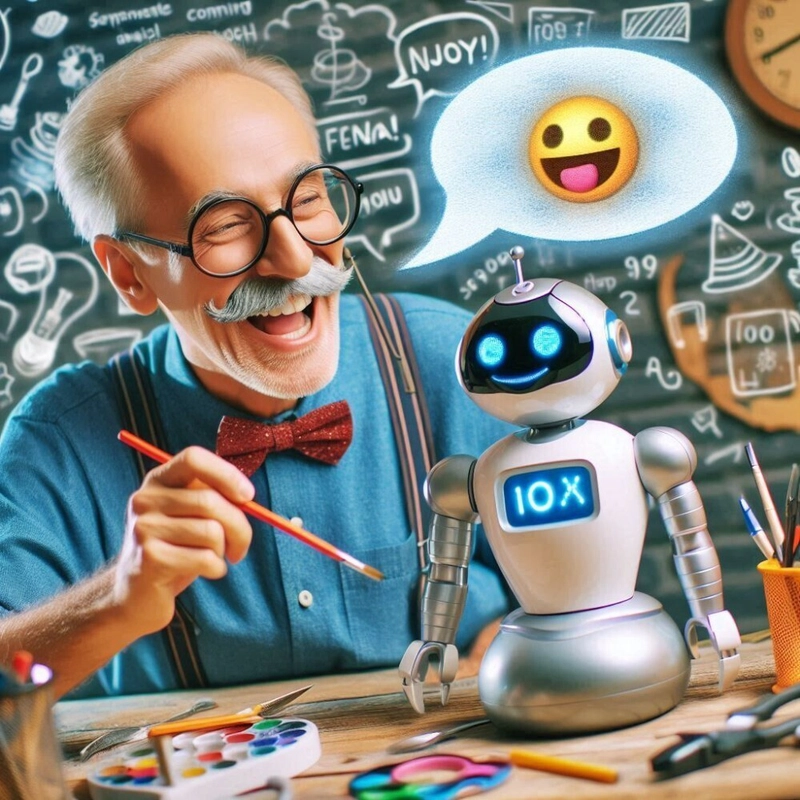



Top comments (0)