Are you newbie on OpenSea or Polygon? And you don't know how to get ETH (Polygon) for buying NFTs on OpenSea?
If so, relax. I also didn't know that until 2 months ago. This article may help you.
1. Set Up MetaMask
First, install MetaMask as a browser extension on any compatible browser.
Then you should see the fox icon on the top right on your browser.
Click it and do the following steps:
- Click on the "Create a Wallet" button.
- Create a new password.
- View and save your secret pass phrase. It is used to recovery your account.
For more details, see Polygon Docs.
2. Configure Matic Network on MetaMask
For getting ETH (Polygon) and purchasing NFTs, you need to configure Matic Network on your MetaMask.
- Click MetaMask icon on your browser.
- Click the network drop-down menu. Probably the default network is "Ethereum Mainnet".
- On the drop-down menu, click "Custom RPC" and set the correct value in forms as below:
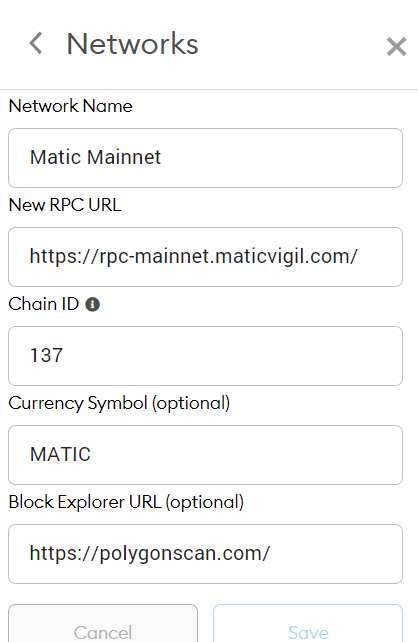
- Click "Save" button.
For more details, see Polygon Docs.
3. Get ETH (Ethereum) From Somewhere
Get ETH (Ethereum) from somewhere e.g. Binance, Coinbase, bitFlyer,...
For more details, see Ethereum Page.
4. ETH (Etherum) -> ETH (Polygon) on OpenSea
OK, you're ready for convert your ETH (Ethereum) to ETH (Polygon)!
Go to OpenSea and login.
Please check the Ethereum Mainnet is selected on your MetaMask at this point.
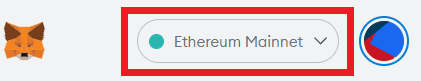
Then, click the Wallet icon on the top right on OpenSea.

Click the "More" button on the right of "ETH (Ethereum)"

Click "Bridge to Polygon".
The popup opened, so enter the ETH (Ethereum) value that you want to bridge to Polygon.

Click "Convert tokens".
The gas fee is high, so let's wait for the moment it will be cheaper while taking a cup of coffee☕
When it's done, you should see that your balance of ETH(Polygon) has increased on your wallet of OpenSea.
5. Purchase NFTs on OpenSea
Now you can purchase NFTs on OpenSea with Polygon.
For how to purchase, plese see the OpenSea Doc
6. Conclusion
I hope it helps you.
By the way, my Polygon NFT project is live on OpenSea now.
Plese check out too!



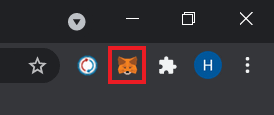

Top comments (0)