This tutorial assumes you have Netlify, Gatsby and AWS SES set up. SES stands for Simple Email Service.
In the page you want to create a contact form, code your UI components like so:
import React, { useState } from 'react'
import { Button, Form, Input } from 'reactstrap'
import axios from 'axios'
export default function Index() {
const [name, setName] = useState('')
const [email, setEmail] = useState('')
const [message, setMessage] = useState('')
const send = (e) => {
e.preventDefault()
axios.post('/.netlify/functions/ses-send-email', {
name,
email,
message
}).then((res) => {
console.log(res)
})
}
return (
<div>
<Form onSubmit={(e) => send(e)}>
Name
<Input type="text" required onChange={(e) => setName(e.target.value)} />
Email
<Input type="email" required onChange={(e) => setEmail(e.target.value)} />
Message
<Input type="textarea" required onChange={(e) => setMessage(e.target.value)}/>
<Button>Send Message</Button>
</Form>
</div>
)
}
Use axios for calling your Netlify function.
In your root dir, create a file named netlify.toml with these inside:
[build]
functions = "./functions"
Now create a folder and file accordingly
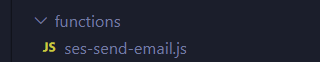
Your sending email function should look like this:
exports.handler = async event => {
const AWS = require("aws-sdk")
let requestParams = JSON.parse(event.body)
let name = requestParams.name
let email = requestParams.email
let message = requestParams.message
AWS.config.update({
accessKeyId: 'your-aws-access-key-here',
secretAccessKey: 'your-secret-access-key-here',
region: 'aws-region-here'
})
const ses = new AWS.SES({ apiVersion: "2010-12-01" })
const params = {
Destination: {
ToAddresses: [email] // Email address/addresses that you want to send your email
},
// ConfigurationSetName: <<ConfigurationSetName>>,
Message: {
Body: {
Html: {
// HTML Format of the email
Charset: "UTF-8",
Data:
`<html>
<body>
From: ${name}
<br />
Message: ${message}
</body>
</html>`
},
Text: {
Charset: "UTF-8",
Data: ""
}
},
Subject: {
Charset: "UTF-8",
Data: "From Contact Form"
}
},
Source: email
}
return ses.sendEmail(params).promise().then(data => {
console.log("email submitted to SES", data);
return {
statusCode: 200,
body: `Message sent`,
}
})
.catch(error => {
console.log(error);
return {
statusCode: 500,
body: `Message unsuccesfully sent, error: ${error}`,
}
})
}
And there you go, publish to Netlify or use netlify dev to replicate sending emails on your local machine.


Top comments (6)
Thank you! I have this task in my to-do right now, sending an email from a lambda :)
No problem! I knew this is a common task problem. Shoot me a message if you get any blockers, I'll be glad to help :)
Hi. I'm trying now, it says to me that the email address is not verified. I have a domain with aws and it has been added correctly and verified.
I'm confused with the rule that origin and destination must be verified, so, how can i send an email, for example, to a destination that is inputed by an user in my app?
Thank you.
Hi, yea that happens because you are still in sandbox mode.
Thank you, i didn't notice that. Case open :)
You are a lifesaver! Thank you.