Tinkerwell is one in the growing list of apps created by BeyondCode. This Desktop app allows you to execute PHP code from a REPL interface, which can be connected to a local environment, the production one or even a Docker container! 👀
Why Tinkerwell?
This incredible app was developed with the Laravel Developer in mind, to simplify the work that we all already do: Use the tinker tool. 🤔
tinker is a package created by the core laravel team, which uses the psysh REPL under the hood. This allows developers to tinker with their Laravel applications directly, executing code in the console and seeing the results right away, without needing to enter debug mode, or create test routes to verify that a simple Eloquent query work as they expect.
Tinkerwell was born to provide the same benefits from tinker, but packed with a pretty UI, and the ability to switch context without having to leave the app ❤️.
Oh... By the way... This app is multi-platform! It is available for Windows, macOS and Linux 😍.
Linux? Where do I sign?
Well, you can buy a Tinkerwell license in their website without hesitation, no compromises!
Now, one thing you need to know about the Linux compatibility is that it's distributed via AppImage packages, which is a simple executable form factor that doesn't require the end user to install system libraries nor recompile their kernel for an app to run.
In my opinion, this was the right move.
However, AppImages do come with a cost: Lack of system integration.
As many Linux users may know, most Desktop Environments come with the ability to display your Desktop applications in their own application menu, however, since AppImages are not meant to be installed, they will not show in your application list.
Today, I'm here to tell you there's a way to solve this and provide neat discoverability for your application when using the GNOME Desktop Environment 👨💻...
Tinkering with GNOME
It is stated in the GNOME Documentation, that you can create your own application shortcuts by creating files with the extension .desktop and linking them in one of the corresponding directories.
From this point forward, I'm going to assume that you have downloaded the
Tinkerwell AppImage in the~/Applications/Tinkerwell/directory
First, verify that your AppImage is executable, otherwise, make it executable using the command:
chmod a+rx ~/Applications/Tinkerwell/Tinkerwell.AppImage
Before creating our Desktop Entry, we must get an icon for our start menu. You can simply google for the tinkerwell icon and just save it in the same directory as the AppImage file.
Now, let's create the Desktop shortcut for Tinkerwell. I'll be creating it in the same directory that Tinkerwell was downloaded:
touch ~/Applications/Tinkerwell/beyondcode-tinkerwell.desktop
To keep things simple, you can copy and paste the following Desktop Entry:
[Desktop Entry]
Name=Tinkerwell
Exec=/home/<your-user>/Applications/Tinkerwell/Tinkerwell.AppImage
Icon=/home/<your-user>/Applications/Tinkerwell/icon.png
Type=Application
Categories=tinkerwell;electron;php;beyondcode;laravel;
Remember to specify your user's path properly, as well as the AppImage name and icon file name.
Once you created your Desktop Entry and properly referenced both the AppImage and icon files, it's time to tell GNOME to include your application. In this case, we will be creating a Symbolic link to our desktop entry:
# Remember: The syntax for the link command is
# ln -s <TARGET> <LINK_NAME>
# In other words, it means
# ln -s <ORIGIN> <DESTINATION>
# Important: You must always reference absolute (full) paths when creating any type of links.
ln -s \
/home/<your-user>/Applications/Tinkerwell/beyondcode-tinkerwell.desktop \
/home/<your-user>/.local/share/applications/beyondcode-tinkerwell.desktop
If you read the GNOME documentation linked previously, you would remember that linking a Desktop Entry file to ~/.local/share/applications/ will allow GNOME to index and display your application in their main menu 🔮.
Now, in order to tell GNOME to immediately show us the way, we must run the following command:
# Look ma! No sudo!
update-desktop-database
If every piece is properly configured, we should now see tinkerwell in our application menu! 🎉
Now, besides having such a powerful tool at your disposition, you also have a quick access entry in your application menu 🏃♂️.


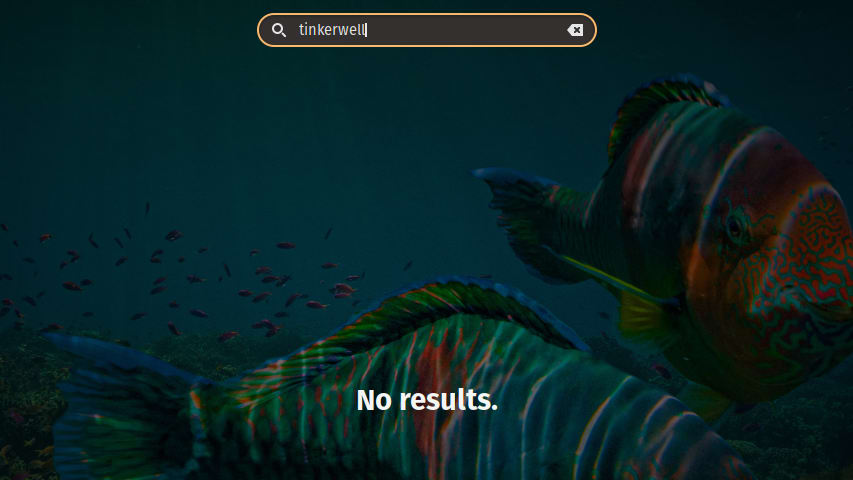
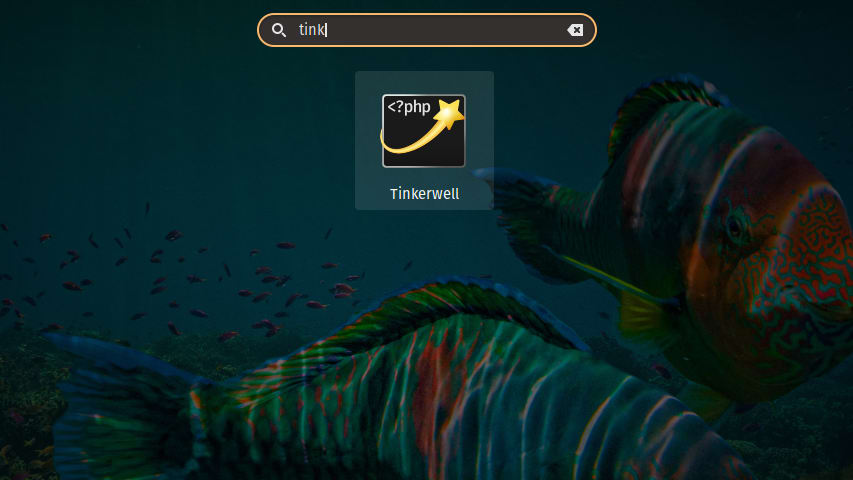

Top comments (1)
What problem does this solve? PHP already has a REPL, and most frameworks have a command-line tool to invoke it with their stuff loaded.
Given that to use a remote environment, you have to configure Tinker to use an SSH connection... why not use the SSH connection yourself, and the existing REPL?
The only thing I can think of that it has going for it is that it's one central place to organise these sort of connections. But I don't know how many people want that, given that it's still another separate tool to do what you already do. I see it has integration with two IDEs and a text editor. That's pretty limited. Two of those are closed-source, too.
Usually the selling point of these sort of apps is that they keep you away from the command line - like how so many people went on about the Less app which would watch directories for changes and was such a boon to developers, but really all it did was run
less --watchand cost you $1.Additionally, I'm not sure what its license is. It says that to get it you buy a license, but not where to download it. BeyondCode talk big about being open source, but this doesn't look like it is. It's worrying me that I can't find out more. I have no idea what it is or whether I'd be able to examine the code until I pay them the cash monies.
It looks like it's closed source. I am strongly against people pitching closed-source apps at Linux users. On the other hand, if it turns out people actually like using this, it should be pretty simple to knock up a free alternative, I guess.
Back on the ranch, we used to call this "cowboy coding" and didn't consider it a totally great idea.