LVM overview
Physical Volume (PV)
Refers to a disk partition, or a device (such as RAID) that has the same function as a disk partition. It is the basic
storage logical block of LVM, but compared with basic physical storage media (such as partitions, disks, etc.), it
contains LVM-related Management parameters.
Volume Group (VG)
Similar to a physical disk in a non-LVM system, it is composed of one or more physical volumes PV. One or more LVs (
logical volumes) can be created on the volume group.
Logical Volume (LV)
Similar to disk partitions in non-LVM systems, logical volumes are built on the volume group VG. A file system (such as
/home or /usr, etc.) can be established on the logical volume LV.
LVM expansion operation
Create a new primary partition
If you expanded the hard disk size of the virtual machine, and you are still using one hard disk such as /dev/sda, you
can do this:
sudo fdisk /dev/sda
Enter m to view the help, enter n to create a new partition, select the primary partition, step by step, press w
to write and save, and get /dev/sda2.
You can also add a new hard drive to the machine, and the new hard drive may be shown as /dev/sdb. The operation of
creating a new partition is similar.
Format the partition as ext4 format
sudo mkfs -t ext4 /dev/sda2
/dev/sda2 represents the new partition, you can replace it with other paths according to your situation, for
example /dev/sdb1.
Find the VG Name
~# vgdisplay
--- Volume group ---
VG Name ubuntu--vg-root
System ID
Format lvm2
......
Add the new partition to the original VG of lvm
vgextend ubuntu--vg-root /dev/sda2
Check the VG
You should find that there are some free space in the volume group.
~# vgdisplay
--- Volume group ---
VG Name ubuntu--vg-root
System ID
Format lvm2
Metadata Areas 2
Metadata Sequence No 5
VG Access read/write
VG Status resizable
MAX LV 0
Cur LV 3
Open LV 3
Max PV 0
Cur PV 2
Act PV 2
VG Size 758.99 GiB
PE Size 4.00 MiB
Total PE 194302
Alloc PE / Size 15103 / <59.00 GiB
Free PE / Size 179199 / <700.00 GiB
Check the LV
~# lvdisplay
--- Logical volume ---
LV Path /dev/ubuntu--vg-root/lv-root
LV Name lv-root
VG Name ubuntu--vg-root
LV UUID KiPSR5-XXvZ-JaXz-fyTw-EE0U-NV7E-6ohpCN
LV Write Access read/write
LV Creation host, time ubuntu-server, 2018-11-15 06:06:41 +0000
LV Status available
# open 1
LV Size 45.00 GiB
Current LE 11520
Segments 1
Allocation inherit
Read ahead sectors auto
- currently set to 256
Block device 253:0
Extend the LV
~# lvextend -L 700G /dev/ubuntu--vg-root/lv-root
Size of logical volume ubuntu--vg-root/lv-root changed from 45.00 GiB (11520 extents) to 700.00 GiB (179200 extents).
Logical volume ubuntu--vg-root/lv-root successfully resized.
Find the root file system name
~# df -h
Filesystem Size Used Avail Use% Mounted on
udev 16G 0 16G 0% /dev
tmpfs 3.2G 19M 3.2G 1% /run
/dev/mapper/ubuntu--vg-root 45G 5.3G 37G 13% /
Resize file system
~# resize2fs -p /dev/mapper/ubuntu--vg-root
resize2fs 1.44.1 (24-Mar-2018)
Filesystem at /dev/mapper/ubuntu--vg-root is mounted on /; on-line resizing required
old_desc_blocks = 6, new_desc_blocks = 88
The filesystem on /dev/mapper/ubuntu--vg-root is now 183500800 (4k) blocks long.
View the latest hard drive size
~# df -h
Filesystem Size Used Avail Use% Mounted on
udev 16G 0 16G 0% /dev
tmpfs 3.2G 59M 3.1G 2% /run
/dev/mapper/ubuntu--vg-root 689G 5.4G 655G 1% /
How to reduce the LV size
You can use the lvreduce command.

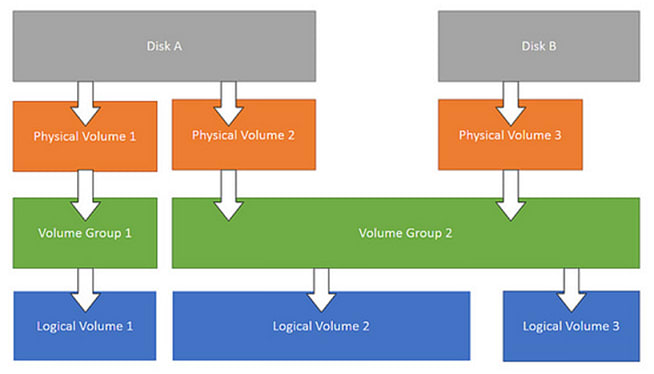

Top comments (0)