Introduction
React is a popular JavaScript library for building user interfaces. It was created by Facebook and has been widely adopted by many companies for
building scalable and efficient web applications. In this blog post, we will cover the basics of React, how it works, and why it is a great choice for building web applications. We will also compare React with other popular front-end frameworks, Angular and Vue.js, and provide a comprehensive guide for beginners who are interested in getting started with React.
What is React?
React is a JavaScript library for building user interfaces. It allows developers to build UI components using a declarative syntax and provides an efficient way of updating the UI in response to changes in data. React focuses on the declarative approach, making it easier for developers to understand what is happening in their applications and making the code more readable and maintainable.
How does it work?
React works by using a virtual DOM (Document Object Model) to represent the UI of a web application. The virtual DOM is a lightweight representation of the actual DOM and is used to keep track of the changes in the UI. When the data of a React application changes, the virtual DOM is updated, and React then compares the new virtual DOM with the old virtual DOM. React then makes the minimum number of changes necessary to update the actual DOM, improving the performance of the application.
Why React?
- Declarative Syntax: React uses a declarative syntax that makes it easier to understand and debug the code.
- Reusable Components: React allows developers to create reusable components, making it easier to build and maintain complex applications.
- Virtual DOM: React’s virtual DOM provides a fast and efficient way of updating the UI in response to changes in data.
React vs Angular vs Vue.js
React, Angular, and Vue.js are all popular front-end frameworks for building web applications. However, each framework has its own unique strengths and weaknesses.
React focuses on building reusable components and provides a fast and efficient way of updating the UI. It is a great choice for building scalable and efficient web applications. Angular is a full-featured framework that provides a lot of functionality out of the box. It is a great choice for building complex web applications, but it can also be overwhelming for smaller projects. Vue.js is a lightweight and flexible framework that is easy to learn and use. It is a great choice for building simple web applications, but it may not be the best choice for complex projects.
Advantages of React.js
- Reusable Components: React allows developers to create reusable UI components, making it easier to build complex user interfaces.
- Virtual DOM: React uses a virtual DOM, which optimizes updates and rendering, making it faster than other JavaScript libraries that manipulate the real DOM directly.
- One-way Data Flow: React follows a strict one-way data flow, which makes it easier to understand and debug applications.
- Strong Community Support: React has a large and active community of developers, making it easier to find help and resources when you need it.
- JavaScript Library, not a Framework: React is a JavaScript library, not a full-fledged framework, making it more flexible and less opinionated than other JavaScript frameworks.
- Popular and Widely Adopted: React is one of the most popular and widely adopted JavaScript libraries, with a large number of companies using it in production, including Facebook, Netflix, and Airbnb.
- Performance: React’s virtual DOM and optimized updates make it a fast and performant library for building user interfaces.
Pros and Cons Of ReactJS
Pros:
- React leverages the JavaScript concept known as virtual DOM, which results in faster program performance compared to traditional DOM.
- Its ability to work with various platforms and both client and server sides is a standout feature.
- Its component-based structure and ability to identify patterns make large-scale applications more manageable by improving their overall organization and clarity.
Cons:
- Steep Learning Curve: While React has a relatively simple API, it can be challenging for new developers to learn, especially if they have limited experience with JavaScript.
- Fragmented Ecosystem: React is part of a larger JavaScript ecosystem that can be fragmented and difficult to navigate, with many different libraries and tools to choose from.
- High Pace of Development: React is a rapidly evolving library, with new features and updates being released frequently. This can make it challenging to keep up and maintain legacy applications.
Is React Worth Learning in 2023?
Yes, React is definitely worth learning in 2023. It remains one of the most widely used and in-demand front-end web development technologies, and its popularity shows no signs of slowing down. React offers a powerful and flexible solution for building complex and dynamic user interfaces, and its ease of use and comprehensive documentation make it accessible to developers of all skill levels.
Moreover, the demand for React developers continues to grow, and companies in various industries are looking for developers with expertise in the technology. Learning React will not only provide you with a valuable and in-demand skill set, but it can also open up new career opportunities and increase your earning potential.
To get started with React, you will need a good understanding of the following:
- HTML and CSS: React is used to build the user interface of web applications, so a solid understanding of HTML and CSS is essential.
- JavaScript: React is built using JavaScript, so a good understanding of the language is crucial.
- JavaScript ES6 Syntax: React uses modern JavaScript syntax, such as arrow functions and destructuring, so you should have a good understanding of ES6.
- Git and GitHub: Git is a version control system, and GitHub is a platform for hosting Git repositories. Both are essential tools for working with React, as you will often be working with other developers and need to manage code changes.
- Basic Command Line Knowledge: React uses the command line to perform various tasks, such as installing packages and running tests.
Getting Started With React
If you already have npx and Node.js installed in your computer, you can create a React application by using create-react-app.
If you’ve previously installed create-react-app globally, it is recommended that you uninstall the package to ensure npx always uses the latest version of create-react-app.
To uninstall, run this command: npm uninstall -g create-react-app.
Run this command to create a React application named my-first-react-app:
npx create-react-app my-first-react-app
The create-react-app will set up everything you need to run a React application.
Run the React Application
Now you are almost ready to run your first React application!
Run this command to move to the my-first-react-app directory:
cd my-first-react-app
Run this command to run the React application my-first-react-app:
npm start
A new browser window will pop up with your newly created React App! If not, open your browser and type localhost:3000 in the address bar.
The result:
Modify the React Application
So far so good, but how do I change the content?
Look in the my-first-react-app directory and you will find a src folder. Inside the src folder there is a file called App.js, open it and it will look like this:
import logo from './logo.svg';
import './App.css';
function App() {
return (
<div className="App">
<header className="App-header">
<img src={logo} className="App-logo" alt="logo" />
<p>
Edit <code>src/App.js</code> and save to reload.
</p>
<a
className="App-link"
href="https://reactjs.org"
target="_blank"
rel="noopener noreferrer"
>
Learn React
</a>
</header>
</div>
);
}
export default App;
Try changing the HTML content and save the file.
Notice that the changes are visible immediately after you save the file, you do not have to reload the browser!
Example
Replace all the content inside the
<div className="App"> with a <h1> element.
See the changes in the browser when you click Save.
function App() {
return (
<div className="App">
<h1>Hey, I have created my first react app successfully.</h1>
</div>
);
}
export default App;
Notice that we have removed the imports we do not need (logo.svg and App.css).
The result:
Congratulations on getting this far! Now give yourself a pat on the back. Good job!
Conclusion
React is a powerful and versatile JavaScript library for building user interfaces. With its wide adoption, growing demand, and strong community. If you make a self-commitment to learn and practice, then you can learn React and become a skilled React developer. Whether you’re just starting out in web development or are an experienced developer looking to expand your skills, React is a technology that will provide you with a solid foundation for building user interfaces and is well worth your time and investment.



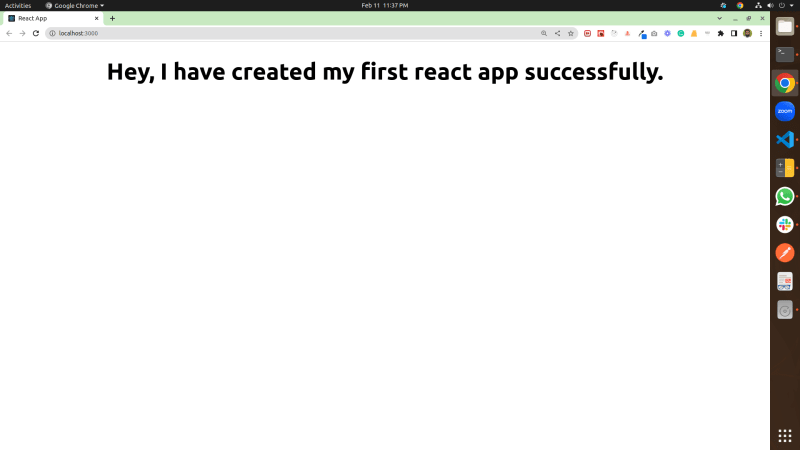

Top comments (0)