The other day I came across a tweet from @trunarla{:target="_blank"} about how can ternary operators can be made more readable:
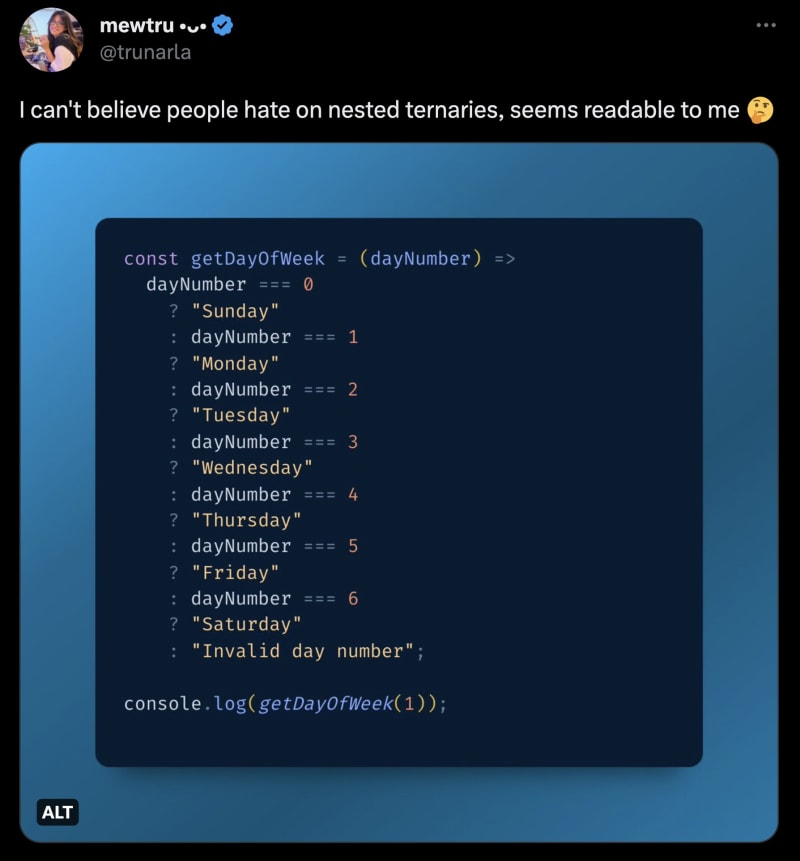
Link to the tweet
I know the purpose of this piece of code is to promote ternary operators, but I couldn't help but notice we can refactor this specific code so we don't use ternary operators.
Refactor 1: Array of Weekdays
If we take a look at the code, we can clearly see we can have an array of weekday names and use the dayNumber as an index for that array:
const weekdays = ['Sunday', 'Monday', 'Tuesday', 'Wednesday', 'Thursday', 'Friday', 'Saturday']
function getDayName(dayNumber: number) {
return weekdays[dayNumber] || 'Invalid day number'
}
console.log(getDayName(2)) // Tuesday
Great, the code is already looking neater, don't you agree?
Refactor 2: Multilingual Support
In a real-world scenario, we will probably have to support multiple languages and our current implementation can't do that. Wouldn't it be nice if it could return the weekday name in the user's language.
My idea is to create an object where the keys are the language codes (called "locales"), and the values are the array of weekdays names in that language:
const weekdays: Record<string, string[]> = {
'en-US': ['Sunday', 'Monday', 'Tuesday', 'Wednesday', 'Thursday', 'Friday', 'Saturday'],
'fr-FR': ['Dimanche', 'Lundi', 'Mardi', 'Mercredi', 'Jeudi', 'Vendredi', 'Samedi'],
// add more locales as needed...
}
function getDayName(locale: string, dayNumber: number) {
return weekdays[locale][dayNumber] || 'Invalid day number'
}
console.log(getDayName('fr-FR', 2)) // Mardi
This change enables us to return the weekday name in different languages based on the user's locale. We can add more locales as needed.
Let's not hardcode the locale and get it directly from the user's browser using the navigator.language built-in helper.
const weekdays: Record<string, string[]> = {
'en-US': ['Sunday', 'Monday', 'Tuesday', 'Wednesday', 'Thursday', 'Friday', 'Saturday'],
'fr-FR': ['Dimanche', 'Lundi', 'Mardi', 'Mercredi', 'Jeudi', 'Vendredi', 'Samedi'],
// add more locales as needed...
}
function getDayName(locale: string, dayNumber: number) {
return weekdays[locale][dayNumber] || 'Invalid day number'
}
console.log(getDayName(navigator.language, 2)) // Tuesday (my browser is in English)
Refactor 3: Using the Intl object
You probably noticed this code will get massive if we want to support all the languages. This is where the built-in Intl object comes to the rescue. It provides a standard way to handle internationalization (fancy word for multiple languages) and enables developers to format and manipulate dates, numbers, and strings according to the user's locale.
We can scratch out our entire code and use this instead:
function getDayName(locale: string, date: Date) {
return new Intl.DateTimeFormat(locale, { weekday: 'long' }).format(date)
}
console.log(getDayName(navigator.language, new Date('2023-05-23'))) // Monday
Much cleaner. I also replaced the dayNumber argument with a Date instance since in most cases this is what you will be using.
Exploring different day names formats
We can play with the weekday property of the DateTimeFormat function and see different way to display the weekday:
function getDayName(locale: string, date: Date) {
return new Intl.DateTimeFormat(locale, { weekday: 'short' }).format(date)
}
console.log(getDayName(navigator.language, new Date('2023-05-23'))) // Mon
function getDayName(locale: string, date: Date) {
return new Intl.DateTimeFormat(locale, { weekday: 'narrow' }).format(date)
}
console.log(getDayName(navigator.language, new Date('2023-05-23'))) // M
Imagine implementing all of this functionality in your project manually. It's a nightmare.
This final version of our function is much more powerful, flexible, and elegant.
That's it from my side. See you in the next one.
Twitter: Ionel Lupu
Webiste: https://ionel-lupu.com/



Top comments (0)