The other day I came across a Github profile with a big flashy username/README.md on the profile screen. I had no idea this is possible, so I checked how to do it and now I have one, too.
How to create the profile README.md
To create the profile readme, simply create a repository with the same name as your username. You will be greeted immediately with this message:
How to edit the profile README.md
Go to the profile and start editing the README. It works like with any other README.md on Github. To use images and gifs, upload them to your secret repository and reference them in the README.
That's it. Have a great start of the week! 🦄

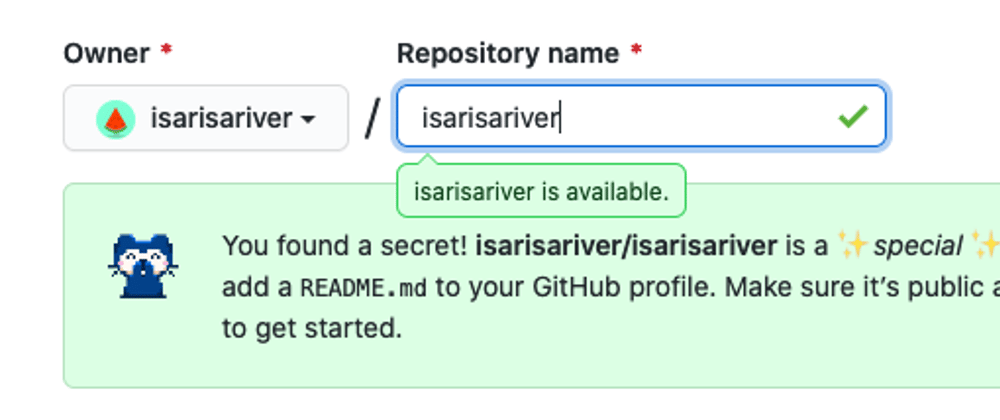
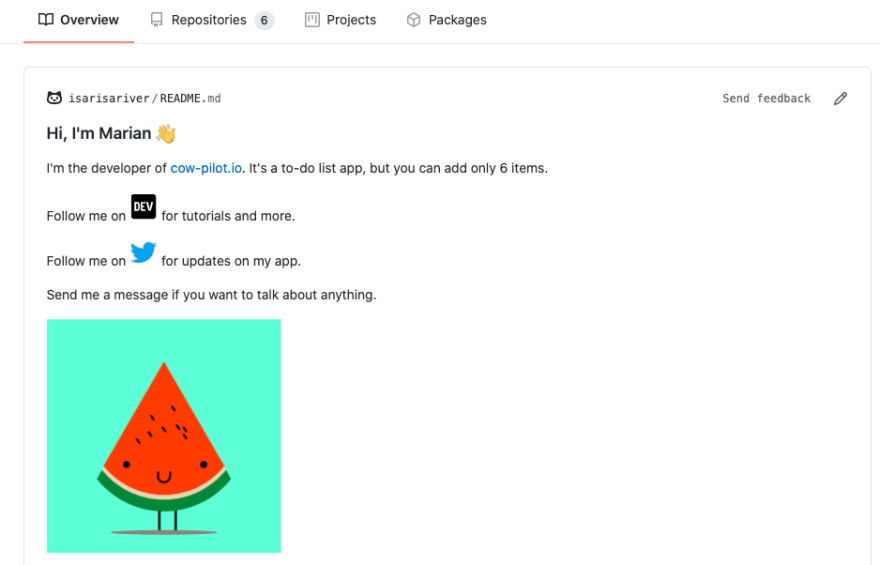
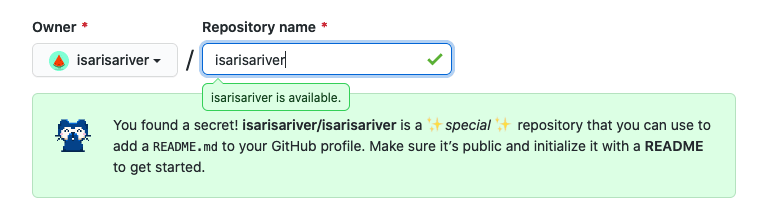






Latest comments (0)