JavaScript app — Book Reviews
Due to the Covid-19, the stay-at-home orders for millions of people all over the world have changed how we spend our time. One activity that’s been untouched by the pandemic is Reading. What is on your reading list and option to share your favorite titles and add reviews, anything a potential reader should know about such as “Beautiful writing” or “great pricing” were used as a user story and a features on Book reviews application.
Ultimate goal, build Book reviews single page application (SPA) using a JavaScript frontend and a Rails API backend was set.
During the Covid-19 pandemic in NYC, as many other parents, my new normal became filled with google classrooms and spreadsheets, zoom calls, kids’ online worksheets, checking their writing and helping them log onto google hangouts, turn in assignments and using many different platforms. Some of them like PEARSON REALIZE — newest learning management system, then IReady, MyON, iXL Science and Flipgrid really required my involvement.
And with all this “new normalcy”, building Book reviews application was not an easy task but i decided to use whatever time I can find to start working on this project and incorporate many of the new skills I was hoping to learn but this time with limited time due to three kids homeschooling.
This required new approaches and mentorship.
Thanks to Noah Pryer, CTO at TEACHABLE all-in-one platform that helps you create and sell courses online, and handles everything from web hosting to payment processing, I was able to complete this project and create Book reviews application. His extensive professional and academic knowledge was support needed during this period.
Project requirements
- HTML, CSS, and JavaScript frontend with a Rails API backend. All interactions between the client and the server required to be handled asynchronously (AJAX) and use JSON as the communication format.
- It needed to organize data through Object Oriented JavaScript (classes) to encapsulate related data and behavior, and domain model served by the Rails backend must include a resource with at least one has-many relationship.
- The backend and frontend must collaborate to demonstrate Client-Server Communication.
- Application should have at least 3 AJAX calls, covering at least 2 of Create, Read, Update, and Delete (CRUD).
- Client-side JavaScript code must use fetch with the appropriate HTTP verb, and your Rails API should use RESTful conventions.
Language and skills implemented
Project was build using a Rails API for the backend and JavaScript for the frontend. Toolset included Visual Studio Code (editor/terminal), GitHub and Postgres for database.
Rails API Backend
The Rails component of this project is very straightforward with a Book and Review models and associations.
Setting up: Models & Controllers
class Book < ApplicationRecord
has\_many :reviews
end
class Review < ApplicationRecord
belongs\_to :book
end
class ReviewsController < ApplicationController
def index
reviews = Review.all
render json: ReviewSerializer.new(reviews)
end
def create
new\_review = Review.new(review\_params)
if new\_review.save
render json: ReviewSerializer.new(new\_review)
else
render json: new\_review.errors
end
end
private
def review\_params
params.require(:review).permit(:description)
end
end
Building out the frontend
We have index.js file with functional programming and Adapters and respective Classes for our models and reviews set like this:
EventListener and handleMenuClick function is set to determine if target is anything besides the menus and I create callback object that has key value pairs and if we matched the targets with the keys in the object, we can essentially pull out that function from the object and invoke it:
function handleMenuClick(event){
if (event.target.id !== menu){
main.innerHTML = ``
callbacks[`${event.target.id}`]()
}
}
const callbacks = {
allBooks: renderAllBooks,
booksReviews: renderAllBooksReviews,
newBook: renderNewBookForm,
newReview: renderNewReviewForm
}
To learn more check my Github or connect with me on LinkedIn or Twitter.
Originally published at https://ivanadokic.github.io on May 17, 2020.

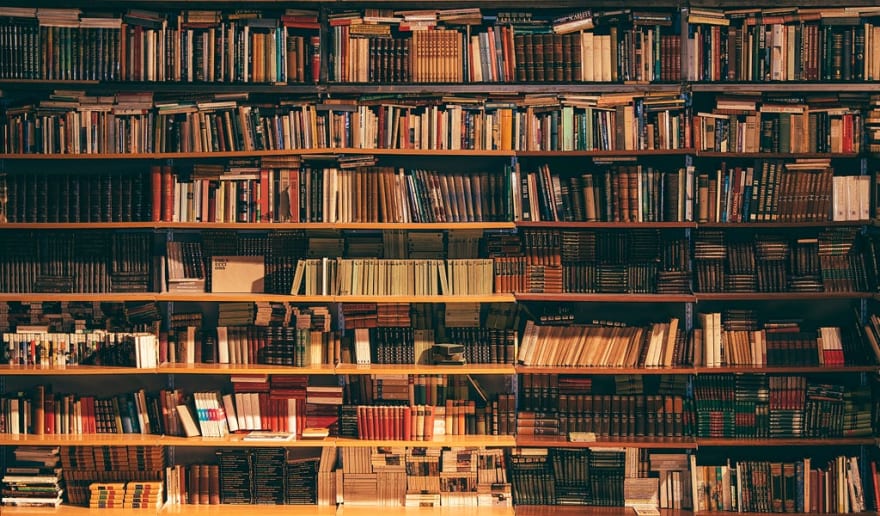

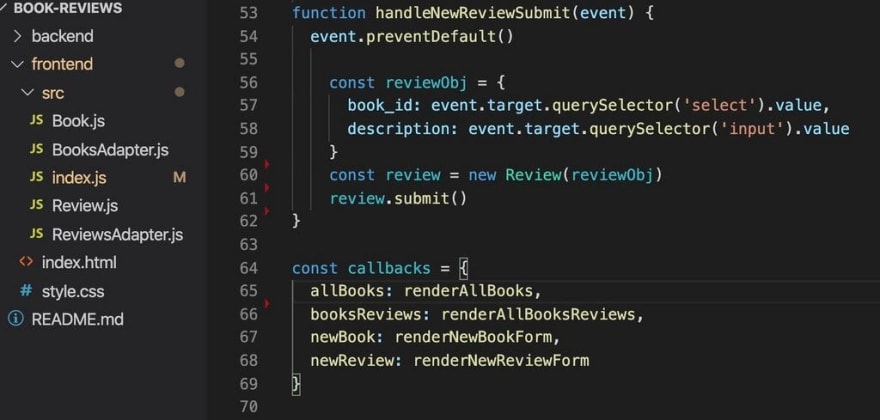

Top comments (0)