Building a React email client initially seemed straightforward. I started with a basic structure, thinking it would be ideal for a tutorial. But as I integrated more features and aimed to incorporate DataMotion's APIs, the limitations of my initial setup surfaced. The project demanded a more organized structure to accommodate its expanding scope.
The Initial Structure
Here's where I started:
src/
│
│── assets/
│ └── Logo.png
│── components/
│ ├── Inbox.js
│ ├── Navbar.js
│ └── Sidebar.js
│── App.css
│── App.js
│── index.css
│── index.js
│── reportWebVitals.js
While this structure served its purpose initially, its limitations became evident as I added more functionality.
Diving deeper into this structure for a tutorial would have shifted the focus from the primary objective: demonstrating the integration of the Secure Message Center APIs.
The Restructuring
To make the project more maintainable, I shifted to:
src/
│
│── assets/
│ └── Logo.png
│
│── inbox-features/
│ └── components /
│ ├── ComposeModal.js
│ ├── InboxHeader.js
│ └── OpenModal.js
│ └── message-lists /
│ ├── DraftList.js
│ ├── InboxList.js
│ ├── SentList.js
│ ├── TrackSent.js
│ └── TrashList.js
│── shared /
│ ├── App.css
│ ├── Navbar.js
│ └── Sidebar.js
│── App.js
│── index.js
│── reportWebVitals.js
This modular design made it easier to find components, reduced repetitive code, and improved the project's maintainability. Grouping related components and features provided a clear overview of the project's structure.
Takeaways:
- Stay Modular: Grouping related components into specific folders enhances clarity.
-
Reuse Components: A
shareddirectory for universal components minimizes redundancy. - Stay Adaptable: As projects evolve, so do their requirements. Flexibility in approach is paramount.
Conclusion
In development, sometimes the path you start on isn't the one you finish with. Being open to change and restructuring, especially when it leads to a more efficient project, is essential. For those interested in seeing the changes in action, check out the updated files on GitHub.
Have you faced similar challenges in your projects? How did you tackle them? Share your experiences and opinions in the comments below. Let's learn and grow together!



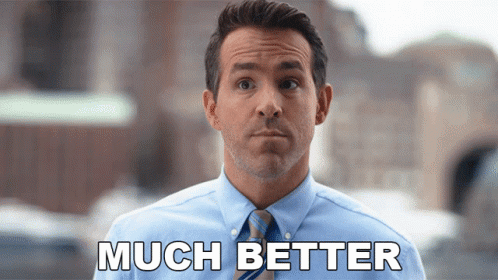

Top comments (0)