Today we are going to take a look at Portainer!
❓ Quick intro to Portainer
First off all there's one question. What's Portainer?.
Portainer is a web-based management tool for all of your containers. You can deploy, configure, troubleshoot and secure containers. Doesn't matter if your infrastructure is on Kubernetes, Docker, Swarm or Nomad in any cloud, data center or device.
A beautiful UI to have the overview about your running processes and containers.
It has many integrations and is easy to setup. E.g. auto deploy on git repository push (GitHub, GitLab, etc.).
⚙️ Setup Portainer for Linux
We are going to setup Portainer on Linux.
You already need to have some knowledge about Docker because it doesn't get covered here.
First, create the volume that portainer server will use to store its database:
docker volume create portainer_data
After that we can already install the portainer server container (Community Edition):
docker run -d -p 8000:8000 -p 9443:9443 --name portainer --restart=always -v /var/run/docker.sock:/var/run/docker.sock -v portainer_data:/data portainer/portainer-ce:latest
And after it started it's ready to go! Visit it's page and start by creating your admin user and follow the instructions.
https://localhost:9443
ℹ️ FYI: There's also a free business edition with some additions. Read more about the differences!


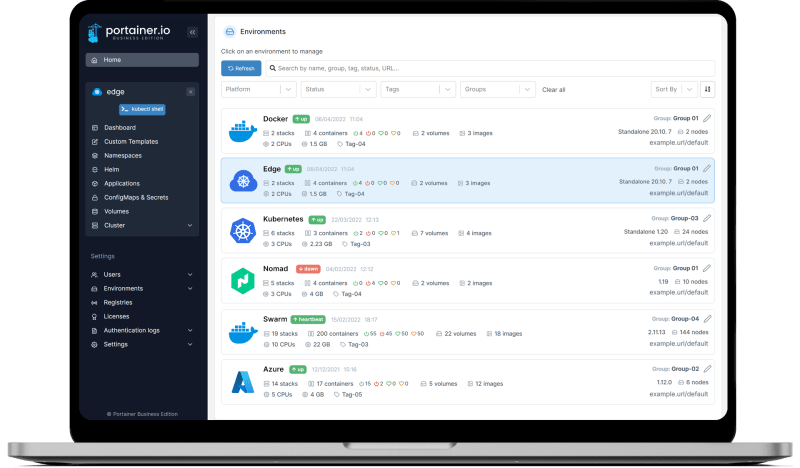


Top comments (0)