
UPDATED version of this tutorial available here
CREATE AND INSTALL
Create new react project
npx create-react-app react-da...
For further actions, you may consider blocking this person and/or reporting abuse


Thanks. Amazing explaination. For those looking for multiple sheet writing, here is the code snippet.
const exportToCSV = () => {
const ws = XLSX.utils.json_to_sheet(sheet_data1);
var ws2 = XLSX.utils.json_to_sheet(sheet_data2);
const wb = XLSX.utils.book_new();
const sheet1 = XLSX.utils.book_append_sheet(wb, ws, "Name of Sheet1");
const shee2 = XLSX.utils.book_append_sheet(wb, ws2, "Name of Sheet2");
XLSX.writeFile(wb, "Output_filename.xlsx");
};
Thanks for the article but I don't think you need
👉file-saver - libraryXLSX.writeFile(wb, 'sheetjs.xlsx')does the job...Hi, I'm very intersting with your solution but how can I export columns that I want to export them. Example: I have id, displayID, name, age which of them are columns and I just want to export data from name, age.
Thanks for your supporting.
You need to change place where I am retrieving data from server. Add this code and analyze what I did. I put comments.
Screenshot after exporing data. Checkout
dev-to-uploads.s3.amazonaws.com/up...
P.s
Regarding code style, I did simple solution in order to give you idea. Obviously, you can do code more beautiful and shorter.
Hi, if to say data in json being exported is a boolean from, i tried writing a function to convert it from true/false to "yes" /"no". this is the result "TypeError: js.forEach is not a function" can you help explain why and what do you think i can do.
1) Download this repo github.com/jasurkurbanov/react-api...
2) Inside
App.jsreplace useEffect to the code below3) Result
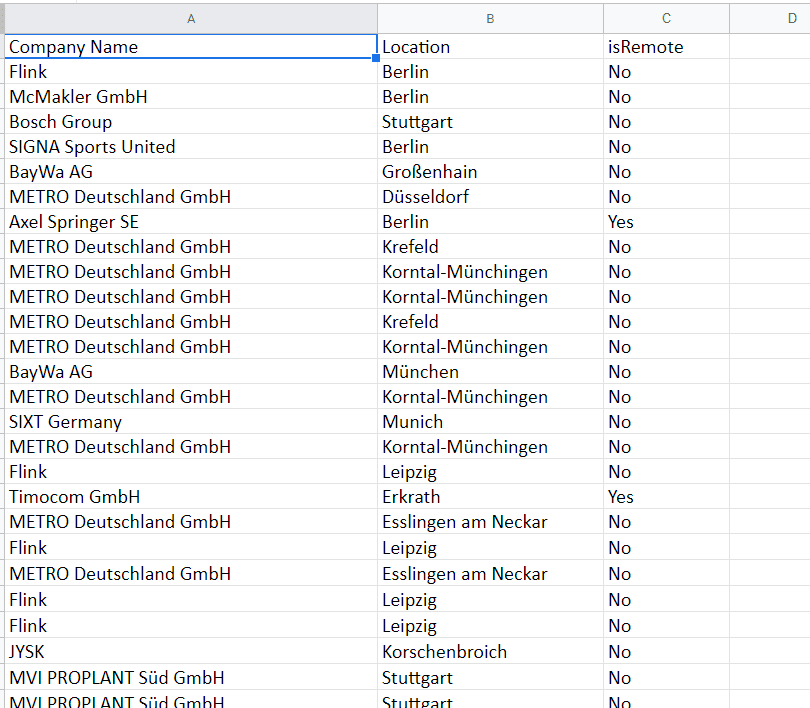
Hope it helped to you)
I wonder if it's possible to send styled excel? I mean at least to adjust columns width to fit data. Also it would be nice to make table borders like this:
Nice idea, thank you. I need to do research about your idea
Thank you buddy
Any update?
Checkout my new post here
How can I put custom headers?
Can you show where you want to add headers ?
in the first row a title and in the second row are the column headings
Sorry I did not get, what you mean. If it possible please provide some screenshots , in order to figure out.
Are there any updates on this? How can we add headers and style to the sheet?
Checkout my new post here