In the dynamic landscape of digital communication, businesses are constantly seeking effective ways to connect with their customers. The WhatsApp Business Cloud API has emerged as a powerful tool, enabling seamless integration of WhatsApp into business processes so, in the blog post we will discuss how to get started with the WhatsApp Cloud API, let's begin.
What is the WhatsApp Business Cloud API?
The WhatsApp Business Cloud API is a communication interface that allows businesses to interact with their customers on the WhatsApp platform programmatically.
This WhatsApp API enables businesses to integrate WhatsApp messaging capabilities into their own applications, facilitating seamless communication with customers.
Through the API, businesses can send WhatsApp automated messages, notifications, and updates to their customers, enhancing the overall customer experience. It provides a powerful tool for businesses to engage with their audience, handle inquiries, and streamline communication processes.
However, this integration also opens up opportunities for businesses to leverage WhatsApp's extensive user base for marketing, customer support, and other business-related interactions.
WhatsApp Business Cloud API Key features and capabilities
WhatsApp Business Cloud API offers a range of key features and capabilities that empower businesses to enhance their customer communication and streamline their operations. Here are some noteworthy aspects of the WhatsApp Cloud API:
Two-Way Communication
• Enables businesses to engage in two-way conversations with customers.
• Supports both sending and receiving messages, fostering interactive communication.
Rich Media Support
• The WhatsApp Business Cloud API allows businesses to send multimedia messages, including images, videos, and documents.
• Enhances the customer experience by providing a visually appealing and informative communication channel.
Automated Messaging
• Supports automated messaging through pre-defined templates.
• Businesses can leverage chatbots and automated responses to handle common queries and streamline communication workflows.
Message Templates
• Businesses can create and use message templates for specific use cases, ensuring compliance with WhatsApp's messaging guidelines.
• Message templates help in providing standardized and structured information to customers.
Persistent Sessions
• The WhatsApp API Enables businesses to maintain persistent chat sessions with customers, allowing for ongoing interactions and continuity in conversations.
Multi-language Support
• Facilitates communication in multiple languages, catering to a diverse customer base.
• Enhances accessibility and inclusivity for businesses operating in global markets.
Analytics and Insights
• Provides analytics and reporting features for WhatsApp Business Account to track the performance of messaging campaigns.
• Businesses can gain insights into message delivery, open rates, and customer engagement metrics.
Security and Compliance
• Ensures end-to-end encryption for messages, prioritizing the security and privacy of customer communication.
• Adheres to WhatsApp's policies and guidelines, promoting a secure and compliant messaging environment.
Message Queue and Delivery Reports
• Includes message queue management to handle message delivery efficiently.
• Businesses can access delivery reports to monitor the status of sent messages, ensuring reliable communication.
Custom Integrations
• Supports custom integrations with existing business systems and applications.
• Businesses can seamlessly connect the WhatsApp Business Cloud API with their CRM, customer support, and other systems.
Getting Started with WhatsApp Business Cloud API
To begin leveraging the capabilities of the WhatsApp Business Cloud API, follow these steps:
• Create a WhatsApp Business Account: Start by creating a WhatsApp Business Account if you don't already have one. This account will serve as the foundation for your business's presence on WhatsApp.
• Apply for API Access: To access the WhatsApp Business Cloud API, you'll need to apply for API access through a WhatsApp Business API provider. Ensure that your business complies with WhatsApp's policies and guidelines.
• Choose a WhatsApp Business API Provider: Select a WhatsApp Business API provider that suits your business needs. These providers act as intermediaries between your business and WhatsApp, facilitating API integration and ensuring compliance with WhatsApp's policies.
• Verify Your Business: WhatsApp requires businesses to undergo a verification process to enhance security and build trust with users. This may involve submitting necessary documentation to validate your business identity.
• Set Up Webhooks: Webhooks are essential for receiving real-time updates and messages from WhatsApp. Configure webhooks to enable seamless communication between your system and the WhatsApp Business API.
• Integrate with Your Systems: Work with your development team to integrate the WhatsApp Business Cloud API into your existing systems. This integration allows you to send and receive messages, manage contacts, and automate various processes.
• Test Your Implementation: Before deploying the WhatsApp Business Cloud API in a production environment, thoroughly test your implementation to identify and address any potential issues. Ensure that all functionalities work as expected.
• Comply with WhatsApp Policies: Adhere to WhatsApp's policies and guidelines to maintain a positive user experience and avoid potential issues. Regularly check for updates to stay informed about any changes in policies.
• Scale Your Usage: Once your implementation is successful and your business is ready to expand its use of the WhatsApp Business Cloud API, consider scaling your usage to accommodate a larger customer base.
• Monitor and Optimize: Continuously monitor the performance of your integration, gather user feedback, and optimize your use of the WhatsApp Business Cloud API to provide an efficient and satisfactory customer experience.
FAQs
Q. Is it mandatory to have a dedicated WhatsApp Business account for API integration?
Yes, businesses need a registered WhatsApp Business account to integrate the API.
Q. What are the key benefits of using the WhatsApp Business Cloud API?
The API offers improved customer engagement, multimedia support, and real-time messaging capabilities.
Q. Can businesses customize message templates for the API?
Yes, creating pre-approved message templates is a crucial step in the integration process.
Q. How can businesses ensure data privacy and security when using the API?
Implementing robust security measures and adhering to WhatsApp's policies is essential for data protection.
Q. What are some common challenges during the scaling of the WhatsApp Business API integration?
Challenges may include handling increased user interactions, monitoring performance, and addressing potential issues during scaling.

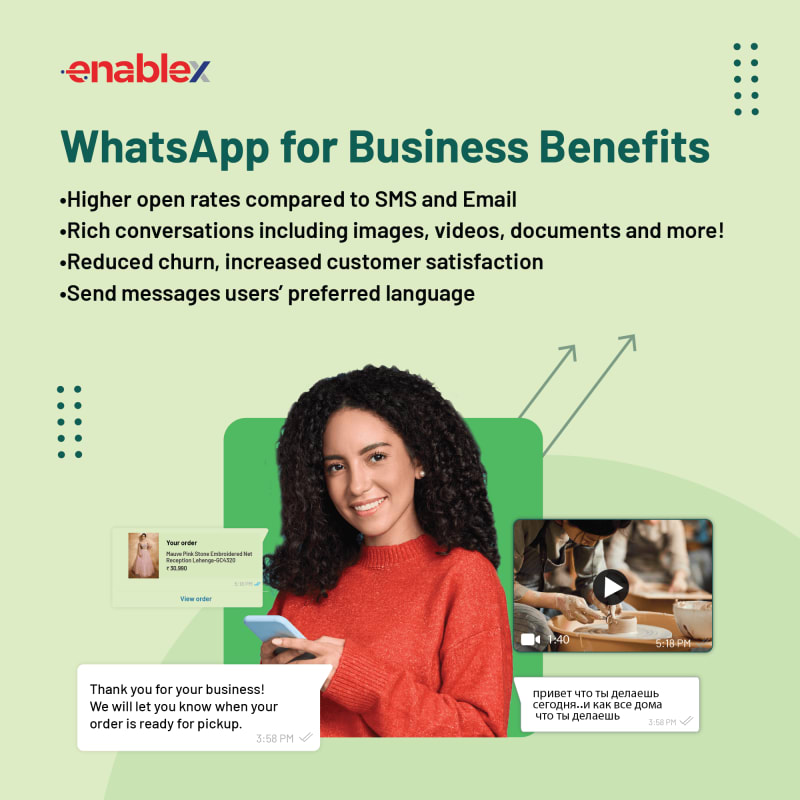

Top comments (0)