You can either create a new resource group or use an already created one. For the intents of this tutorial I will use an already created one
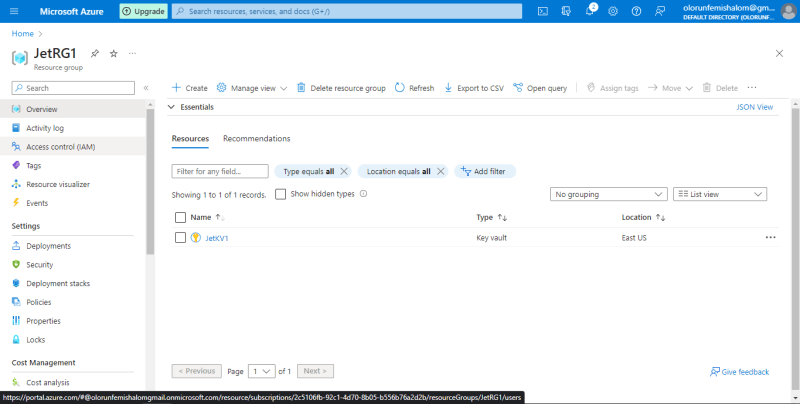
Select the member you wish to assign the role to. Optionally, you can add a description.

To remove a role, Go back to Access control, Select the role you wish to remove and click remove.
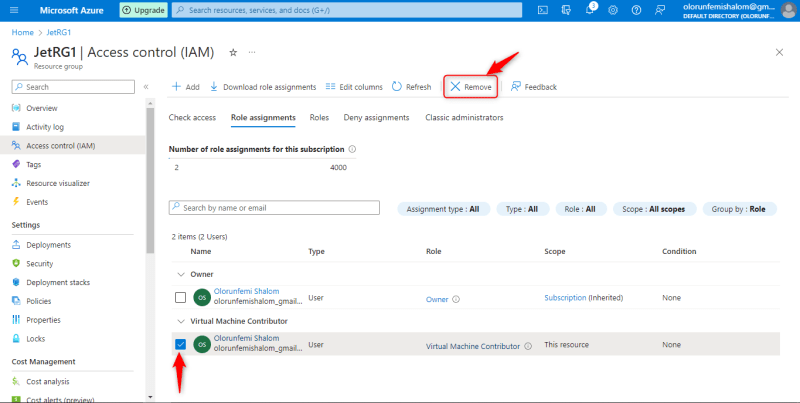

For further actions, you may consider blocking this person and/or reporting abuse


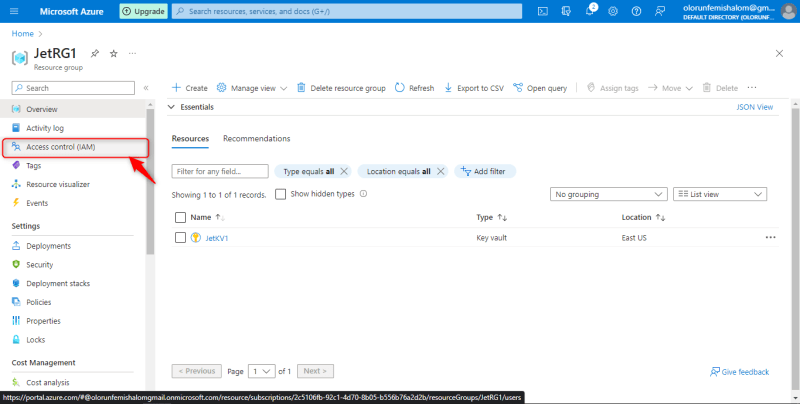






Top comments (0)